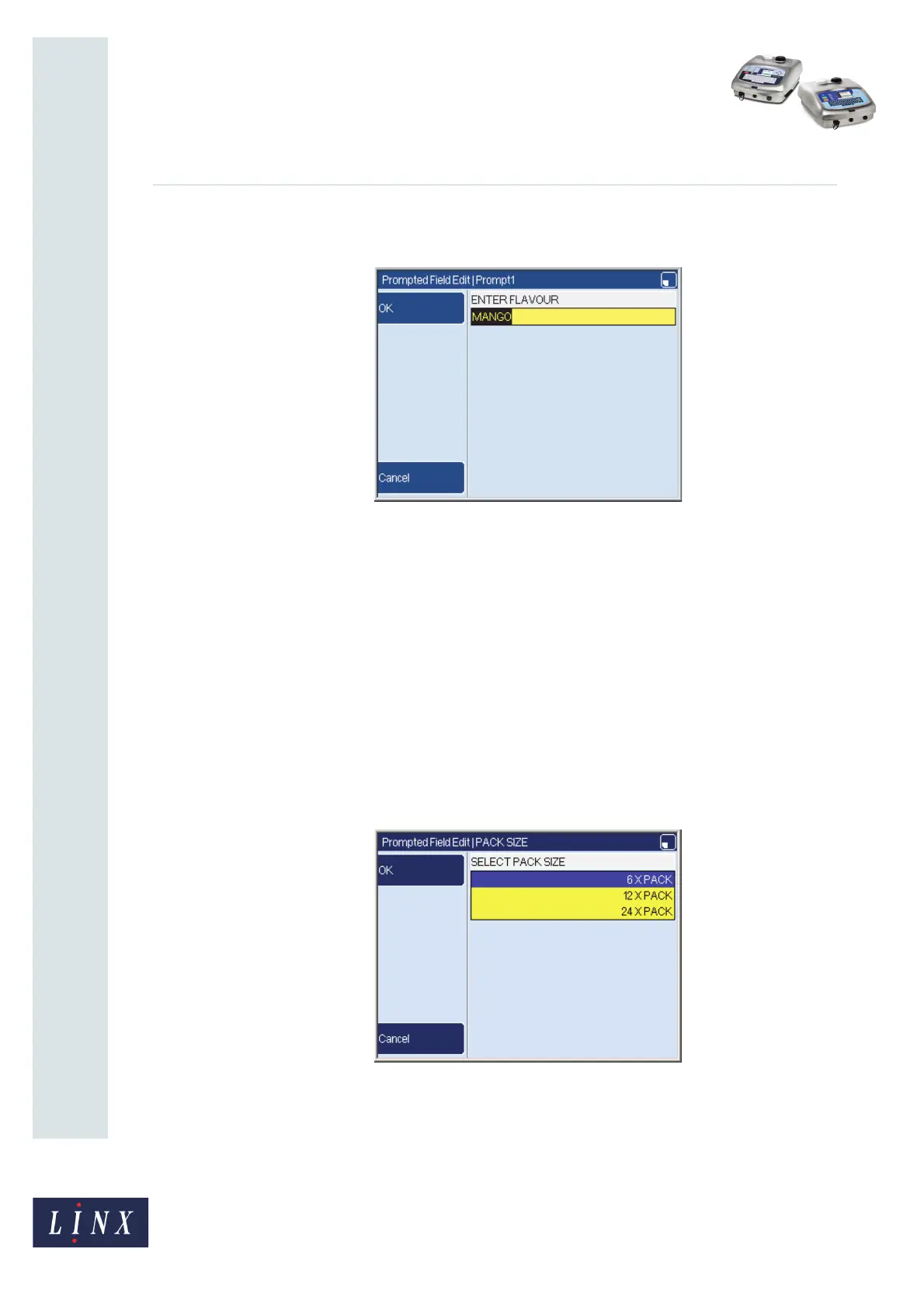How To Use a Prompted Field
Linx 5900 & 7900
Page 18 of 21 FA69402–2 English
Jun 2013
21
If any text was previously entered for the prompted field, the printer displays the
most recent entry as the default text, as shown in Figure 26.
Figure 26. Prompted Field Edit page: default text
You can do one of the following:
• Press the OK key to accept the default text.
• Enter some characters to change the default text.
NOTE: The number of characters that you enter cannot be greater than the
field length. The field length depends on the Maximum Number
of Characters option (see page 14).
• Press the Cancel key to cancel any text that you entered. The message
selection is cancelled, and the printer displays the Print Monitor page. (The
current message reverts to the message that was selected previously.)
4 Press the OK key. The printer displays the Prompted Field Edit page for the
Prompt List field. The title bar shows the field name (“PACK SIZE”) and the
prompt description (“SELECT PACK SIZE”) is shown above the list of items.
Figure 27. Prompted Field Edit page: prompt list
79023