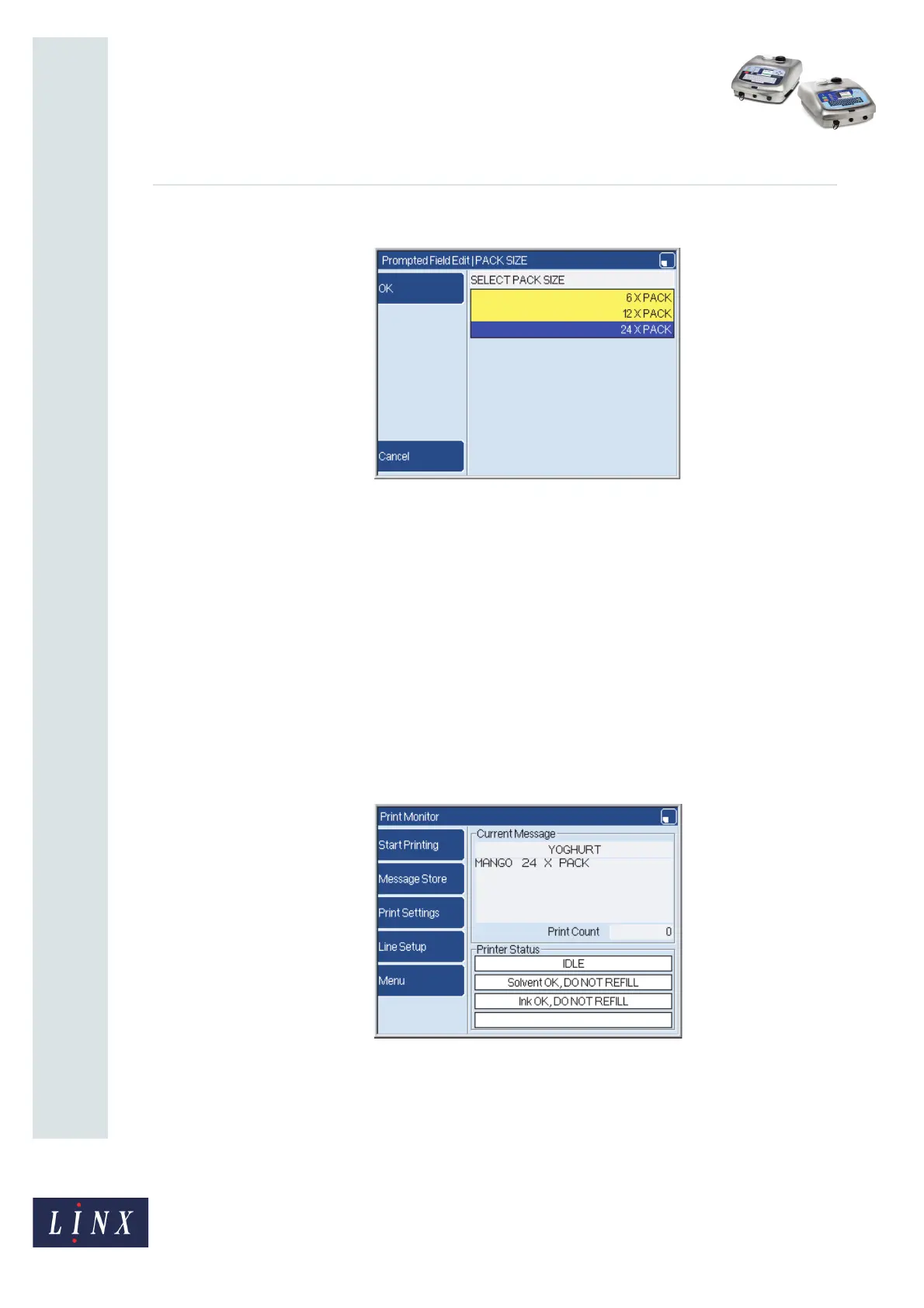How To Use a Prompted Field
Linx 5900 & 7900
Page 19 of 21 FA69402–2 English
Jun 2013
21
Use the Down arrow key to highlight the item “24 X PACK” as shown in Figure 28.
Figure 28. Prompted Field Edit page: highlight list item
If an item was previously entered for the prompted field, the printer displays the most
recent selection as the default item, as shown in Figure 28.
You can do one of the following:
• Press the OK key to accept the default item.
• Use the Up arrow or Down arrow key to highlight a different item.
• Press the Cancel key to cancel any text that you entered. The message
selection is cancelled, and the printer displays the Print Monitor page. (The
current message reverts to the message that was selected previously.)
5 Press the OK key to accept the entry.
6 Press the OK key to confirm your selection. The Printer Monitor page displays the
message that you selected, as shown in Figure 29.
Figure 29. Print Monitor page: “YOGHURT” message ready for printing
The two prompted fields show the items that you entered.
79022