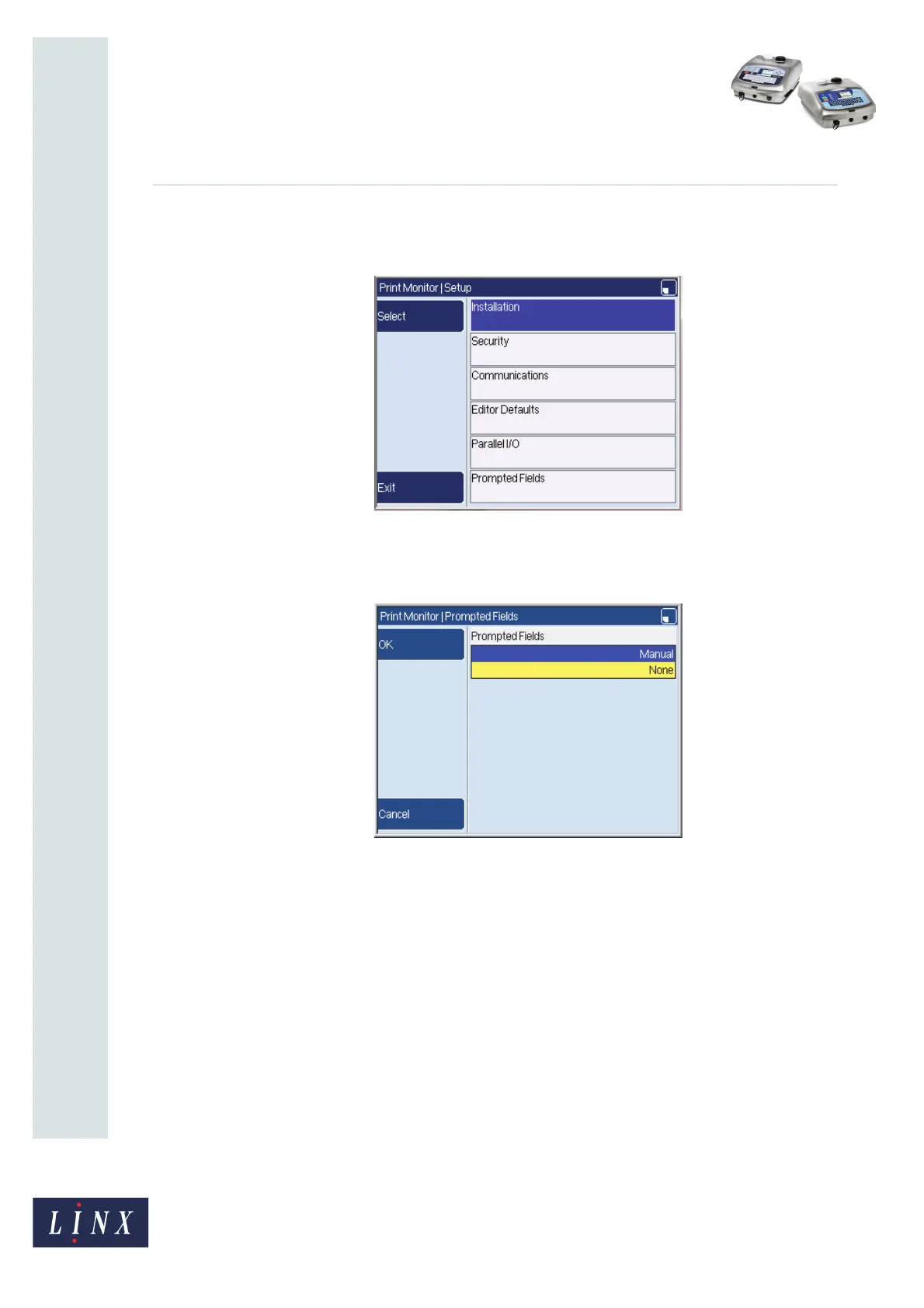How To Use a Prompted Field
Linx 5900 & 7900
Page 21 of 21 FA69402–2 English
Jun 2013
21
To change how the prompted fields operate, perform the following steps:
1 At the Print Monitor page, select Menu > Setup.
Figure 31. Setup page
2 Select the Prompted Fields option to display the Prompted Fields page, as shown
in Figure 32.
Figure 32. Prompted Fields page: default setting
Use the arrow keys to highlight one of the following settings, as required:
Manual This is the default setting. The prompts are enabled, and the
printer prompts you to enter the prompted field information
manually.
None Select this setting to disable the prompts. The printer automatically
loads the most recent entry into the prompted field when the
message is selected to print.
Press the OK key to confirm your selection and return to the Setup page.
79033
79024