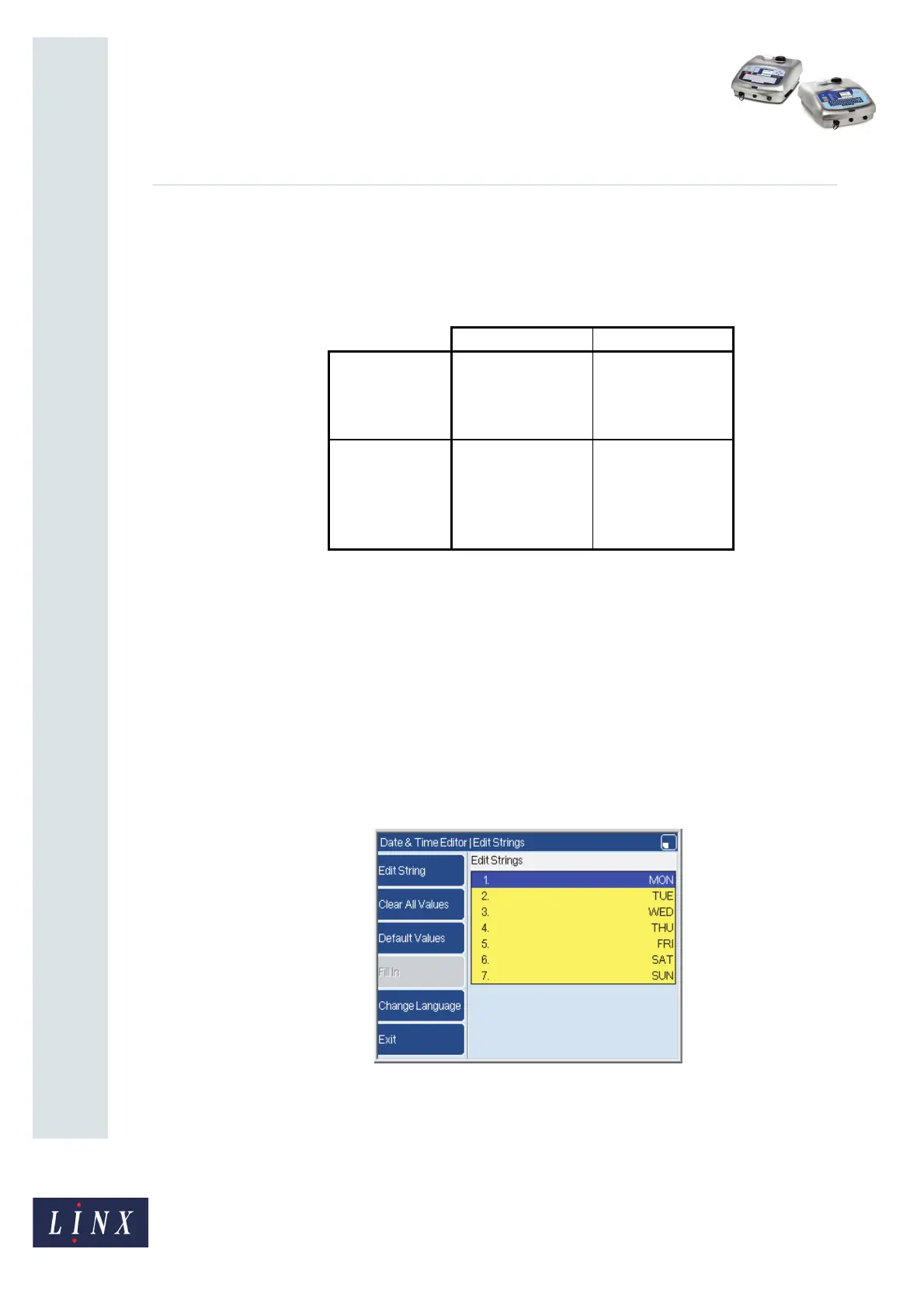Page 11 of 38 FA69356–2 English
Jun 2013
38
How To Create Date and Time
Formats
Linx 5900 & 7900
Julian Date formats
The European version of the Julian Date and the American version are different, as shown
in Figure 13. The default Julian Date format that is used depends on the Installation setup
(see How To Change the System Setup).
Figure 13. Julian Date
2.1.7 Edit Strings
The following description applies to the Days of the Week element, but the method is the
same for the other elements.
You can use this page to change the text description for the days of the week. For example
“MON-23:59” becomes “AAA-23:59” and “TUE-08:00” becomes “BBB-08:00”.
NOTE: You can use the following method to edit a separator too, so that you can use a
symbol that is not one of the default separators.
1 In the Date & Time Editor page (Figure 7 on page 7), use the arrow keys to
highlight an element. Press the Edit key to display the Edit Strings page.
Figure 14. Edit Strings page
6016
EUROPEAN AMERICAN
Non-Leap Year 1 Jan = Day 001 1 Jan = Day 001
28 Feb = Day 059 28 Feb = Day 059
1 Mar = Day 060 1 Mar = Day 060
31 Dec = Day 365 31 Dec = Day 365
Leap Year 1 Jan = Day 001 1 Jan = Day 001
28 Feb = Day 059 28 Feb = Day 059
29 Feb = Day 366 29 Feb = Day 60
1 Mar = Day 060 1 Mar = Day 061
31 Dec = Day 365 31 Dec = Day 366
69188