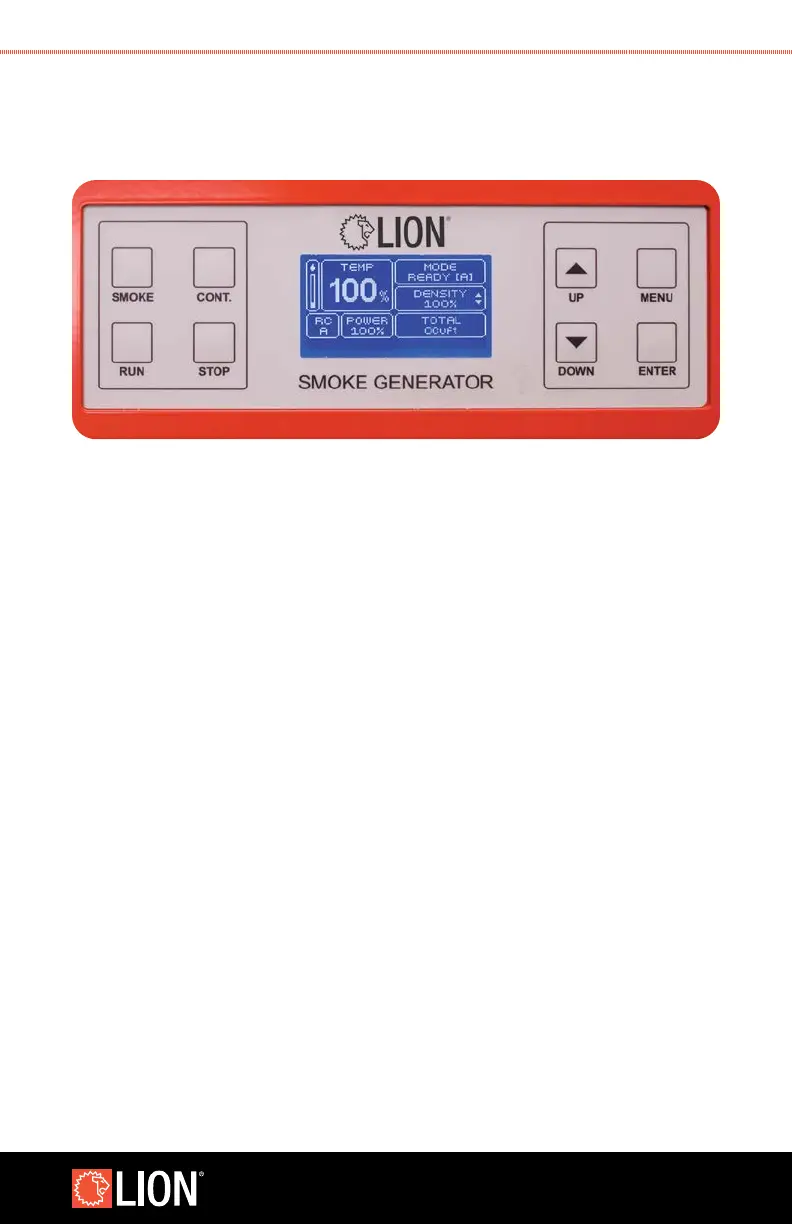SMOKE GENERATOR
6
WWW.LIONPROTECTS.COM
3. OVERVIEW OF THE SMOKE GENERATOR
Figure 1 is an image of the Smoke Generator’s user panel. It contains eight
interface buttons and an LCD display. Below is an explanation of each button.
SMOKE (SMOKE ON DEMAND)
Smoke can be produced manually by pressing the SMOKE button. Smoke is
continually produced while the button is depressed.
As long as the heater has reached operating temperature BOOST will display on the
LCD screen and the smoke output will temporarily adjust to 140% density. This higher
density output will continue for up to 20 seconds before returning to normal output.
If the system is running a program, the SMOKE button will temporarily interrupt the
pre-set functions. Once the button is released, the smoke generator will revert back
to the original program selected.
CONT. (CONTINUOUS MODE)
This operating mode is selected by pressing the CONT. button. Smoke is produced
continuously until the STOP button is pressed.
FIGURE 1: SG4000™ SMOKE GENERATOR USER INTERFACE
