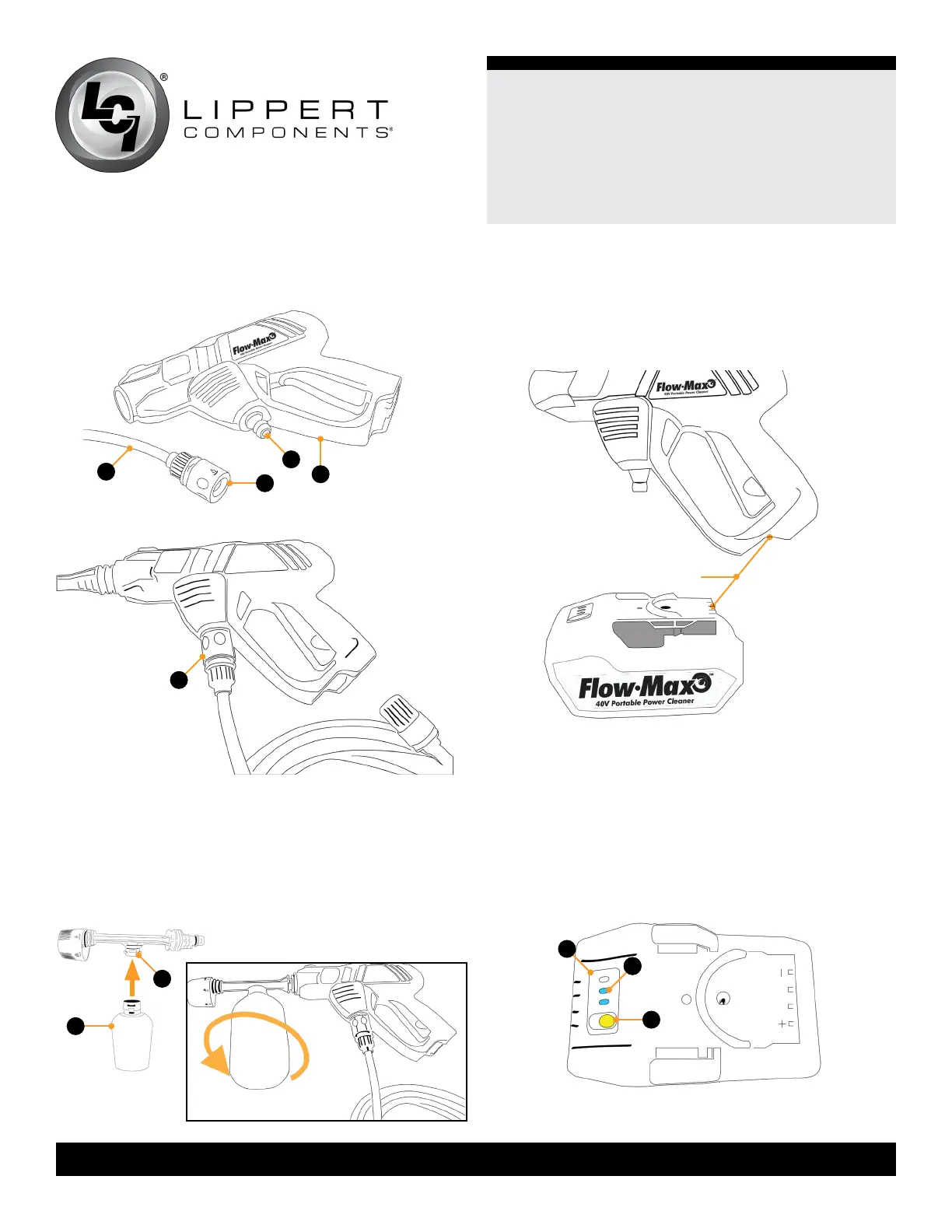5
lci1.com 574-537-8900 Rev: 08.20.20CCD-0003866
Flow Max
™
40V Portable Power Cleaner
Installation and Owner’s Manual
(For Aftermarket Applications)
Additive Bottle
1. Insert additive bottle (Fig.10A) onto the 6-position nozzle’s
port (Fig.10B).
2. When viewing power cleaner from the orientation
shown, twist bottle to the left to secure it in place.
B
A
Fig.8
Fig.9
align channels
Battery Pack
1. Align handle assembly with the channels on the
battery pack (Fig.11).
2. Follow directional arrows present on battery pack until
battery pack is securely attached to the main handle
assembly. Battery lock will engage when the battery pack
is correctly attached to handle assembly.
3. The rechargeable battery has a power level indicator
located on the top, front of the battery (Fig.12A). Press the
yellow light icon (Fig.12B). The number of lit blue lights
(Fig.12C) will indicate the battery’s existing power level.
Fig.10
Fig.11
A
C
D
B
A
Fig.12
A
C
B
