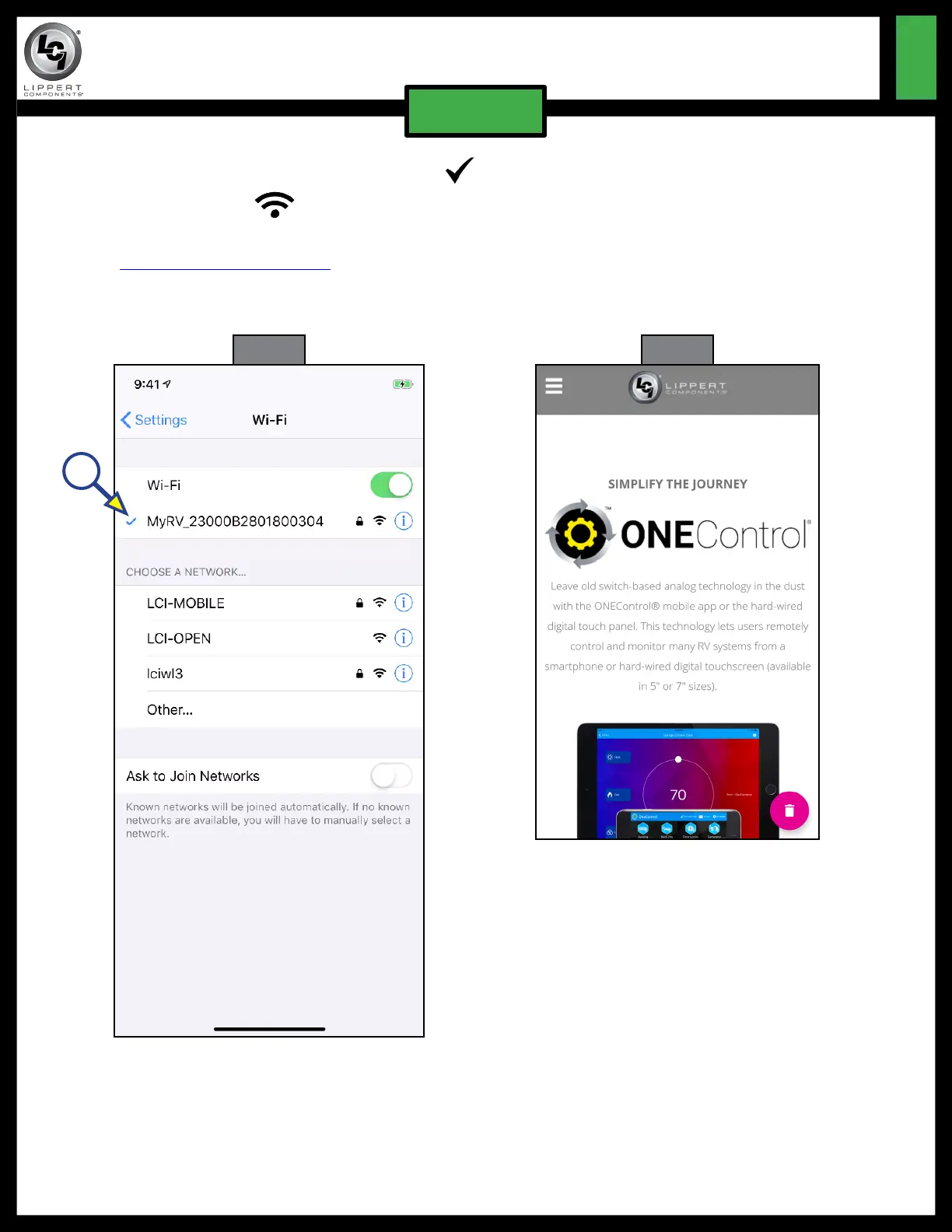Rev: 02.12.19 Page 8 CCD-0001843
ONECONTROL
®
CONNECTANYWHERE
TM
ACTIVATION
QR-052
ELECTRONICS
Fig. 12
Fig. 13
6. When joined with the network, a check mark will appear next to the network name (Fig. 12A) and the
connectivity symbol will appear in the upper left corner of the mobile device's display.
7. Verify connectivity by opening a web browser on the mobile device and navigate
to www.lci1.com/onecontrol.
8. If the OneControl web page displays (Fig. 13), then the mobile device is connected. If the web page
does not display, repeat steps 1-7.
A
