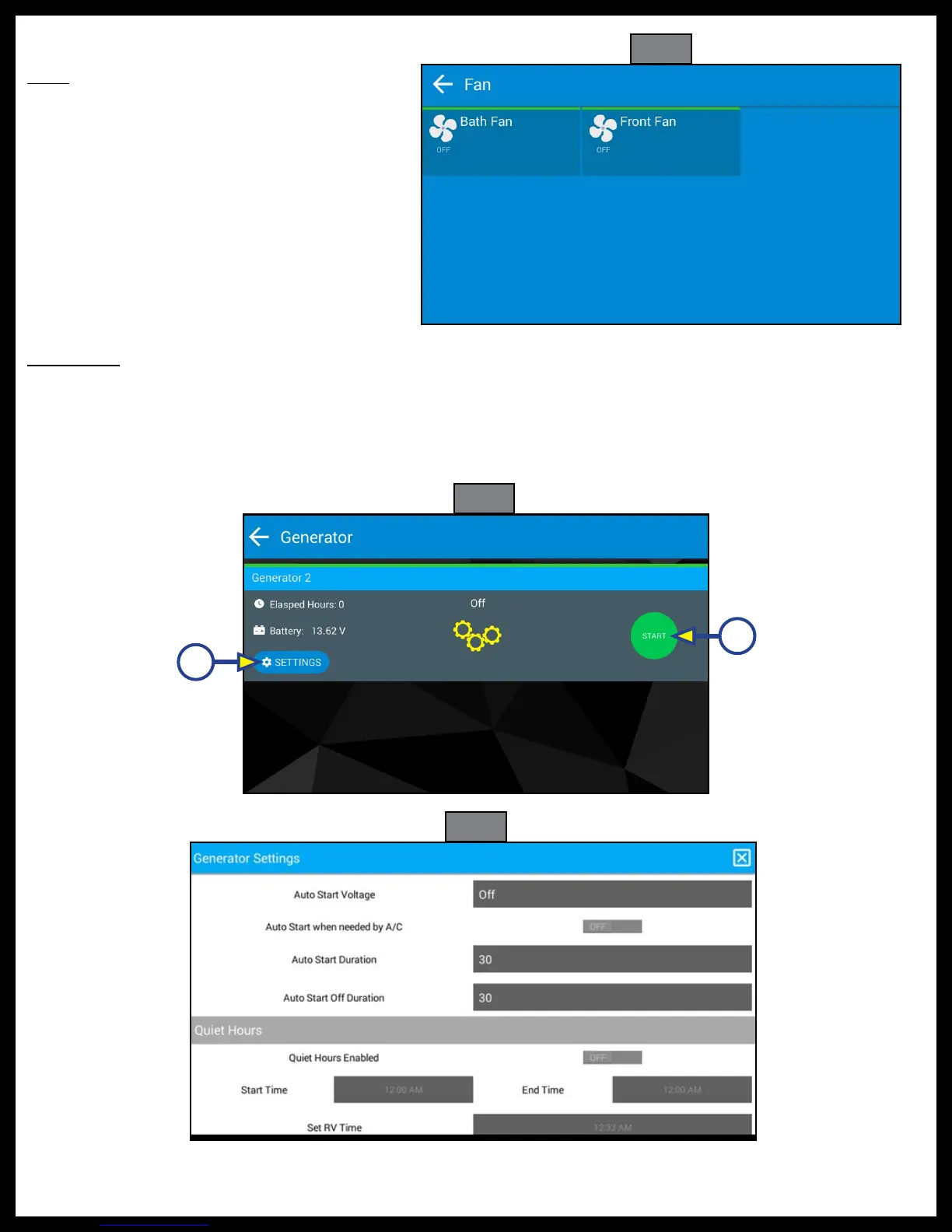Rev: 03.06.19 Page 4
CCD-0001540
B
A
Fans
1. Press the Fan icon to access the
Fan screen.
2. Select a fan and then press the
button to turn on the fan (Fig. 4).
Press again to turn the fan off.
Generator
1. Press the Generator icon to access the Generator screen (Fig. 5).
2. Press the SETTINGS button (Fig. 5A).
3. Adjust the generator according to user preference (Fig. 6).
4. Press the START/STOP icon (Fig. 5B) on the right side of the screen to run or stop the generator.
Fig. 6
Fig. 4
Fig. 5
