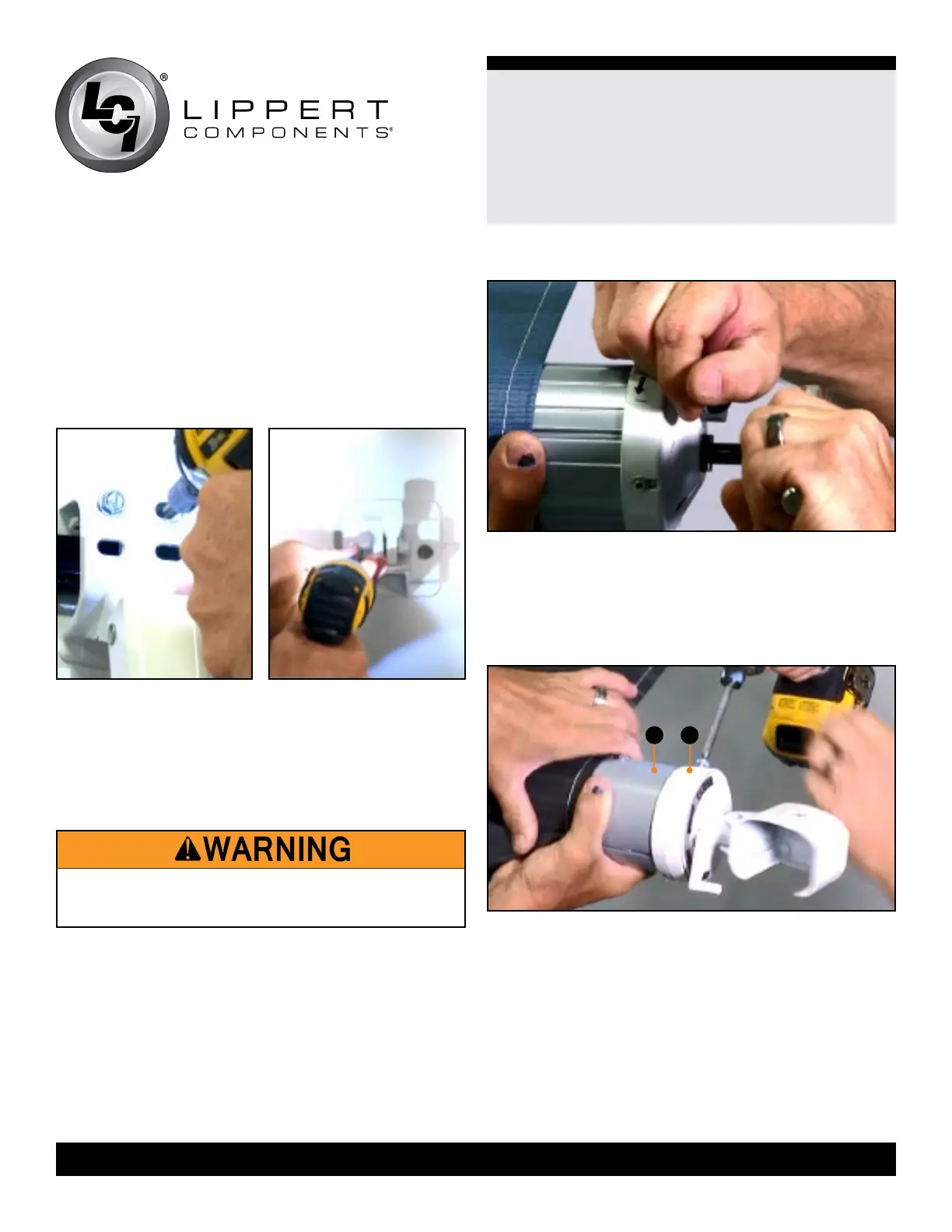8
lci1.com 574-537-8900 Rev: 03.19.18
Solera
®
Universal Hardware
Manual Awning to
Solera Hybrid Awning
(For Aftermarket Applications)
CCD-0001269
5. Remove the fasteners from the upper mounting bracket
(Fig.15) of the support arm assembly.
6. Detach the support arm assembly from the lower
mounting bracket.
7. Remove the fasteners from the lower mounting bracket
(Fig.16) of the support arm assembly.
8. Firmly take hold of the drive head with a pair of locking
pliers (Fig.17). Remove the cotter pin, if equipped, from the
end cap and move the cam lock to the roll up position.
NOTE: Padding the locking pliers will prevent the
scratching of components.
THE SPRING IS UNDER EXTREME TENSION. IMPROPER
HANDLING COULD CAUSE DEATH, SERIOUS INJURY
OR PROPERTY DAMAGE.
9. Slowly release all of the tension by rotating the drive
head with the locking pliers.
10. Remove the 3 screws securing the end cap (Fig.18B)
to the roll tube (Fig.18A).
Fig.16 Fig.15
Fig.17
A B
Fig.18
