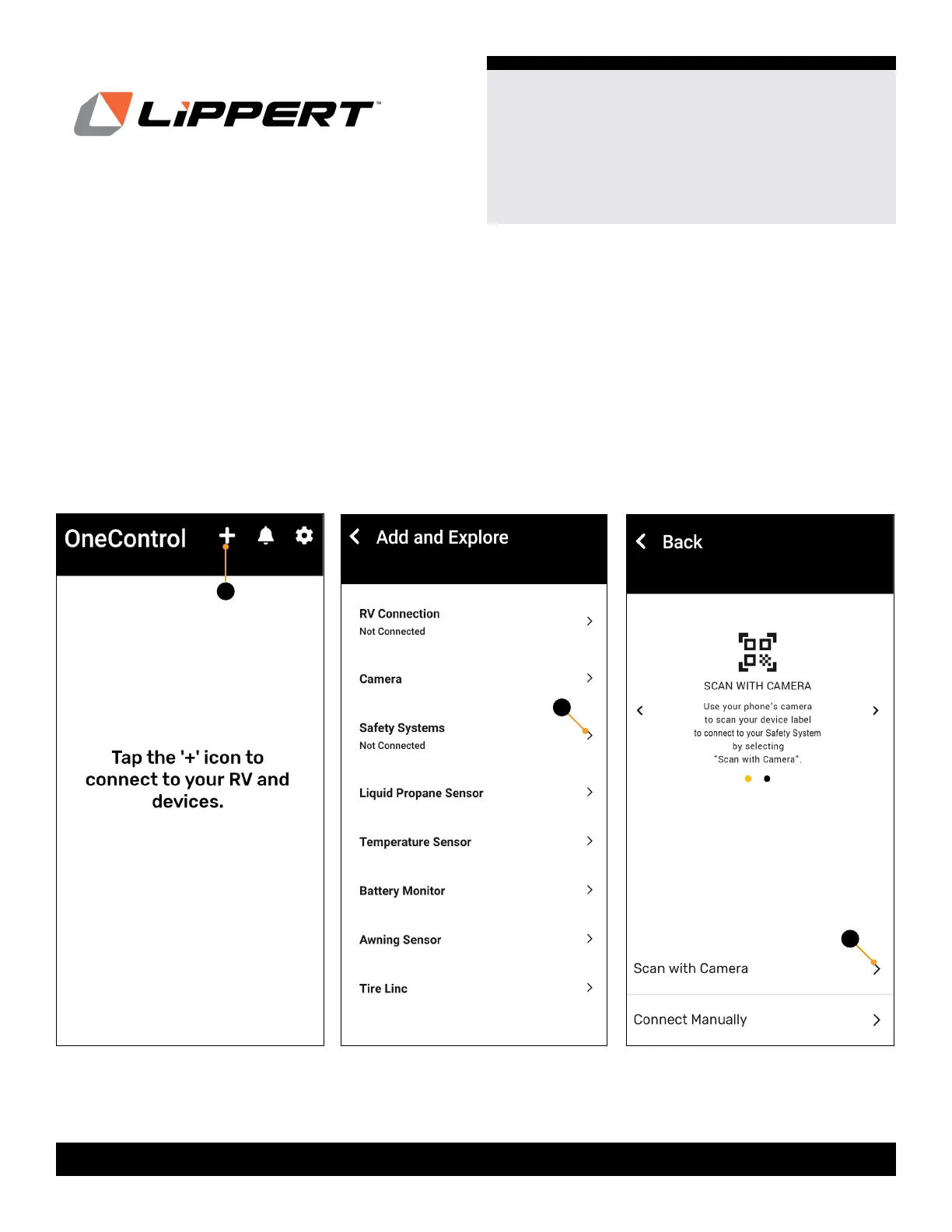4
lippert.com 432-LIPPERT (432-547-7378) Rev: 09.26.22
True Course
™
Electronic
Sway Control System
Installation and Owner’s Manual
(For Aftermarket Applications)
CCD-0004358
NOTE: The owner’s tag is also a label and can be removed
to be placed in the trailer for reference by the owner.
2. Read and agree to the license agreement.
3. Follow the prompts for connecting to an existing account
or creating a new account.
4. Tap the ‘+’ icon to connect to the RV and devices (Fig.2A).
5. At the Add and Explore page, tap Safety Systems (Fig.3A).
6. Tap Scan with Camera (Fig.4A).
Fig.4
Operation
Once the module is connected to the tow vehicle and the
trailer’s 7-way connector, the tow control system is active.
Connect to OneControl for system status and notifications.
Real-time updates will be provided. There is a label placed
on the bar code on the owner’s tag that will have all the
Bluetooth information.
1. Download and install the Lippert OneControl app on a
mobile smart device. The app is available on Apple App
Store
®
for iPhone
®
and iPad
®
and also on Google Play™
for Android™ users.
Fig.2 Fig.3
A
A
A
