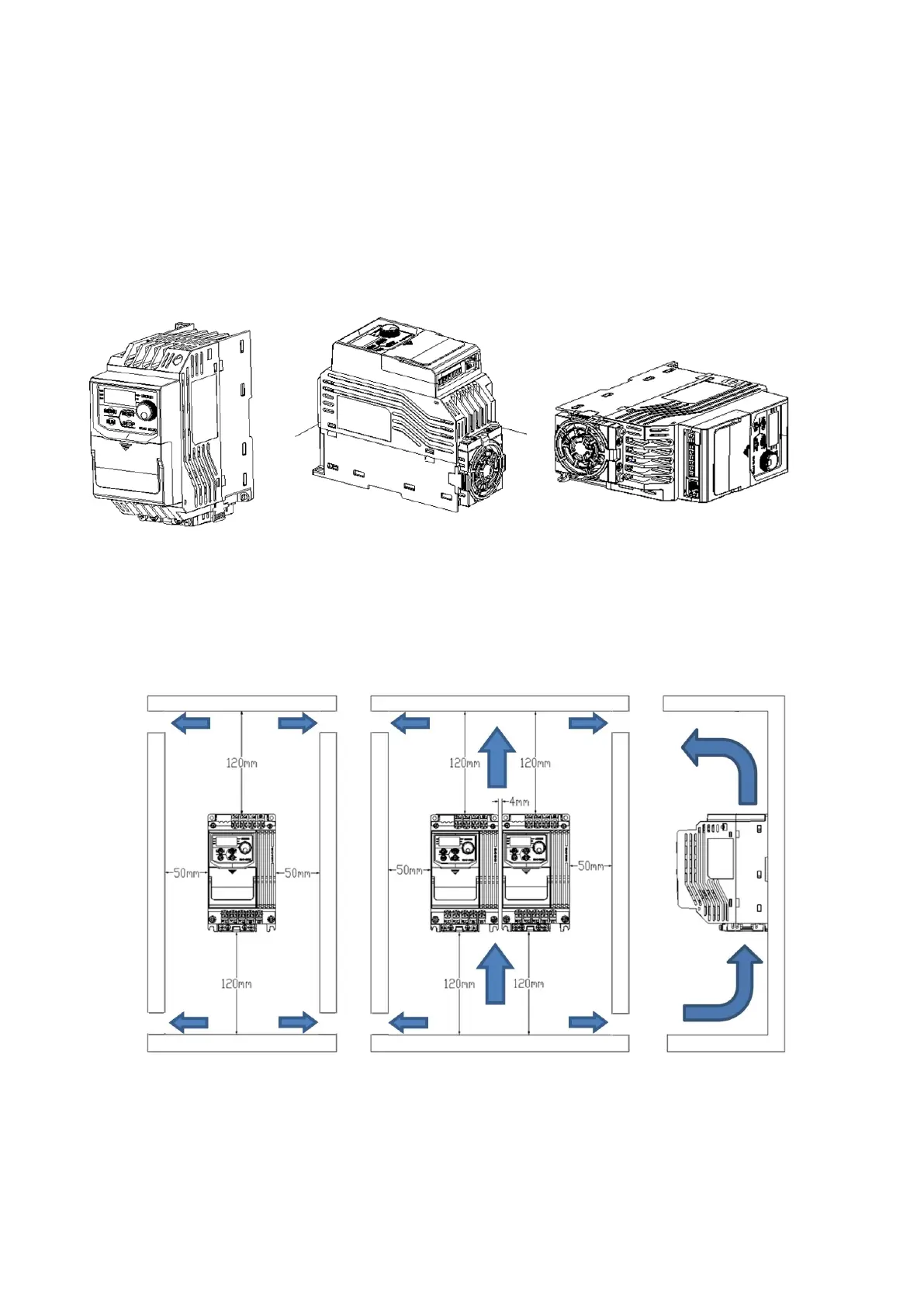16
3.2 Installation Direction and Spacing
3.2.1 Installation Direction
Install the AC drive upright for better cooling.
3.2.2 Installation Spacing
Install the AC drive as illustrated below to ensure the required space for airflow and wiring.
Note: When installing drives of different sizes, align the tops of the drives for easier cooling fan
replacement.
b. Horizontal installation
c. Transverse installation
Figure 3.1 Installation Direction
Figure 3.2 Installation Spacing
Single Drive
