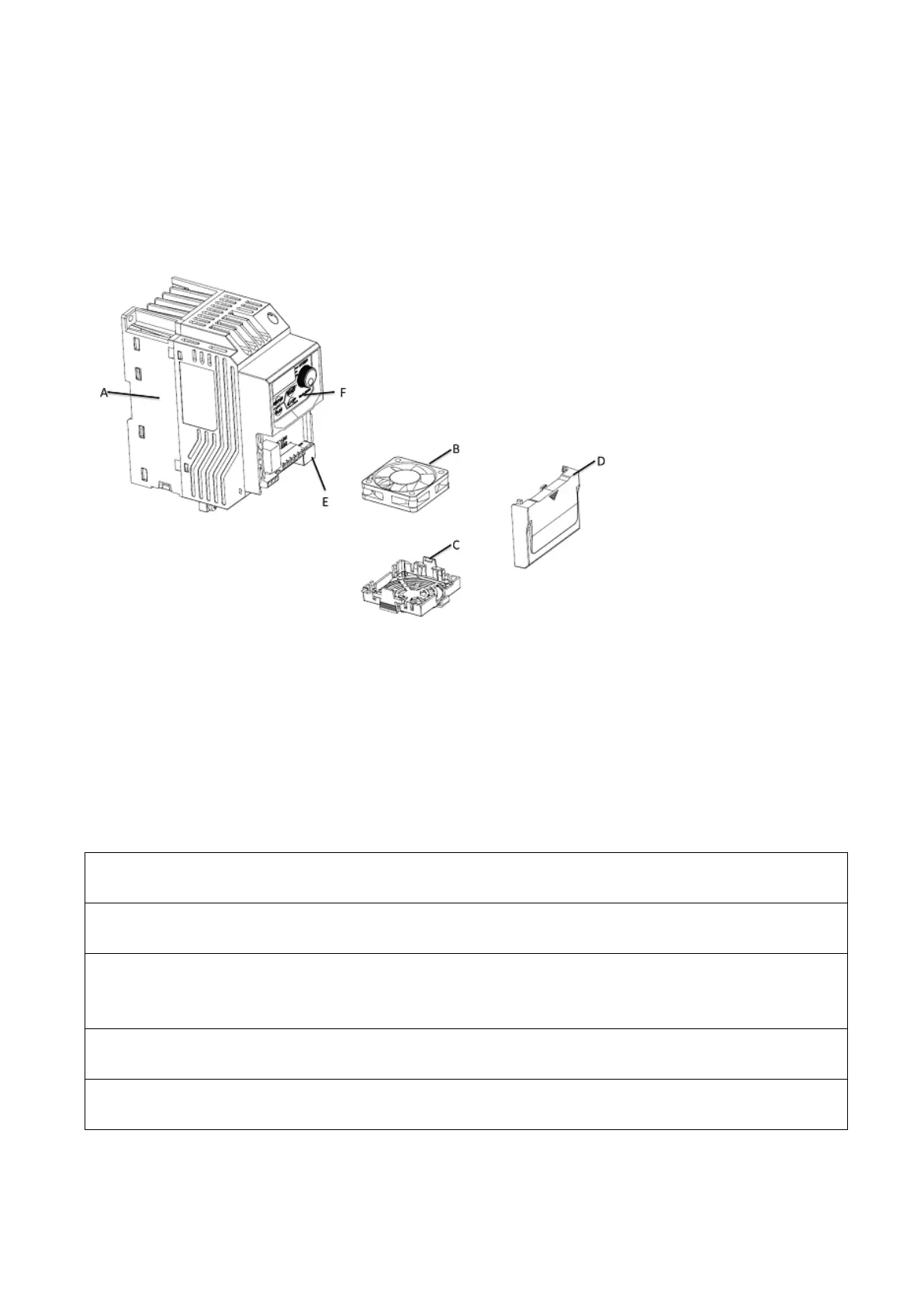7
Chapter 2│Product
2.1 Component Names
2.2 Receiving Checklist
Check the following when receiving the drive:
1. Is the packaging box in good condition? Any damage or damp ?
If so, contact the distributor or local Lite-On representative.
2. Is the model label on the box same as what you purchased?
If not, contact the distributor or local Lite-On representative.
3. After opening the box, is there any damp mark inside the box? Any damage or crack on
the drive enclosure?
If so, contact the distributor or local Lite-On representative.
4. Does the drive nameplate show the same model number as the carton label?
If not, contact the distributor or local Lite-On representative.
5. Is the manual included in the carton?
If not, contact the distributor or local Lite-On representative.
A – Heatsink
B – Cooling fan
C – Fan guard
D – Conduit bracket
E – RJ45 port
F – Keypad
