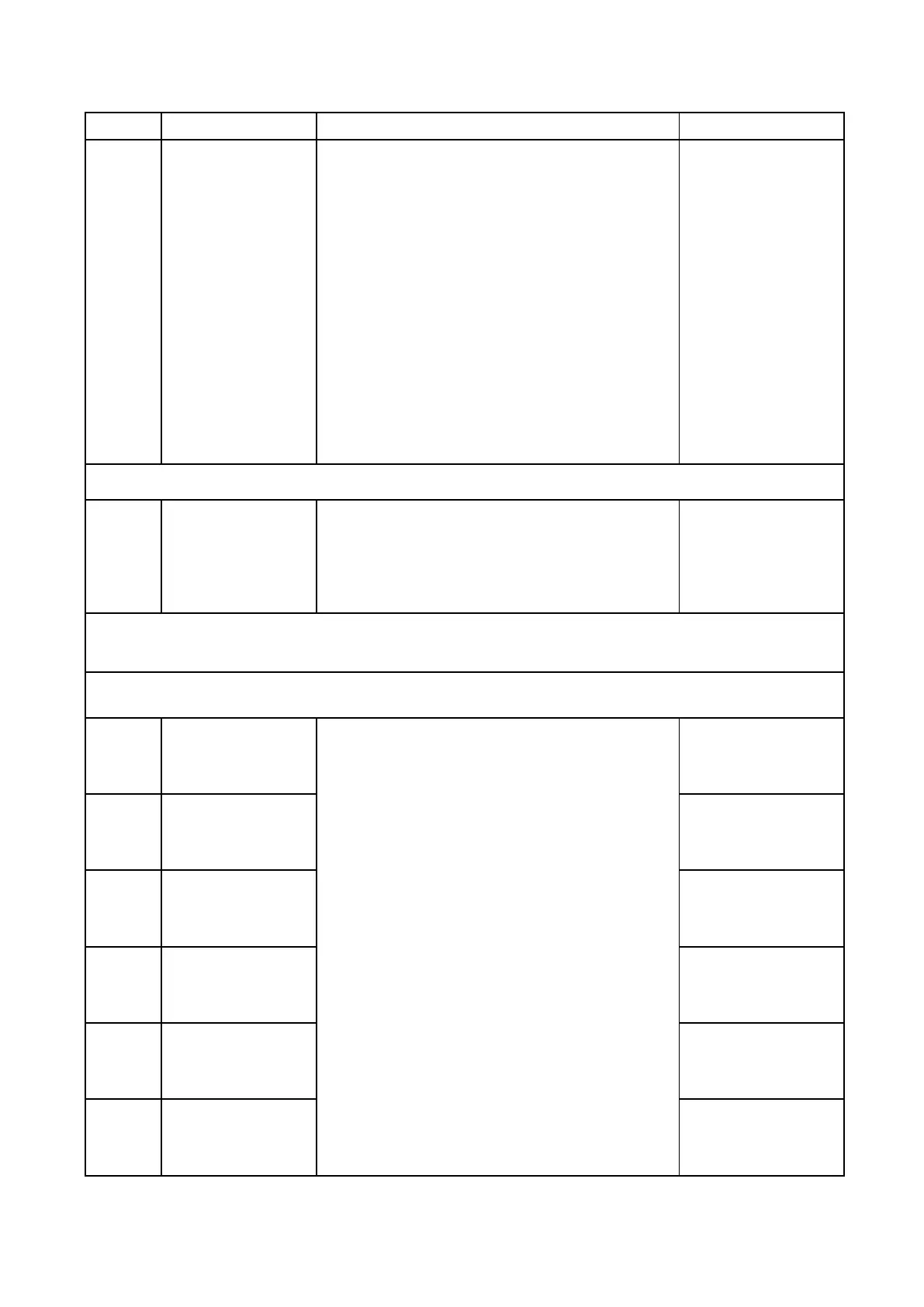According to application feature to set this gain,
if the load is heavy increase the value, and vice
versa to reduce this value. Recommend to adjust
10% roughly and then adjust 1% minute.
To use speed commands for each multi-step
speed, set E1-□□ to 5, 6, 7 and 8 (multi-step
speed command 1, 2, 3, 4). Sets E1-□□ to 9 for
Jog frequency command.
The upper limit is determined by d1-02 and L2-
00.
When L2-00 (Frequency Upper Limit) is
adjusted, the exceeded frequency in L1-00 to
L1-15 will be automatically set to the upper limit
determined in L2-00.
