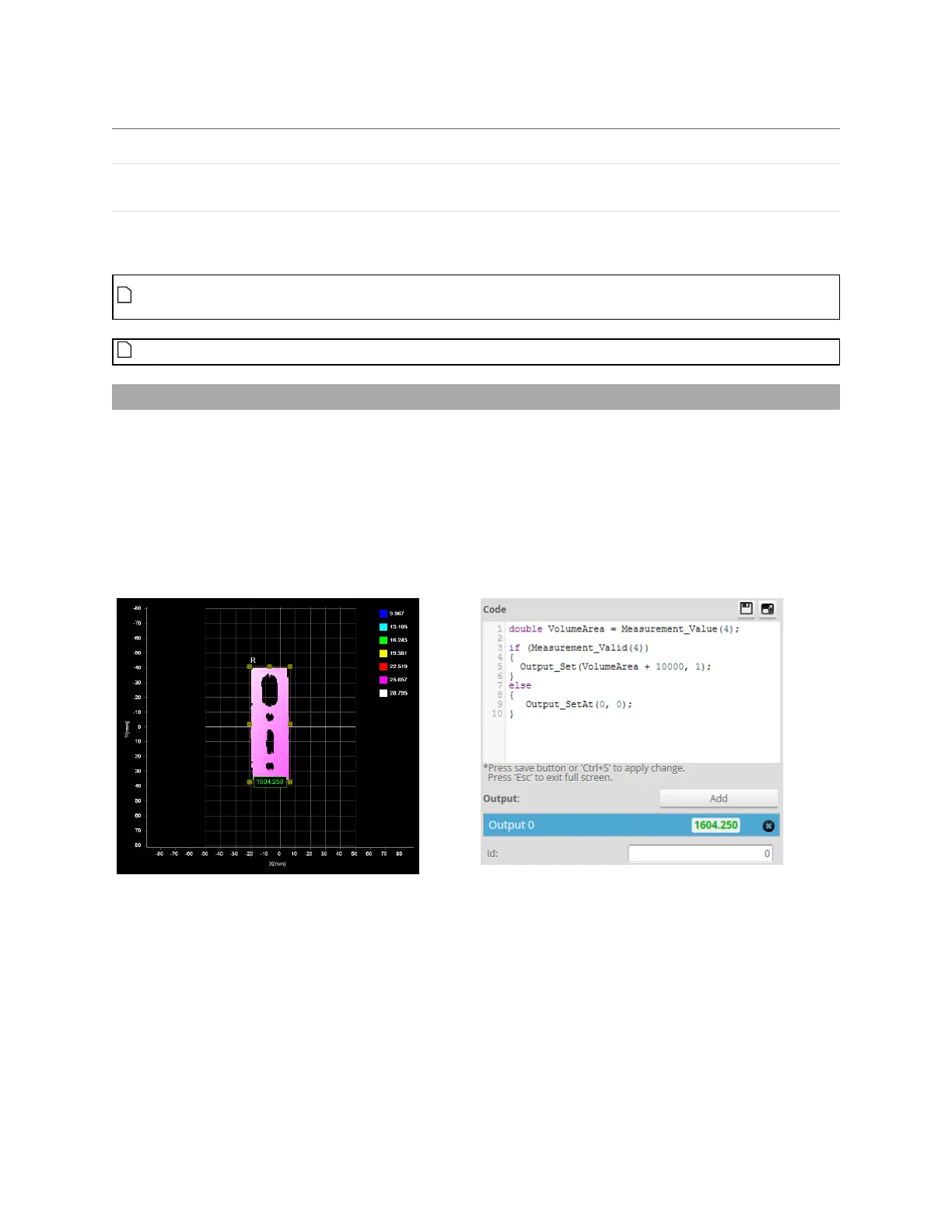Gocator Line Profile Sensors: User Manual
Gocator Web Interface • 303
Anchor Description
X, Y, or Z Lets you choose the X, Y, or Z measurement of another tool
to use as a positional anchor for this tool.
Z angle Lets you choose the Z Angle measurement of another tool to
use as an angle anchor for this tool.
Anchoring
A measurement must be enabled in the other tool for it to be available as an anchor. The anchor
measurement should also be properly configured before using it as an anchor.
For more information on anchoring, see Measurement Anchoring on page 194.
Script
A Script measurement can be used to program a custom measurement using a simplified C-based
syntax. A script measurement can produce multiple measurement values and decisions for the output.
See Adding and Configuring a Measurement Tool on page 182 for instructions on how to add
measurement tools.
See Scripts on page 313 for more information on scripts.
See Scripts on page 313 for more information on the script syntax.
To create or edit a Script measurement:
1. Add a new Script tool or select an existing Script measurement.
2. Edit the script code.
3. Add script outputs using the Add button.