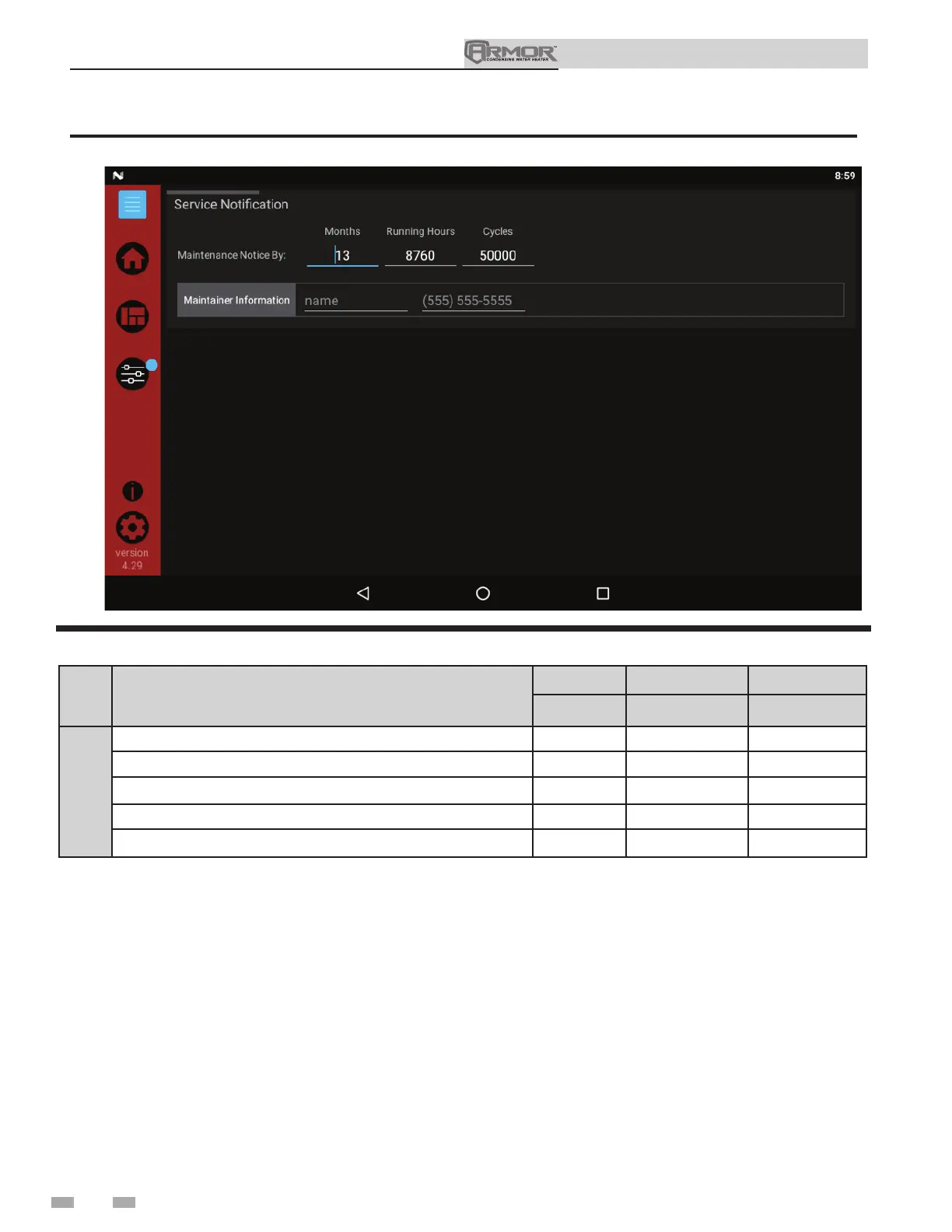1 Service (continued)
22
Service Manual
Figure 1-8 Service Notification Screen
Menu
Parameter Name
(as shown on the LCD screen)
Min
Max
Default
Value Value Value
Maintenance Notice By: Months 0 36 12
Maintenance Notice By: Running Hours 0 100,000 10,000
Maintenance Notice By: Cycles 0 100,000 10,000
Maintainer Information: Name N/A N/A N/A
Maintainer Information: Phone N/A N/A N/A
Table 1I Service Notification (This table lists control module parameters; use the sub-tab under the Setup tab to access them.
Service
Maintenance Notice By: Months
When the appliance control determines that a scheduled
service is due based on the months of installation, the
appliance display will turn yellow and a new status screen will
appear informing the installer that maintenance is required.
Maintenance Notice By: Running Hours
When the appliance control determines that a scheduled
service is due based on the hours of actual operation, the
appliance display will turn yellow and a new status screen will
appear informing the installer that maintenance is required.
Maintenance Notice By: Cycles
When the appliance control determines that a scheduled service
is due based on the number of appliance cycles, the appliance
display will turn yellow and a new status screen will appear
informing the installer that maintenance is required.
Maintainer Information: Name and Phone Number
When a Maintenance Reminder timer or counter has expired,
a Maintenance Reminder screen will appear on the display.
By programming the installer’s name and phone number, this
information will appear on the Maintenance Reminder Screen
at that time.
