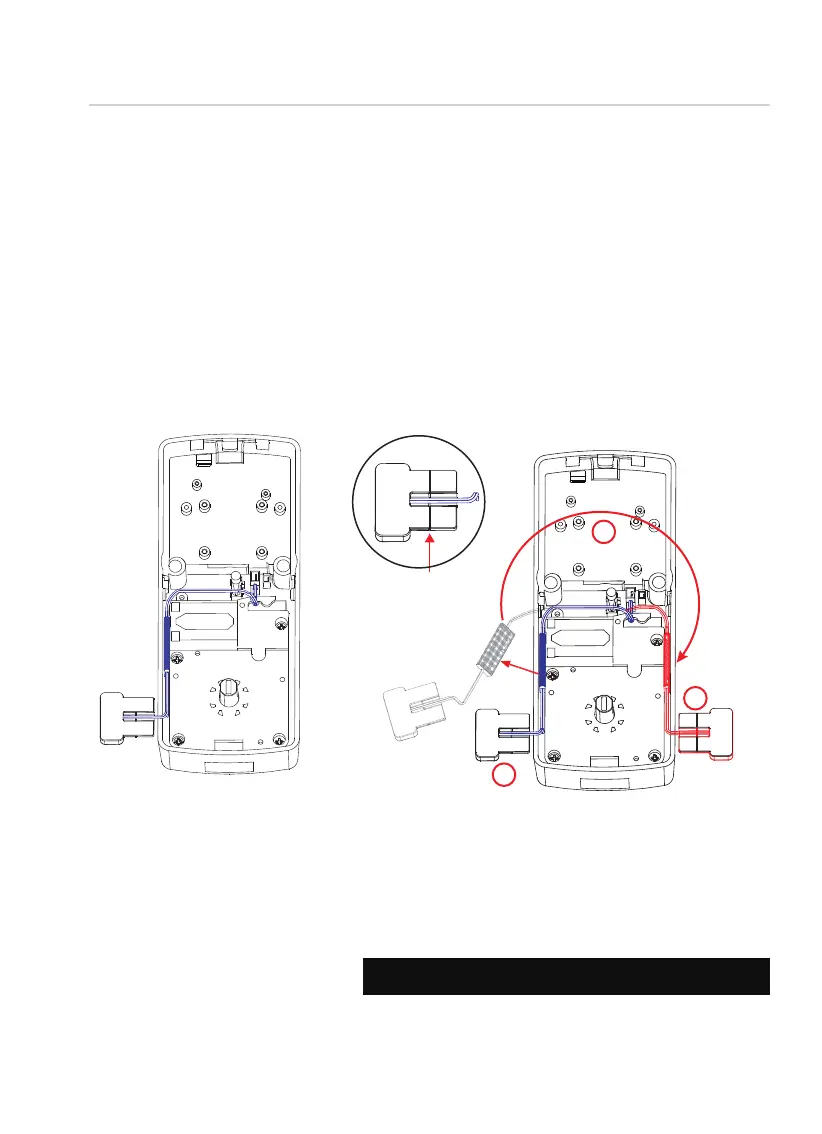9
Insert form
pad
The interior assembly comes
with the pre-installed wired
door sensor setup for a right
swing doors with 2 ¾" (70mm)
backset*.
Trim excess part (P) for doors
with 2 ⅜" (60mm) backset as
shown below.
For left swing doors, re-route
the door sensor wire through
the side channel. Pull the
foam
pad then re-insert to secure the
wire. Discard the excess part
(e) for doors with 2 ⅜" (60mm)
backset
as shown below:
DO NOT INSTALL THE SENSORS YET
Pull foam pad
PREPARING WIRED DOOR SENSOR
(P)
Step 3
continued
Trim excess here for
2 ⅜" (60mm) backset*
3
2
1
*Backset = distance of the door edge to the center of the cross-bore
door hole.