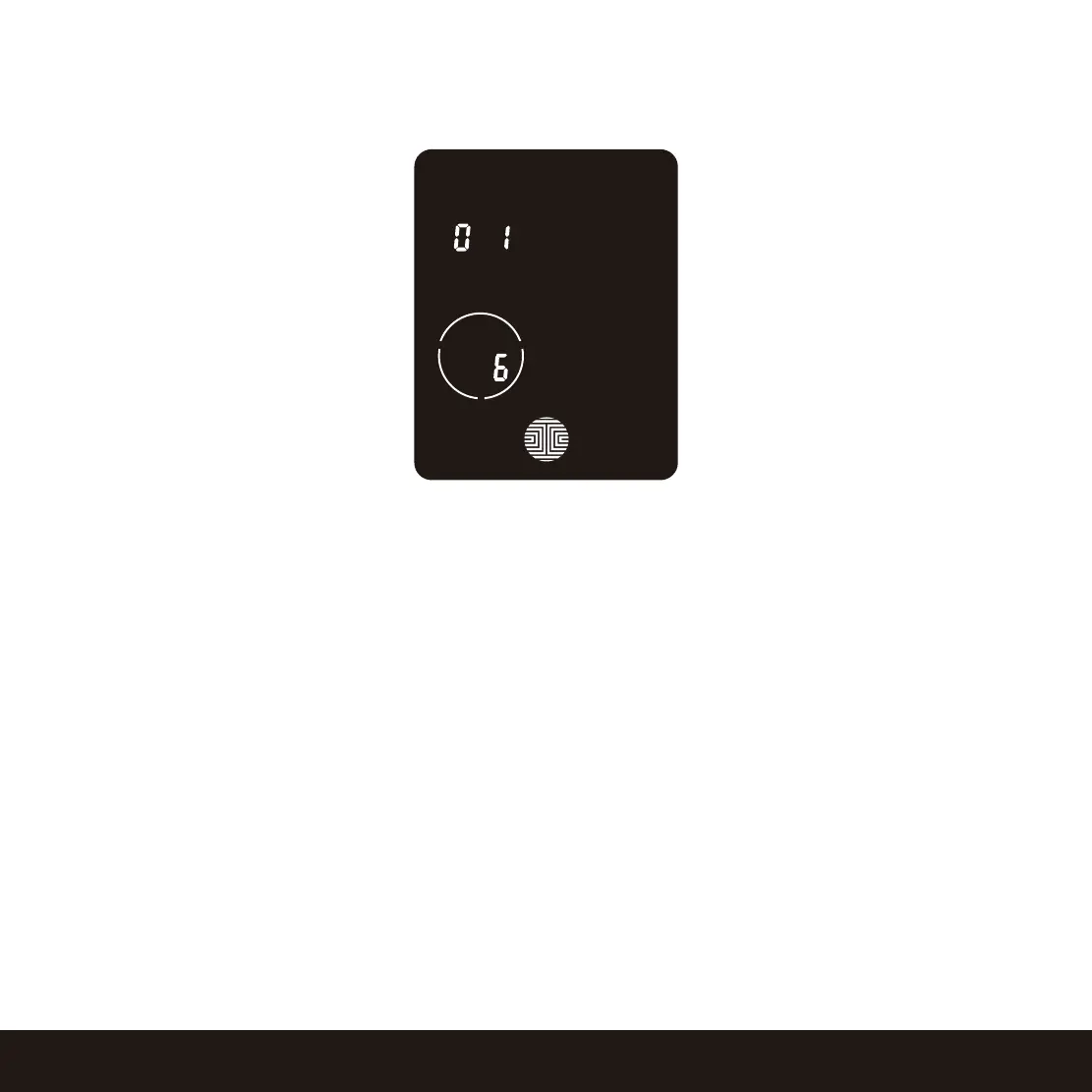3.2 Adding a Fingerprint (Continued)
SECTION 3.2
Once you’re in Fingerprint Registration Mode you will see two numbers
displayed on keypad. The top
number is your Fingerprint Registration
number, in this example to the left, “1”. The bottom number will
always
start with a “6”.
You must successfully scan your fingerprint six (6) times for it to properly
register. Every time you scan your
fingerprint, the number on the bottom
will change, starting from 6 - then 5, 4, 3, 2, 1, until the fingerprint
is successfully registered.
Note: Please keep a record of your fingerprint registration number or customize a profile registration name
on the Lockly app to distinguish whom it was registered to.
11