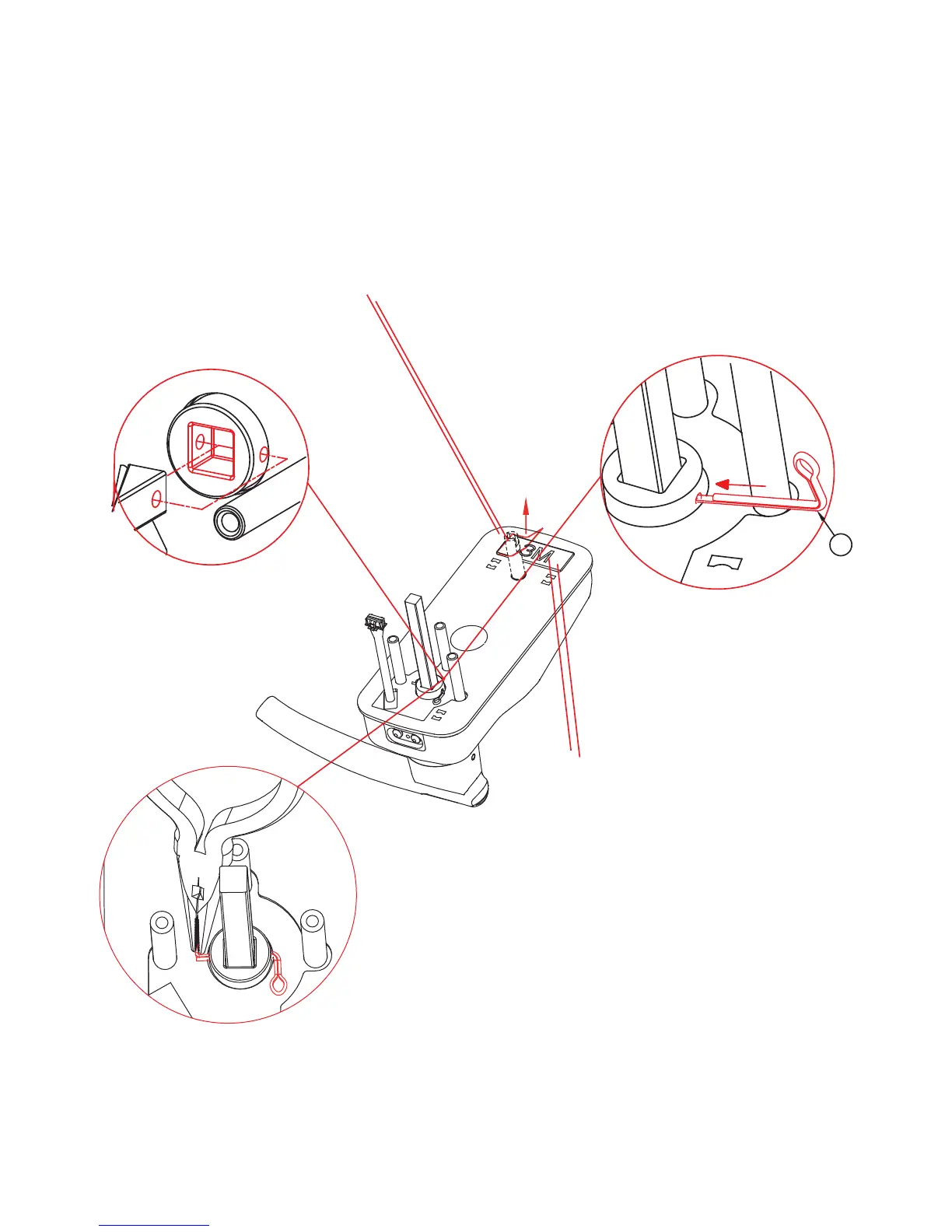4.1
4.3
4.4
Peel paper layer OFF the 3M
tape and prepare for installation.
4.2
Install Part C with the holes
side into the base of the lock
and align the holes locate in
the 3 o’clock and 9 o’clock
position.
Insert locking pin Part D in
to the hole as shown above.
Lightly bend Part D so it’s locked into place
from moving as shown. We recommend using
pliers.
After you finshed bending the locking pin, turn
the handle to make sure it turns freely and
nothing is obstructed.
D
STEP 4: PREPARING LOCK FOR INSTALLATION
If you drilled a hole in Step 1, use pole (
Part U
) and securely tighten with a flat head screw-
driver by turning it clockwise onto the lock. If you did not drill a hole in step 1, you can leave
this pole removed.