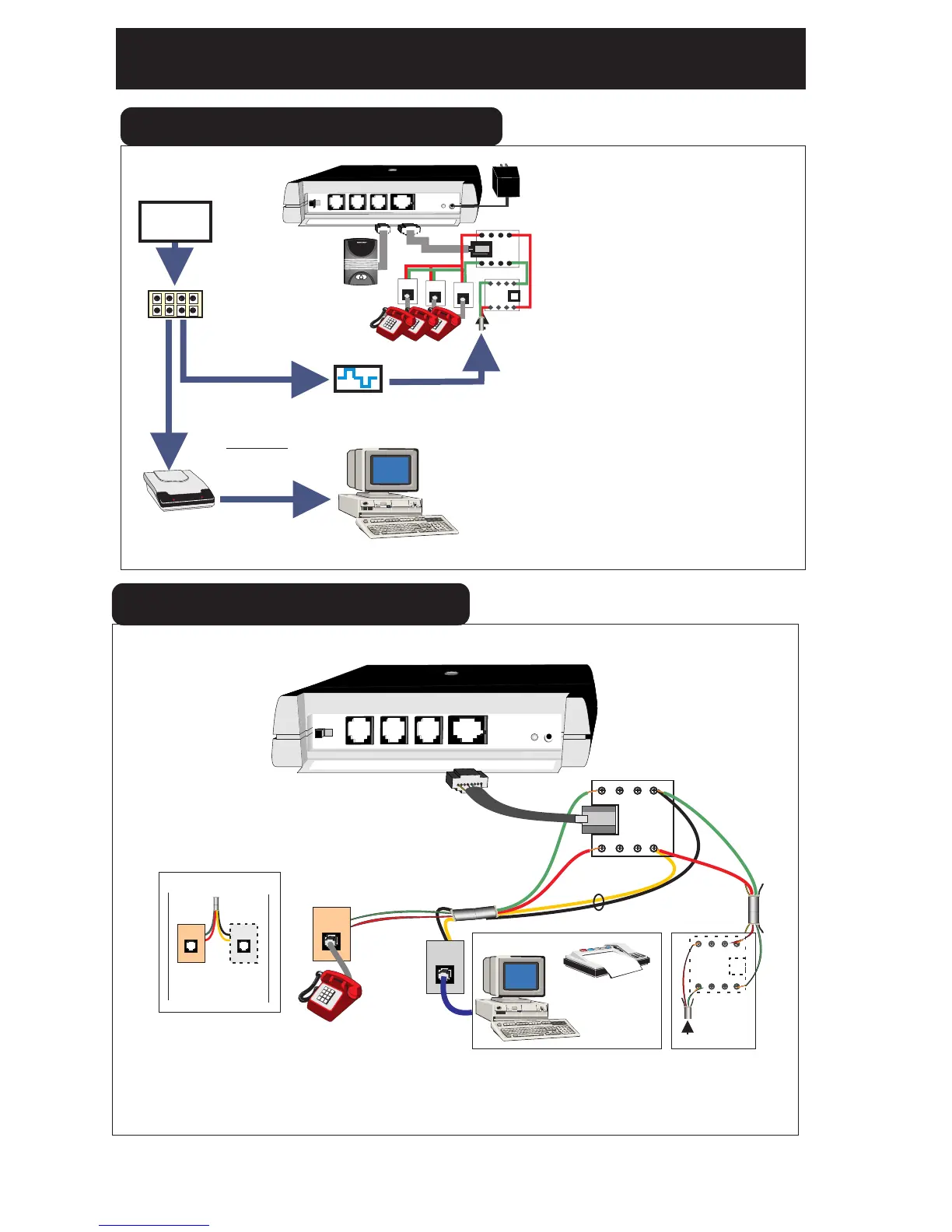Additional TeleDoorBell Connection
Phone Line
Demarcation
Block
Direct Cable to
the Demarcation
Block and isolated
from the Voice Line
Data Filter
(supplied by
internet provider)
High-Speed
Internet Modem
(supplied by internet provider)
TELCO
LINE IN
Ring On/Off Relay Contacts Door Spkr 2 Door Spkr 1 Tele Line In & Out
Power Plug
TeleDoorBell Unit
V-200
OUT
OUT
IN
IN
RJ45 Modular Wire
(Supplied with Unit)
RJ11 Modular Wire
(Supplied with unit)
OUT
OUT
IN
IN
RJ31X
(CA38A)
Alarm Jack
Alarm jack connection
only if alarm monitored
(Not supplied)
RJ31X
(CA38A)
Data Jack
16V AC
Output
CALL
To
Phone
To
Phone
To
Phone
In order for the TeleDoorBell to
work you will have to isolate the
high-speed modem from the rest
of the regular telephone lines.
The two ways to go about this is
1) run an independent wire
(preferably shielded) directly to
the modem or 2) You could use
the existing wire to connect to
the modem but only if the wire is
isolated from the rest of the
phone cables (direct run).
This existing wire (if being used)
cannot be daisy-chained or be
transmitting any other voice or
data information other than the
internet connection. (make sure
that you install a Data Filter on
the Voice Line to block out any of
The high frequency noise)
Existing Phones on premise
High-Speed Phone-Line Internet
Ring On/Off Relay Contacts Door Spkr 2 Door Spkr 1 Tele Line In & Out
Power Plug
TeleDoorBell Unit
OUT
OUT
IN
IN
RJ31X
(CA38A)
Data Jack
RJ45 Modular Wire
(Supplied with Unit)
Phone
Jacks
New Phone
Jack
OUT
OUT
TELCO IN LINE
from phone company
IN
IN
RJ31X
(CA38A)
Alarm Jack
Alarm jack
connection
only if alarm
monitored
(Not supplied)
V-200
Existing Cable
Connection For:
- Computer
Internet / Fax
- Fax Machine
- Answering Machine
Existing
Phone Jack
Spare Wires
By using the existing wiring already
available at the phone jack. Use the spare
pair and connect these two wires to the
Should you wish to use the answering in
conjunction with the TeleDoorBell, then simply
connect the machine as you would like the rest of
the phones (no rewiring required). You will require
Wall
Existing
phone jack
New phone
jack for internet etc.
Wiring connection for your computer /
Internet / Fax or Answering Machine
Page 7
