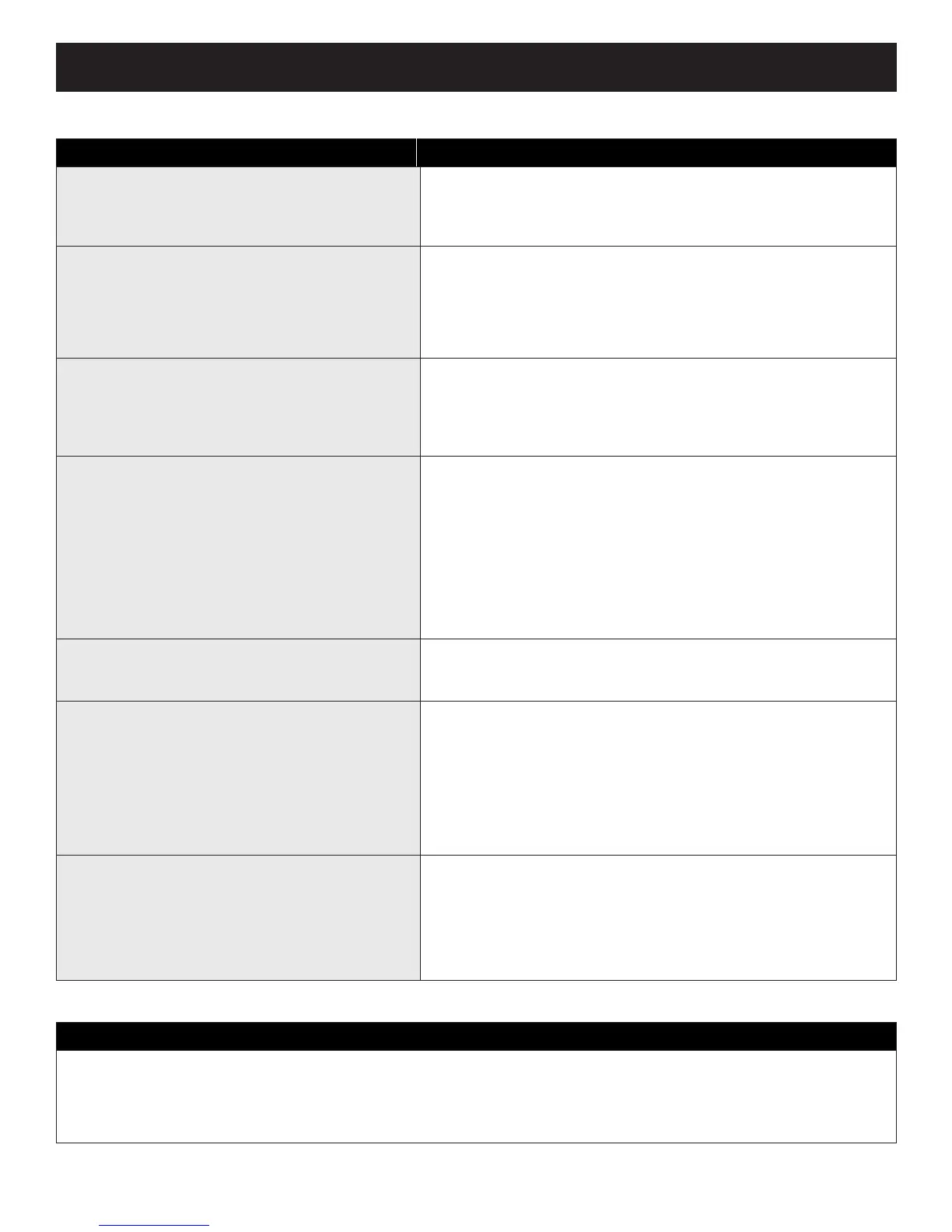Trouble Shooting Guide
Problem Solution
Controller not responding
My phones don't work
When door speaker is pressed, phones ring but
you have no audio communications to the door
The TeleDoorBell is operating but the phones
don't ring when the speaker button is pressed
You have a dial tone feedback at the speaker
when door speaker button is pressed
When pressing # (for monitoring the door)
**
you get an operator recording (e.g. "this is an
invalid number") and you have no communication
to the speaker
On a gate installation: you have no audio
communication to the speaker
We recommend a KSU-V200 Controller.
- The unit provides all the necessary requirements to hook up to a
commercial phone system including extended phone rings.
1) Check your AC and power adapter, confirm LED Power
Indicator is ON
2) Check the power connection into the unit
1) Are your phones wired into the (RJ31X and/or CA38A) data jack
(output). To test connection, remove the RJ45 wire from the
(RJ31X and/or CA38A) data jack which bypasses the TeleDoorBell
and connects the phones directly to the main incoming line
2) Check for any breaks in the RJ45 wire, including Data Jack
1) Your Green or Yellow wires may be reversed, either at the
speaker or at the controller
2) The Red and Black wires may be reversed,
either at the speaker or at the controller
1) Your ringer switch located at the front of the controller may be
set to the OFF position
2) The Yellow wire is not properly connected to either the speaker
or the controller section of the speaker
3) One of the phones may be causing to much of a load; unplug
all phones and begin testing with one phone at a time till defective
phone is found
4) (With more than one telephone line): you may have wired the
controller to the wrong phone line
Reverse the In and Out on the (RJ31X and/or CA38A) data jack.
1) You have attached the premise phones in parallel with the
TeleDoorBell across your C/O line
2) Your telephones may not be touchtone compatible, or the
touchtone switch may be set to off position
3) Check the yellow wire at both ends of speaker
4) (With more than one telephone line): you may have wired the
controller to the wrong phone line
The unit has been designed to go a maximum of 250 ft with a 22
gauge wire. A possible solution to gain an additional 100 ft would
be to increase the gauge thickness (18 or 16). You can also
double up the Red and Black wires to give it the added gauge. A
long range system (500 to 1000 ft) is now available (LRV-200).
KSU / PBX Installation and requirements for commercial applications
In case of difficulty, try the following suggestions before seeking assistance
Page 8
