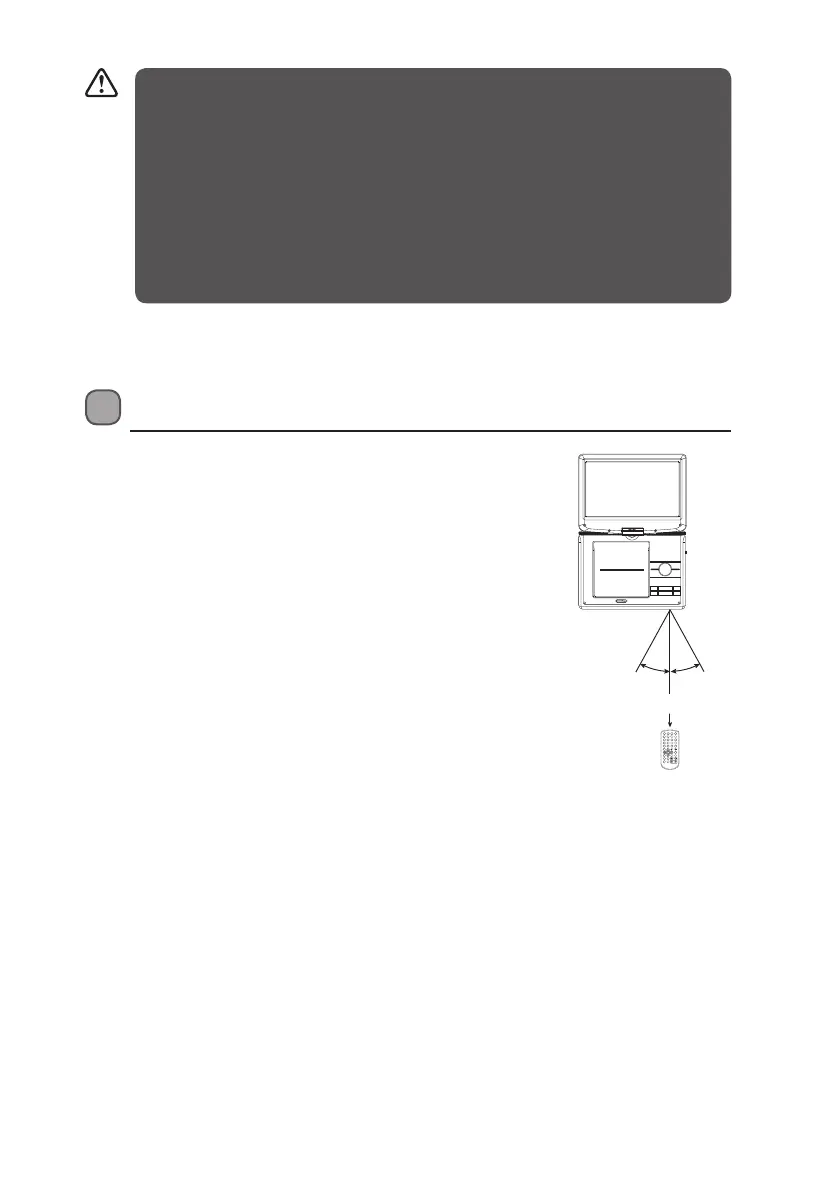13
Handling the Remote Control
• Take care of your ngernails when you press and hold the battery release tab.
• Do not drop or cause impact to the remote control.
• Do not spill water or any liquid on the remote control.
• Do not place the remote control on a wet object.
• Do not place the remote control under direct sunlight or near sources of
excessive heat.
• Remove the battery from the remote control when not in use for a long period
of time, as it could cause corrosion or battery leakage and may result in physical
injury and/or property damage including re.
Remote Control Operation Range
Point the remote control at the unit no more than 2 metres
from the remote control sensor and within 40° of the front of
the unit. The operating distance may vary depending on the
brightness of the room.
20° 20°
Within about 2m
STEP SEARCH MUTE SOURCE
1 2 3 4
5 6 7 8
9 0 10+
DISPLAY
SUBTITLE
ANGLE AUDIO MENU
TITLE
ENTER MODE
SETUP VOL - VOL +
REPEAT SLOW
PROGRAM
ZOOM
PRESS
L10SPDV13_IB_161013_will.indd 13 13/10/2016 10:09 AM