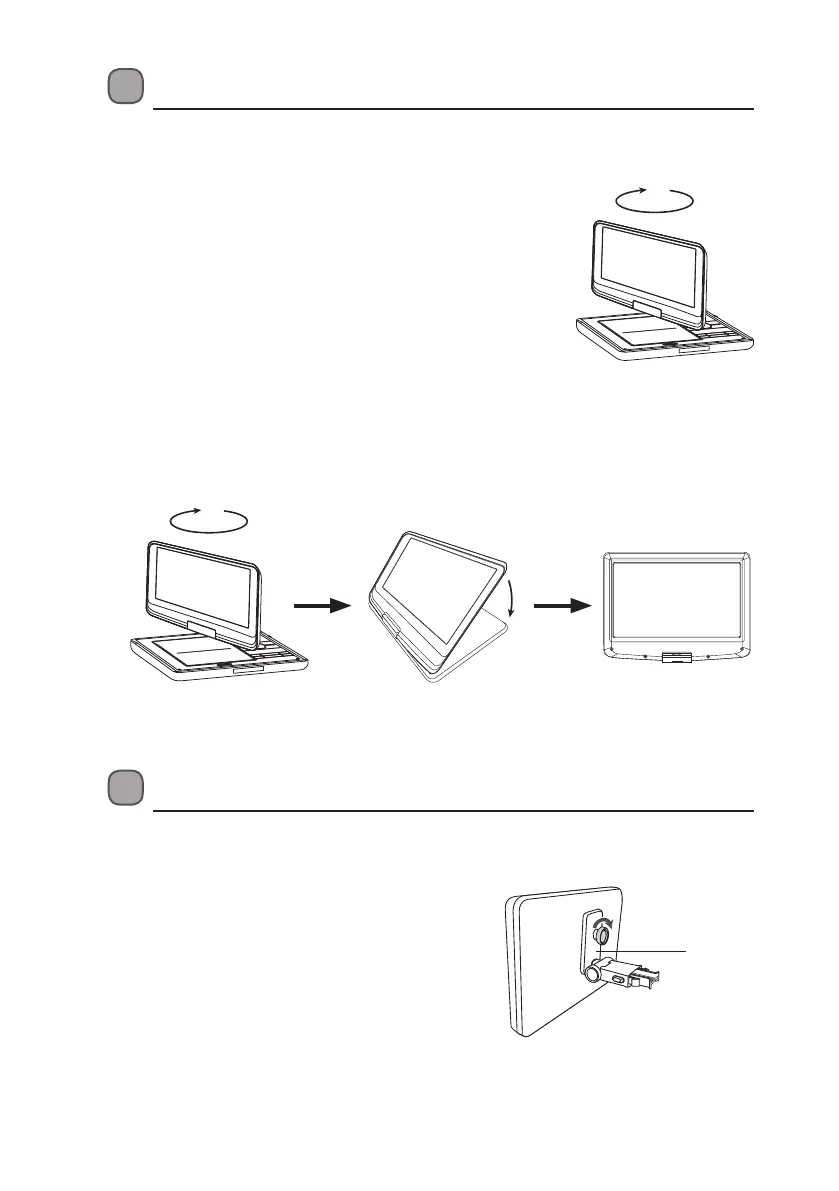14
How to Swivel the Display
Swivel Mode
This product has a swivel display. The display can swivel
180° clockwise.
Handheld Mode
Swivel the display 180° clockwise and then fold it down with the display facing out.
1. Align the angled support’s bolt to the screw
hole at the back of the DVD unit. Turn the bolt
clockwise and secure the support.
Mounting the DVD in a Car
Use the supplied mounting kit to install the DVD players at the back of the vehicle’s
headrests.
Support
L10SPDV13_IB_161013_will.indd 14 13/10/2016 10:09 AM