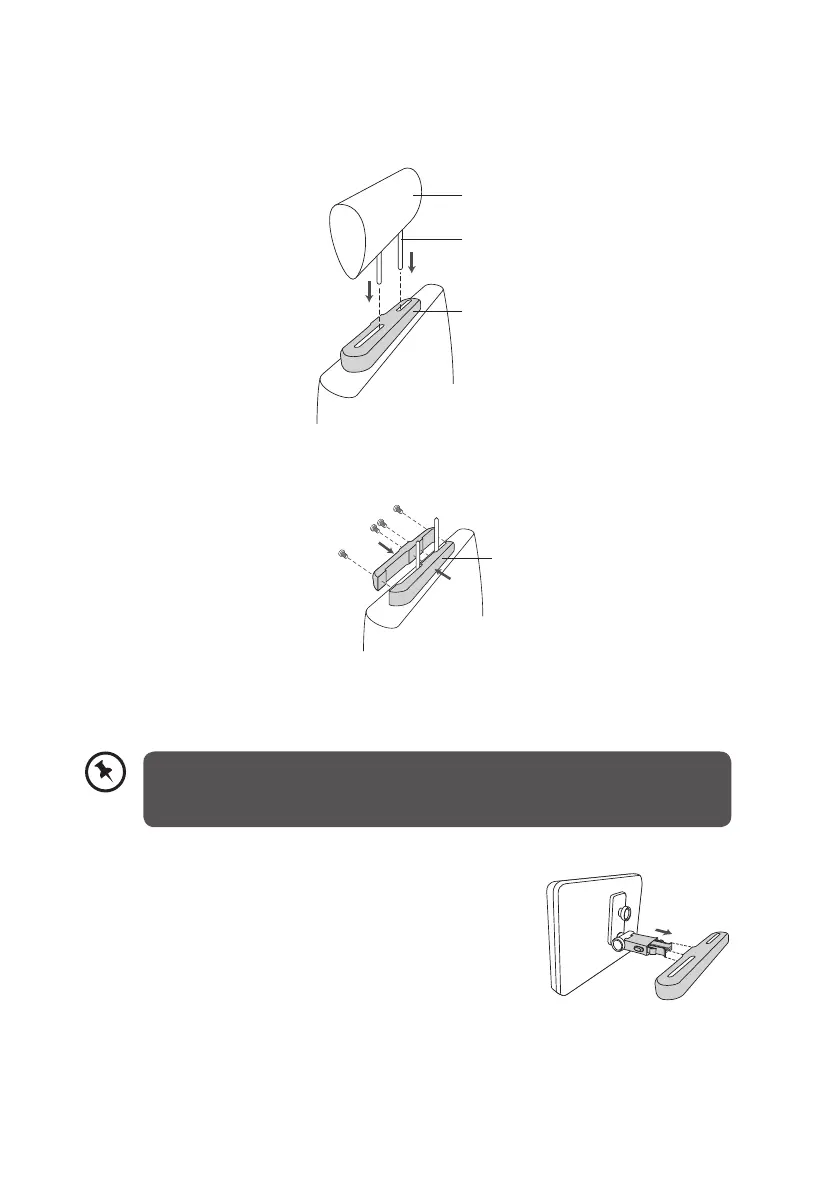15
2. For car headrests which can be removed, use the following method:
Lift the headrest o its leg supports. Align the horizontal support bar with the headrest
leg slots and ensure the horizontal support bar rests securely on top of the car seat.
Re-attach the headrest.
Headrest
Leg
support
Horizontal
support bar
Horizontal
support bar
3. For car headrests which cannot be removed, use the following method to secure the
car mount:
Unscrew the bolts holding the horizontal support bar together. Slip both halves of the
support bar around the headrests’ leg supports. Screw in the bolts, loosely. Ensure that
the support bar is level. Tighten the bolts.
• If the set of 4 x screws (ø4 x 20mm) is not long enough to secure the
horizontal support bar to the leg supports, please use the longer set of screws
(ø4 × 25mm).
4. Grip the DVD rmly with both hands and slot
the angled support rmly into the support bar.
It will click. Ensure the entire unit is secure.
L10SPDV13_IB_161013_will.indd 15 13/10/2016 10:09 AM