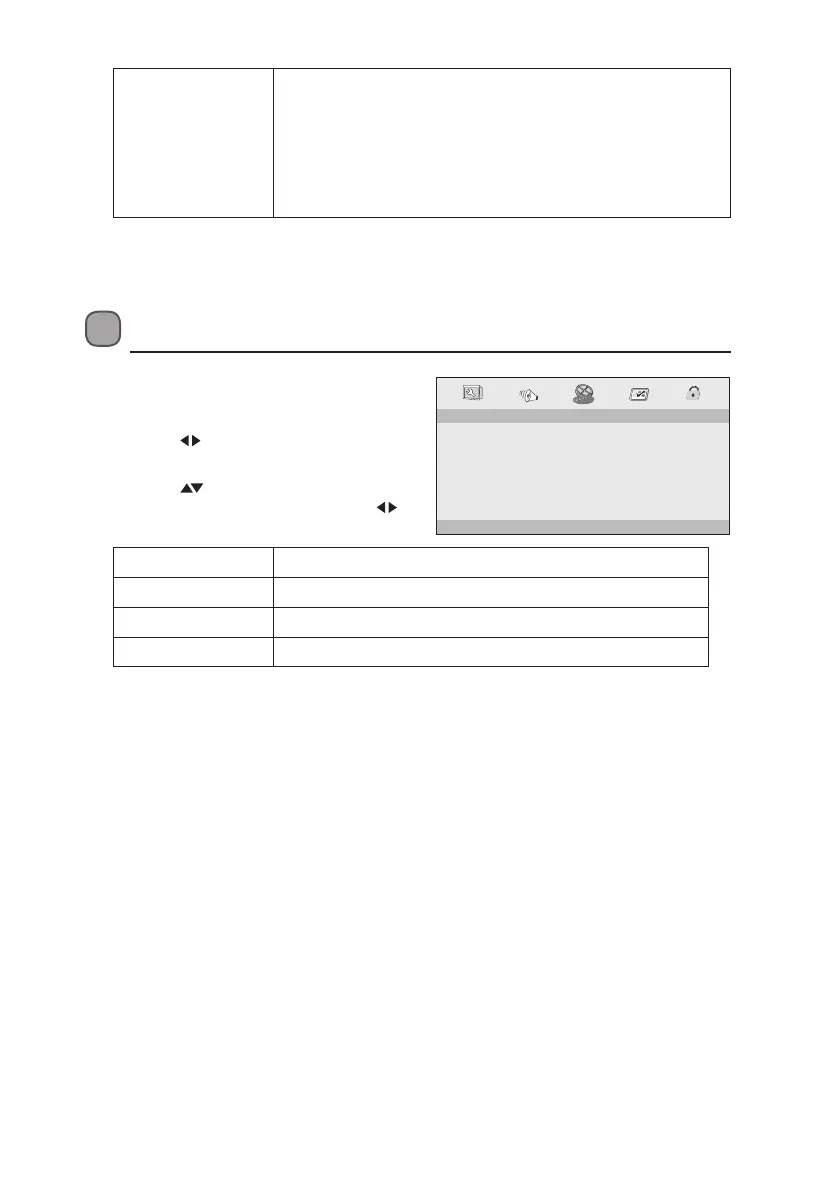29
DOLBY DIGITAL • DUAL MONO
If your amplier / decoder has Dolby Digital output, you
may select stereo, left mono, right mono, or mixed mono
mode for your amplier decoder.
• DYNAMIC
Dynamic range compression.
4. Press the SETUP button to exit the menu.
Customising the Video Settings
1. Press the SETUP button to display the
setup menu.
2. Press the buttons to select VIDEO
SETUP PAGE.
3. Press the buttons to select the
following options and then press the
buttons to change the setting.
BRIGHTNESS Set the brightness level of video output.
CONTRAST Set the contrast level of video output.
HUE Set the hue value of the video.
COLOUR Set the colour level of the video.
4. Press the SETUP button to exit the menu.
- - VIDEO SETUP PAGE - -
BRIGHTNESS
CONTRAST
HUE
COLOUR
00
00
00
00
GOTO VIDEO SETUP PAGE
L10SPDV13_IB_161013_will.indd 29 13/10/2016 10:09 AM