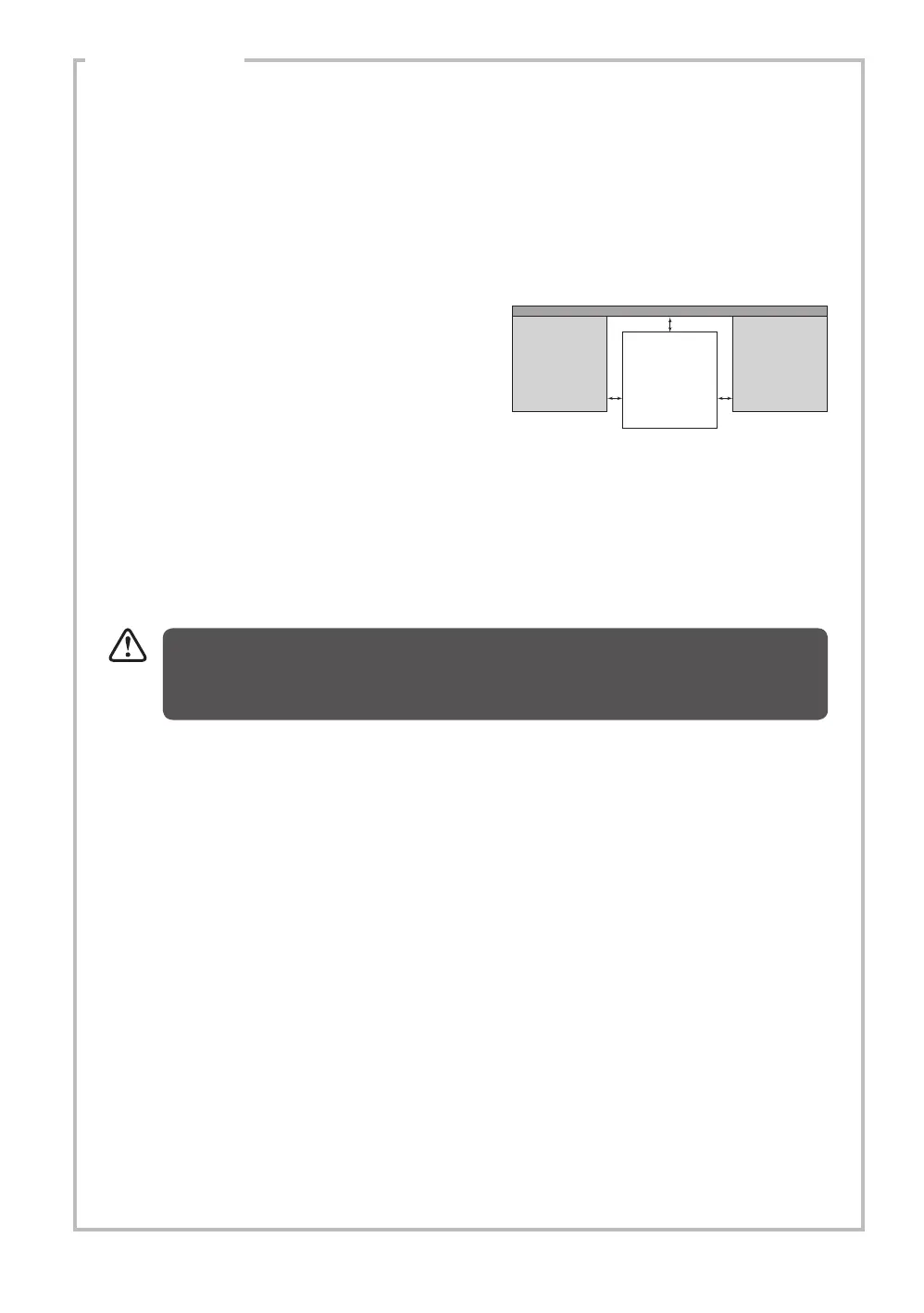8
Location
When selecting a position for your unit you should make sure the oor is at and rm and the room is well
ventilated. This unit can be used in a garage or outbuilding. For optimum energy eciency the unit should be
located within an average room temperature of between 10°C and 43°C. If the room temperature drops below
or rises above these temperatures the energy consumption and performance may be aected. Avoid locating
your unit near a heat source, e.g. cooker, boiler or radiator. Also avoid direct sunlight as it may increase the
electrical consumption. Do not drape the unit with any covering.
Free Space Requirements
When installing the unit, ensure that 25 mm of free
space is left at both sides and 50 mm at the rear of
the unit. Please ensure there is adequate space for
the door to fully open.
• Before Plugging in YOU MUST
Check that you have a socket which is compatible with the plug supplied with the unit.
• Before Turning On!
Do not turn on until two hours after moving the unit. The coolant uid needs time to settle.
Cleaning Before Use
Wipe the inside of the unit with a weak solution of bicarbonate soda. Then rinse with warm water using a
sponge or cloth. Wipe completely dry before. Clean the exterior of the unit with a damp cloth.
If you require more information refer to the Cleaning section.
Before Using Your Unit
Before placing any food in your unit, turn it on and wait for 24 hours, to make sure it is working properly and
to allow it time to fall to the correct temperature. Your unit should not be overlled.
L142CFW17_IB_RC_190522_grace.indd 8 22/5/2019 11:04 AM
