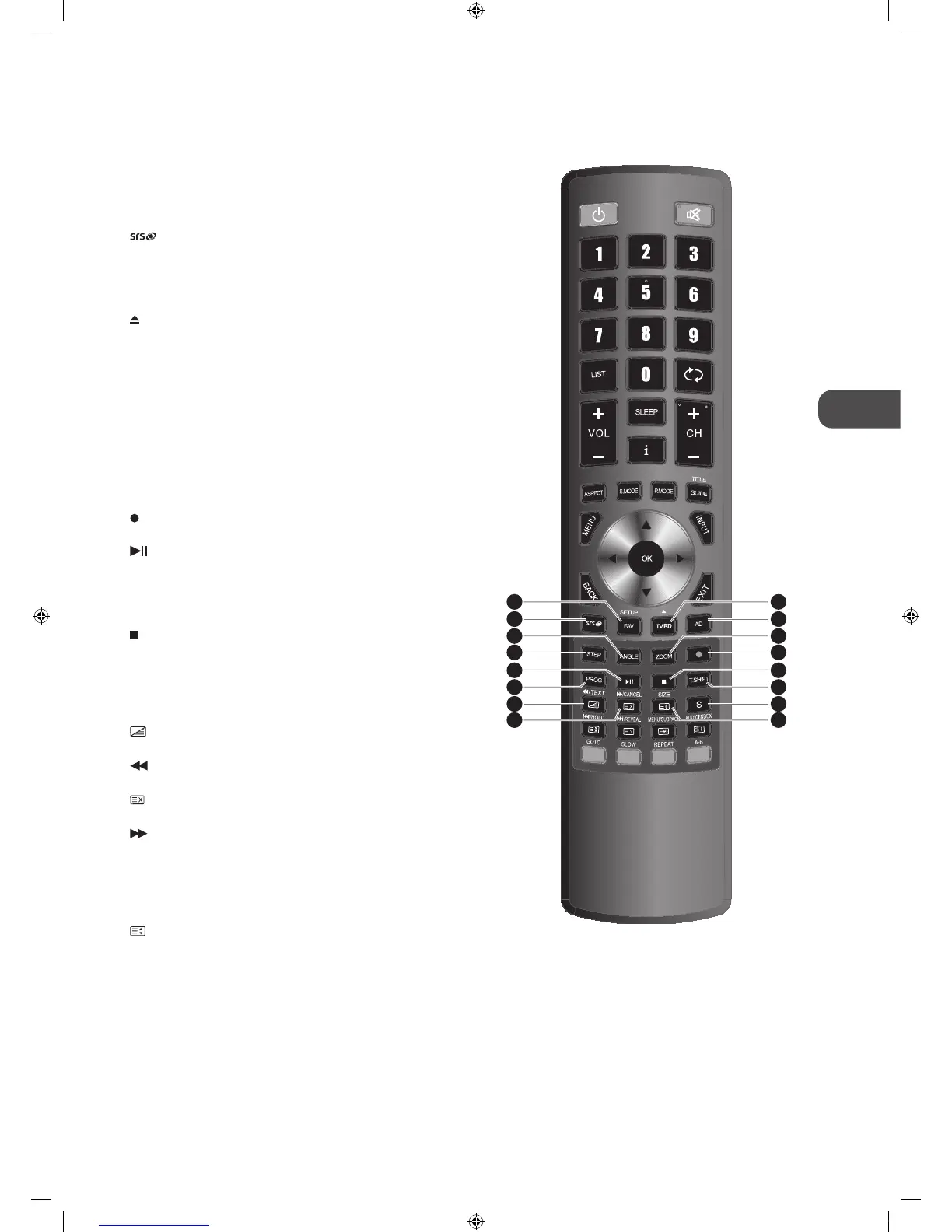19. FAV
Displays the favourite channel list. (ATV / DTV mode)
SETUP
Displays and exit the DVD setup menu. (DVD mode)
20.
Turns on / o the SRS Tru Surround HD function.
21. TV.RD
Short-cut to switch input source to TV / Digital radio
channels. (DTV mode)
Ejects a disc. (DVD mode)
22. AD (Audio Description)
Turns on / o the Audio Description (AD) function (only
applicable when the TV programme has this feature).
(DTV mode)
23. ANGLE
Selects dierent angles for the video. (DVD mode)
24. STEP
Plays back the forward frame by frame. (DVD mode).
25. ZOOM
Zooms in on the displayed frame. (DVD mode)
26.
REC
Records the current programme. (DTV mode)
27.
• Starts the timeshift playback. (DTV mode)
• Starts playback or pause. (Media / DVD mode)
28. PROG
Programmes the DVD. (DVD mode)
29.
Stop
• Press once to stop, but keep your place in the movie.
Press twice to stop completely. (DVD mode)
• Stops the playback or recording. (Media mode)
30. T.SHIFT
Starts the time-shift function. (DTV mode)
31.
TEXT
Turns on and o the teletext function. (ATV / DTV mode)
Reverses playback rapidly. (DVD / Media mode)
32.
CANCEL
Exits the teletext mode. (ATV mode)
Advances playback rapidly. (DVD / Media mode)
33. S (Subtitle)
• Selects subtitles which are broadcast with the
programme. (DTV mode)
• Selects subtitles on the DVD. (DVD mode)
34.
SIZE
26
30
33
34
24
25
29
28
32
31
2220
2119
23
27
L32HED12_IB_Running Change_120613_Annie.indd 11 12年6月13日 下午6:59
