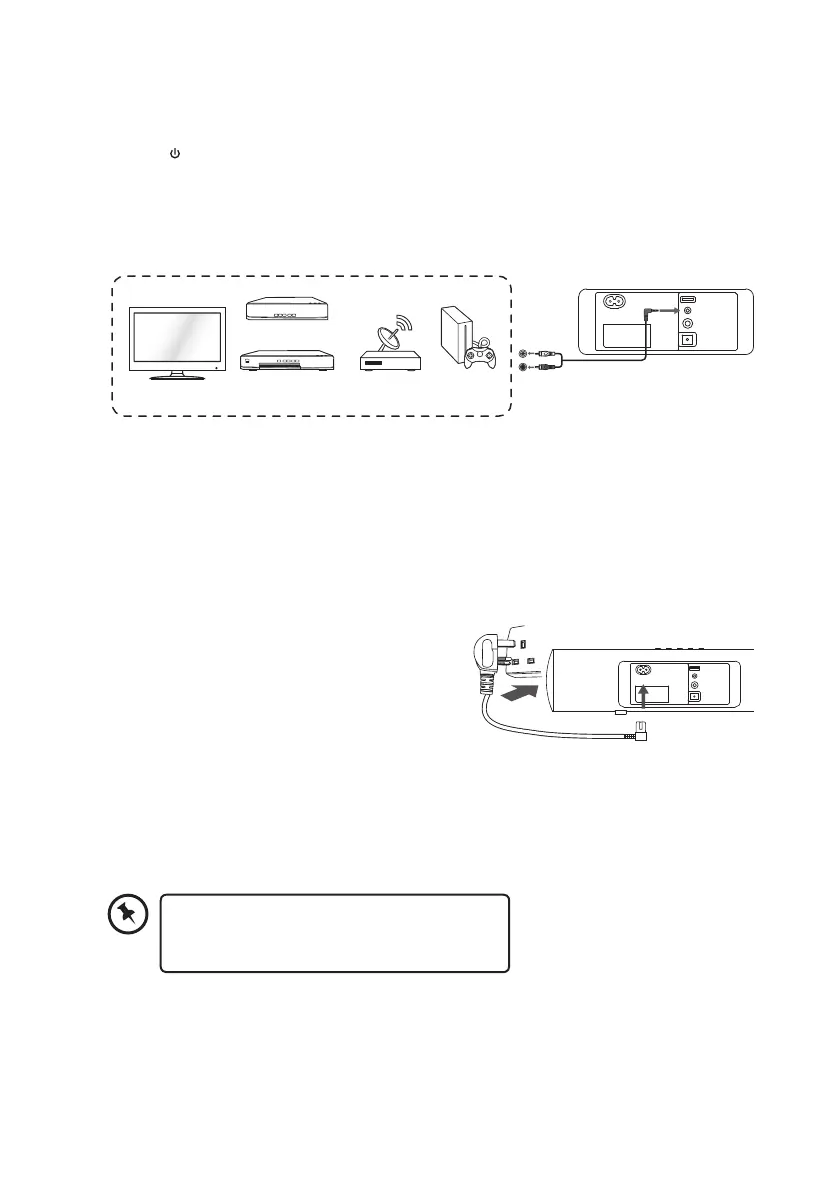14
Connecting to the Mains Supply
• Ensure that the power supply voltage
corresponds to the voltage printed on the back
or the underside of the unit.
• The soundbar is designed to operate with the
supplied mains cable.
• Connecting the main unit to any other power
source may cause damage to the unit. Unwind
the mains cable to its full length.
• Connect the mains plug of the main unit to a
mains socket. Make sure the mains plug is fully
inserted into the mains socket. The soundbar is
now connected and ready to use.
• To switch o the soundbar completely, remove
the mains plugs from the mains sockets.
Ensure all audio connections of the unit are
connected before connecting to the mains
power socket.
AC~
SERVICE ONLY
AUX
COAXIAL
OPTICAL
AC~
SERVICE ONLY
AUX
COAXIAL
OPTICAL
Method 3: Connecting to an external device
Use the 3.5 mm to RCA stereo audio cable (not included) to connect the AUDIO OUT
sockets (L/R) of an external device to the unit’s AUX socket.
1. Press
button on the unit or remote control to switch on the unit.
2. Press SRC button on the unit repeatedly or press AUX button on the remote control to
select AUX mode.
3.5 mm to RCA stereo
audio cable (not included)
Rear view of the unit
TV
Blu-ray Player /
DVD Player
Set-top Box
Satellite
Receive
Game
Console
To the mains
socket
red (R)
white (L)
L32SBIN16_IB_Final191216V8.indd 14 17/12/2019 11:08