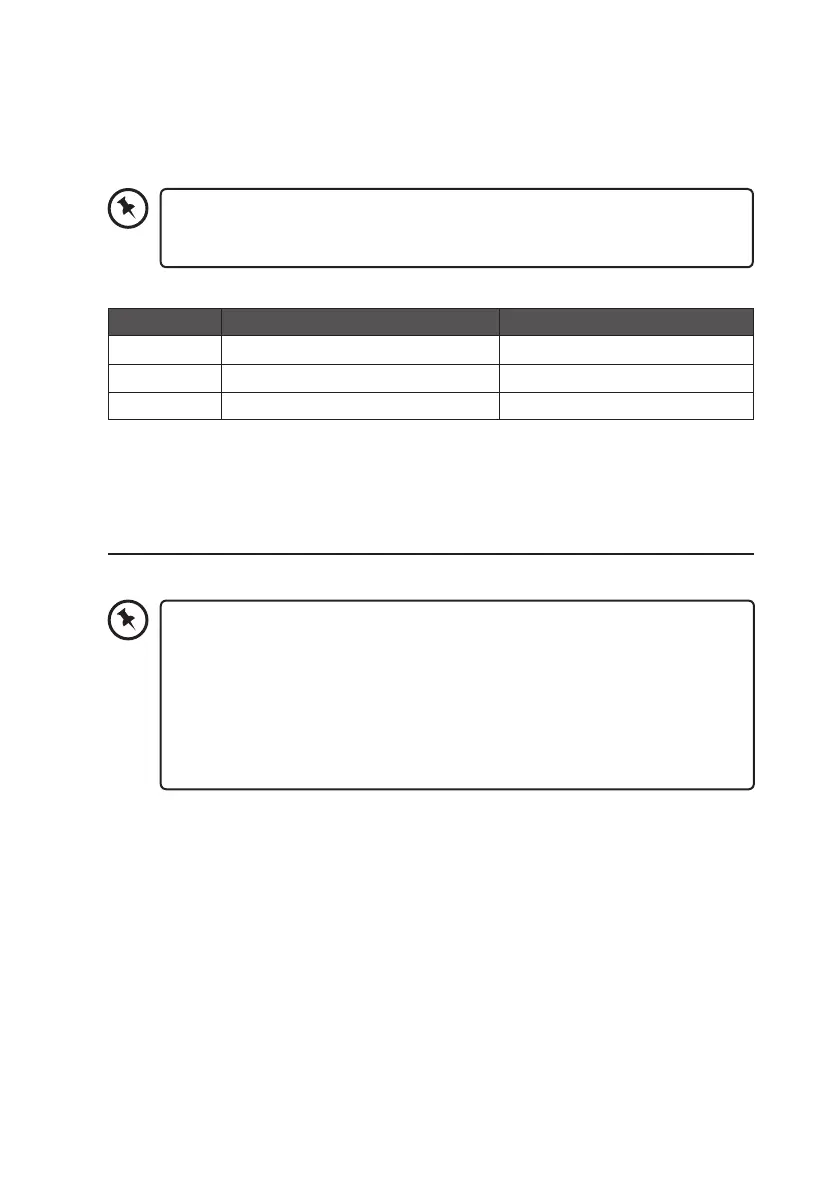16
Bluetooth® Operation
You can listen to tracks from a media device if it is connected to the unit via Bluetooth®.
• The operational range between the main unit and a Bluetooth® device is
approximately 8 metres.
• Before you connect a Bluetooth® device to this unit, familiarize yourself with the
Bluetooth® capabilities of the device.
• Compatibility with all Bluetooth® devices is not guaranteed.
• Any obstacle between this unit and a Bluetooth® device can reduce the
operational range.
• Keep this unit away from other electronic devices that may cause interference.
To connect your device to the unit via Bluetooth®, follow the steps below:
1. Switch the unit on. Press the SRC button on the main unit repeatedly or the BT button
on the remote control to select Bluetooth® mode, the Bluetooth® indicator will ash
slowly. The unit is now in pairing mode.
2. Activate your Bluetooth® device and select the search mode.
3. “L32SBIN16” will appear on your Bluetooth® device. Select “L32SBIN16” and enter
“0000” for password if necessary.
4. On successful pairing, you will hear “Paired“ from the unit, and the Bluetooth® indicator
will light up steadily.
To disconnect the Bluetooth® function, switch to another function on the unit or disable the
function from your Bluetooth® device, or press the PAIR button on the remote control. After
the Bluetooth® device is disconnected from the soundbar, you will hear “DISCONNECT” from
the unit.
Adjusting the Bass/Treble Level in CUSTOM EQ mode
1. Press EQ button on the unit repeatedly, or press CUSTOM button on the remote control
to select default EQ mode. The AUX indicator (Green) will light up once.
2. Press BASS +/– or TREBLE +/– button on the remote control to adjust the bass/treble
level.
• While adjusting the bass/treble level, the status indicator ashes quickly.
• While the BASS/TREBLE reaches its maximum or minimum level, the status
will ash once if you press BASS +/– or TREBLE +/– button again.
The table below also shows the EQ mode supporting bass/treble adjustment.
EQ Mode Adjusting Bass Level? Adjusting Treble Level?
Custom
3 3
Movie N/A N/A
Music N/A N/A
L32SBIN16_IB_Final191216V8.indd 16 17/12/2019 11:08
