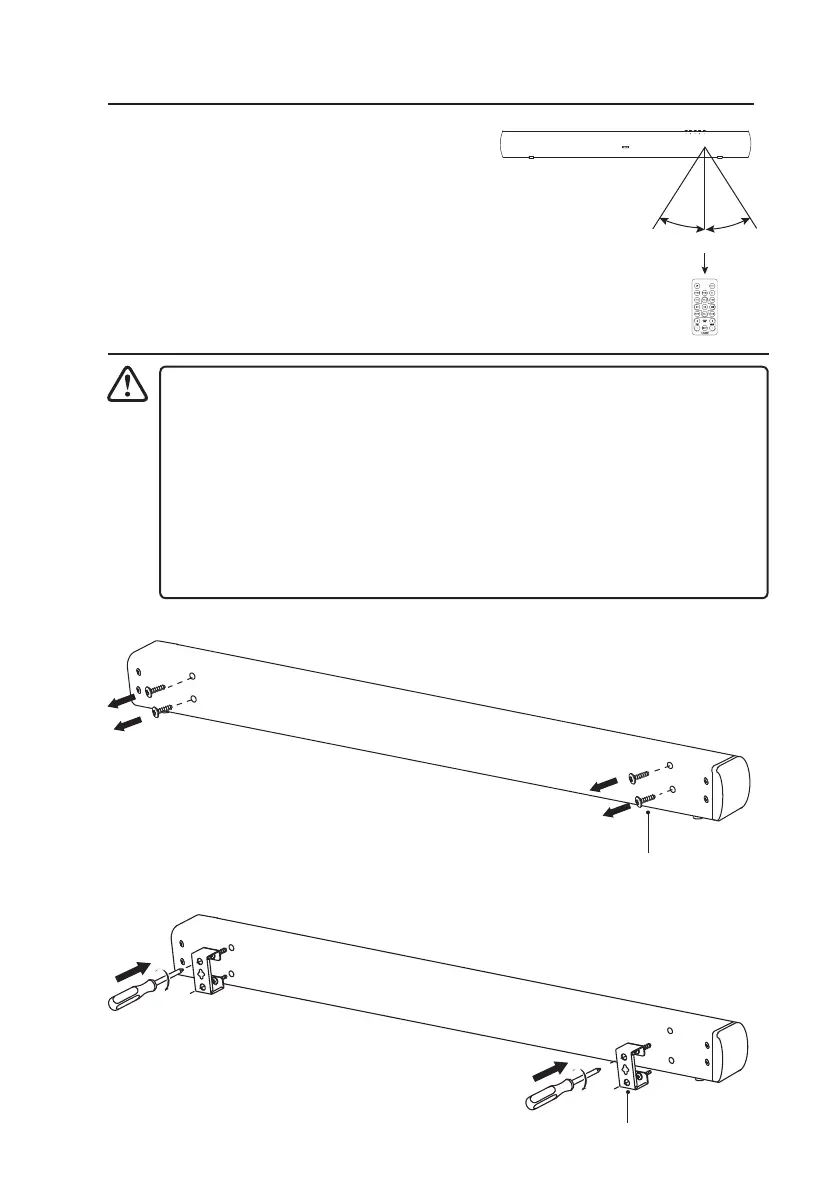10
Remote Control Operation Range
• The remote control sensor at the front unit is
sensitive to the remote control’s commands up
to a maximum of 6 metres away and within a
maximum of a 60° arc.
• Please note that the operating distance may
vary depending on the brightness of the room.
30° 30°
Max. 6 m
Wall Mounting
1. Remove the screws from the main unit.
2. Attach the wall brackets to the main unit with the screws removed from the main unit.
Wall bracket
Screw
• Installation must be carried out by qualied personnel only. Incorrect assembly
can result in severe personal injury and property damage (if you intend to
install this product yourself, you must check for installations such as electrical
wiring and plumbing that may be buried inside the wall). It is the installer’s
responsibility to verify that the wall will safely support the total load of the
soundbar.
• Additional tools (not included) are required for the installation.
• Do not overtighten screws.
• Keep this instruction manual for future reference.
• Use an electronic stud nder to check the wall type before drilling and mounting.
L32SBIN16_IB_Final191216V8.indd 10 17/12/2019 11:08