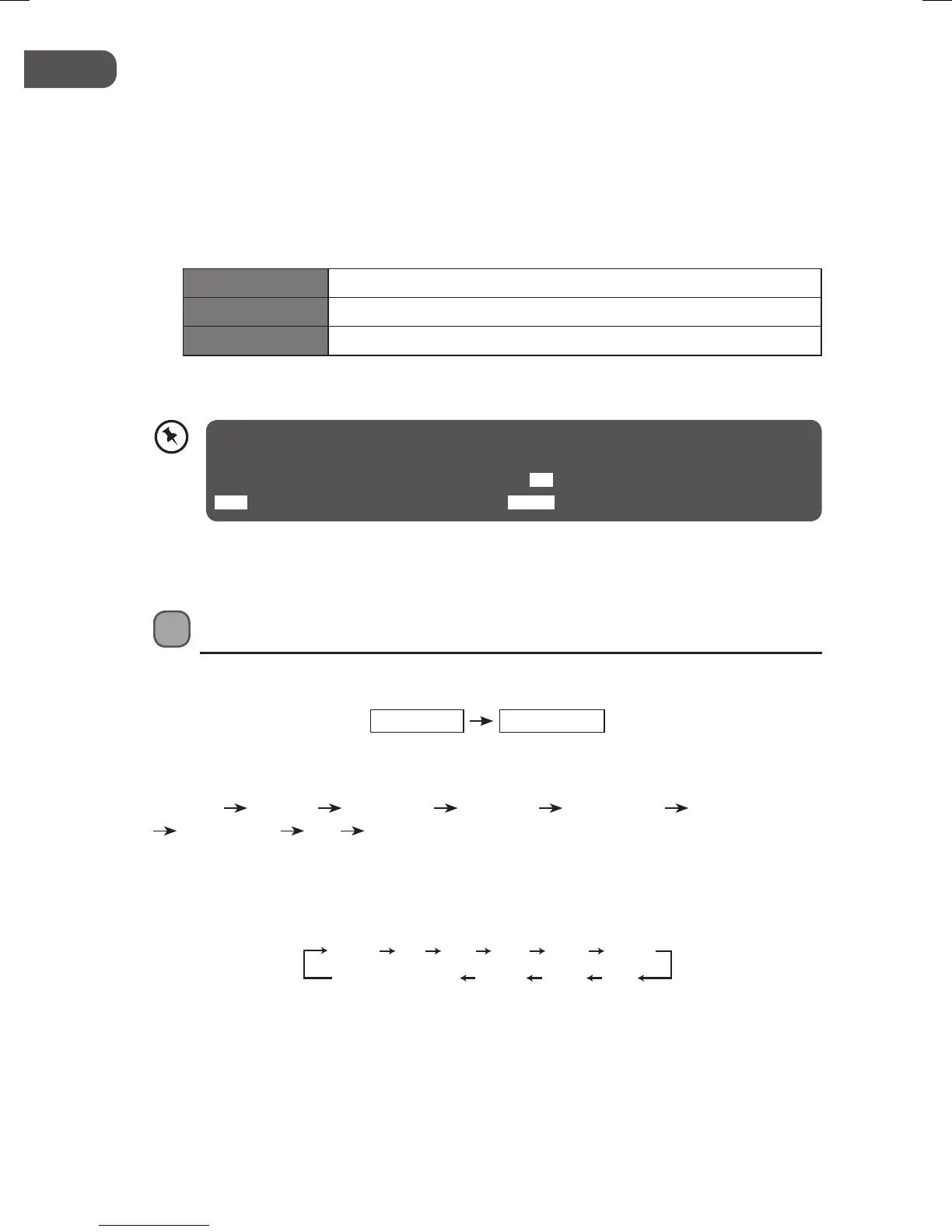14
Connecting to Network
When you first listen to Internet Radio, you must connect to the Internet via a wireless network.
Setup the Internet network as follows:
1. Ensure the unit in ON (not in STANDBY mode) then press MENU.
2. Turn SNOOZE / SCROLL / SELECT and press to select Internet radio. The display will
show SSID (Service Set Identifier) of all the available Internet networks after scanning.
3. Turn SNOOZE / SCROLL / SELECT and press to select SSID / [Rescan] / [Manual config].
SSID Select wireless network.
Rescan Scan for available networks.
Manual config Select wireless network with DHCP enable/disable.
4. After a successful connection to the network, the Internet radio menu will show on the
display.
When the wireless network selected is WEP/WPA secured, a password has to be input
for a successful connection. Turn SNOOZE / SCROLL / SELECT then press to confirm
each selected alphanumeric character. Select
OK
after inputting the password. Select
BKSP
to edit the previous character. Select
CANCEL
to cancel the password input.
Settings
Press MENU. Turn SNOOZE / SCROLL / SELECT to select the options then press to confirm.
Main menu System settings
In the System settings screen, turn SNOOZE / SCROLL / SELECT to scroll through the options
then press to confirm.
Equaliser Network Time / Date Language Factory reset Software update
Setup wizard Info Backlight.
Equaliser
In the Equaliser screen, turn SNOOZE / SCROLL / SELECT to scroll through the options then
press to confirm.
Normal Flat Jazz Rock Movie
My EQ profile setup My EQ
News Pop
Classic
L5DAB13E_IB_130204_Michelle.indb 14 4/2/13 2:32 PM