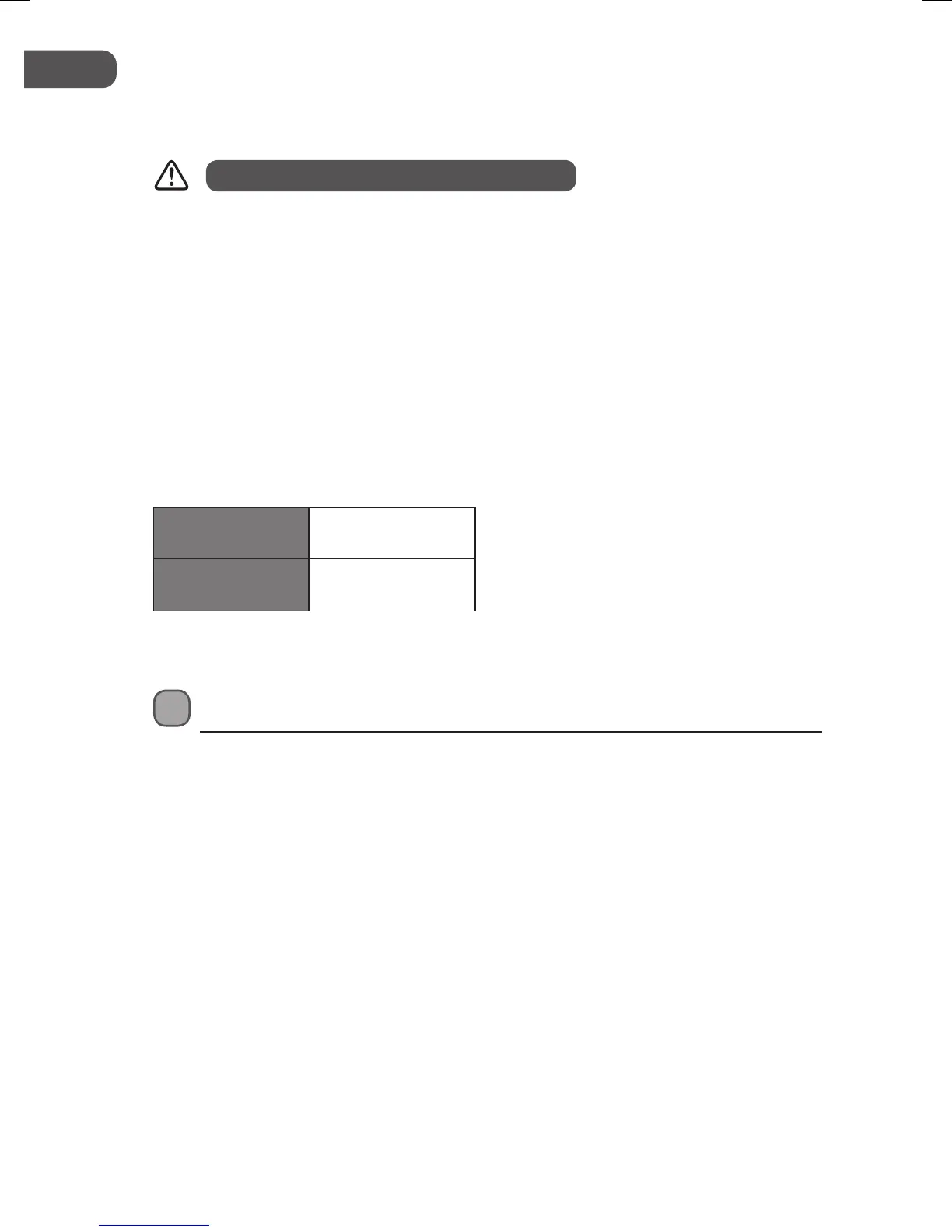16
Software update
In the Software Update screen, turn SNOOZE / SCROLL / SELECT to scroll through the
options then press to confirm.
Do not switch off radio during software update.
Setup wizard
In the Setup Wizard screen, turn SNOOZE / SCROLL / SELECT to select YES or NO then press
to confirm.
Info
In the Info screen, you can view the software version of this unit.
Backlight
In the Backlight screen, turn SNOOZE / SCROLL / SELECT to scroll through the options then
press to confirm.
Power -On level • High
• Low
Standby level • High
• Low
Internet Radio Operation
1. Press MODE repeatedly to select Internet radio mode.
2. The unit will display a list of stations. Turn SNOOZE / SCROLL / SELECT to select a station
you want to listen then press to confirm.
3. In Internet Radio mode, press MENU and turn SNOOZE / SCROLL / SELECT to scroll
between Last listened and Station list then press to confirm.
Last Listened
Turn SNOOZE / SCROLL / SELECT to select a station that you have listened to before then press
to confirm.
L5DAB13E_IB_130204_Michelle.indb 16 4/2/13 2:32 PM
