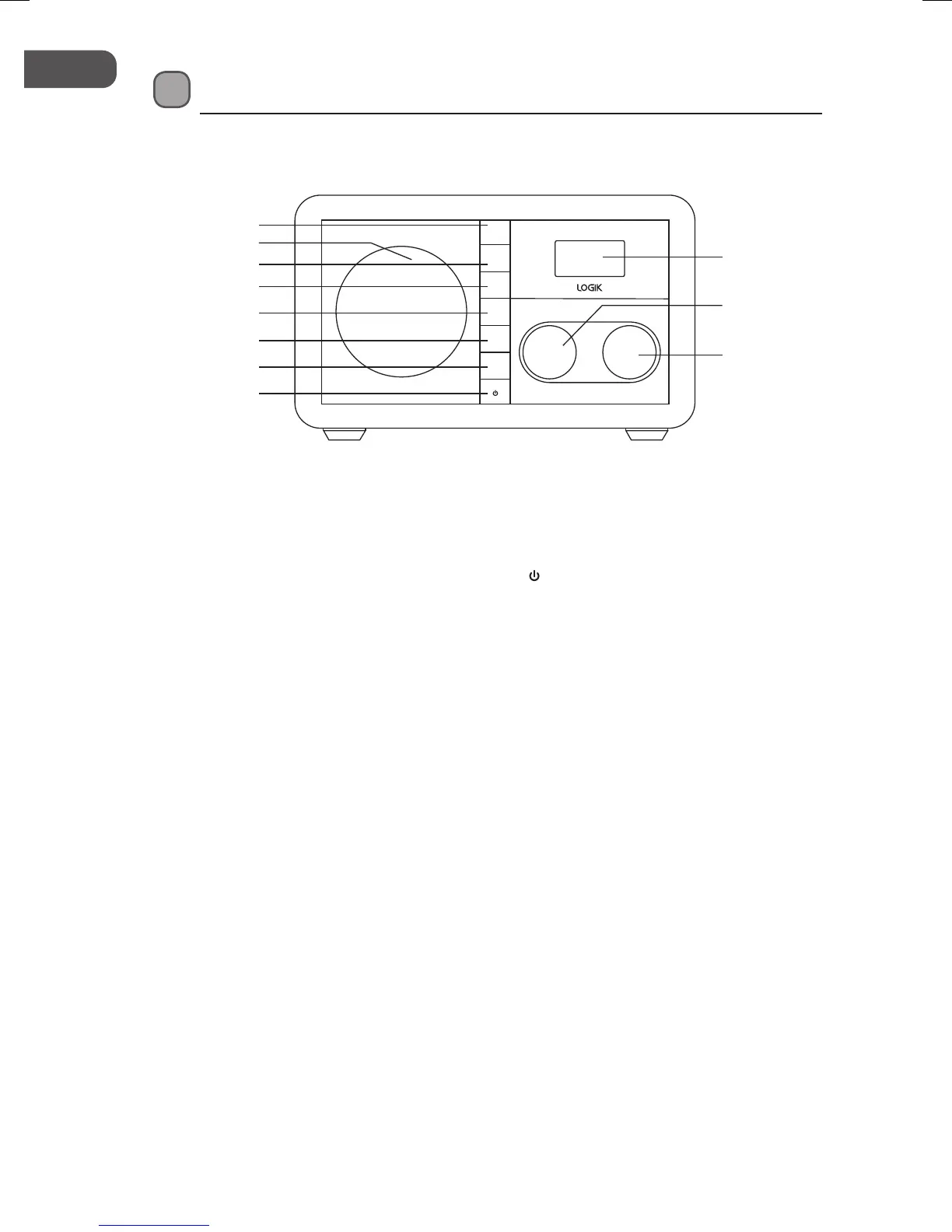8
1. MODE Button
Selects between the Internet radio, Music
player, DAB radio and FM radio modes.
2. Speaker
3. INFO Button
Displays information on the LCD display.
4. MENU Button
• Displays the main menu.
• Exits the main menu.
5. PRESET Button
• Presets a radio station.
• Recall a preset station.
6. BACK Button
Returns to the previous option.
7. ALARM Button
8. Button
Switches the unit between ON and
STANDBY modes.
9. LCD Display
10. VOLUME + Dial
Increases and decreases the
volume.
11. SNOOZE/SCROLL/SELECT Dial
• Navigates the screen and adjusts
certain settings.
• Conrms selection.
Product Overview
Front View
ALARM
BACK
PRESET
MENU
INFO
MODE
– VOLUME +
SNOOZE
SCROLL/SELECT
11
9
10
1
3
4
5
6
7
8
2
L5DAB13E_IB_130204_Michelle.indb 8 4/2/13 2:32 PM