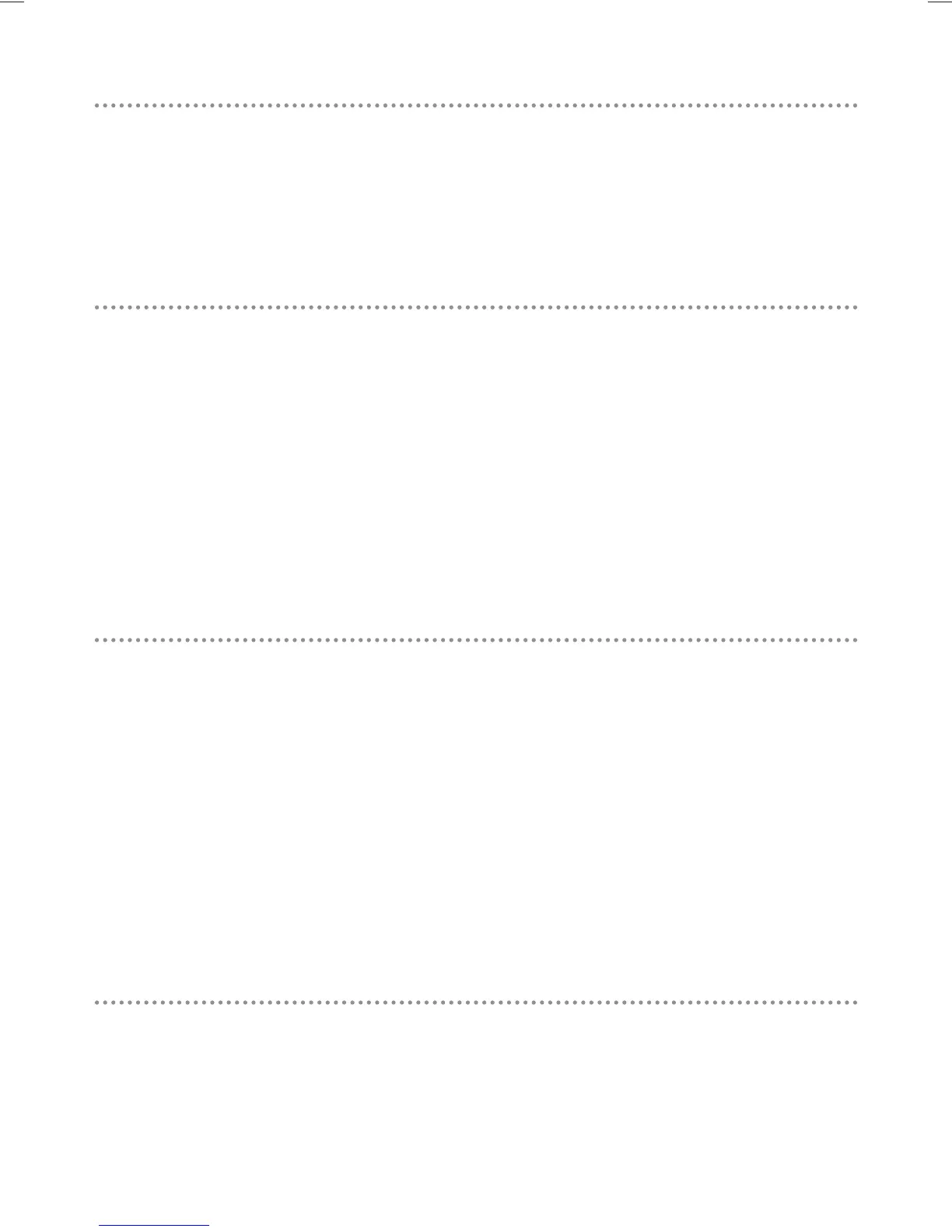10
Everyday use continued
before switching it off at the mains. (Don’t worry - all of your settings
will be saved.)
Automatic standby
Every day, at 3.30am, the Digital TV Receiver will automatically
switch to standby mode to help reduce the amount of electricity
it uses. If you are still watching TV at this time, a screen will be
displayed allowing you to stop the Digital TV Receiver entering
standby mode. It is also possible to deactivate this automatic
standby mode by setting the “Update Channels” option to “Off”. Refer
to page 24 for more details on the “Update Channels” option.
Standby retune
When the Digital TV Receiver is in standby mode it will automatically
search and add any new channels found to the channel list. In
some cases, existing channels may be removed (e.g. when you
are receiving your TV signal from 2 different transmitters). If this
happens, you can stop the Digital TV Receiver searching for new
channels in standby mode by setting the “Update Channels” option
to “Off”. Refer to page 24 for more details on the “Update Channels”
option.
Screen saver in radio mode
When you are listening to a radio channel, the screen saver will
automatically start if no button is pressed for 15 minutes. To remove
the screen saver, press any button on the remote control.