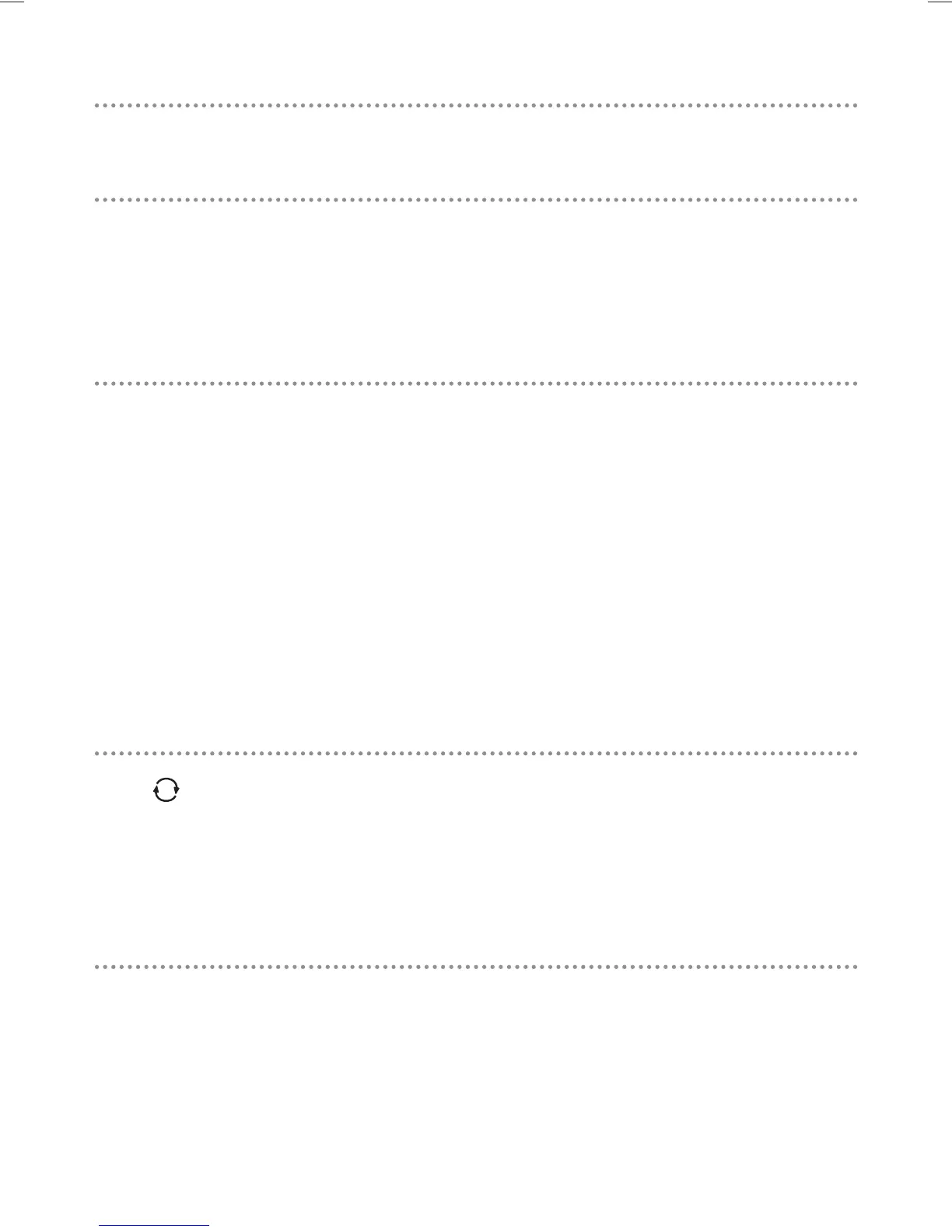9
Everyday use
Changing channels
Press [CH. U] or [CH. u] on the remote control to “hop” through the
channels.
To choose a particular channel
Press one of the [0-9] buttons, then press the [OK] button. If you do
not press the [OK] button, the Digital TV Receiver will change to the
selected channel after approximately 2 seconds.
To select 2 or 3 digit channels (10 to 999), press the required [0-9]
buttons in succession, then press the [OK] button. If you do not press
the [OK] button, the Digital TV Receiver will change to the selected
channel after approximately 2 seconds.
Channel hopping
The [ ] button lets you keep an eye on two channels by switching
between the current channel and the last channel you watched - so
you can hop between the channels.
Using standby
When you’re not watching TV, you should set the Digital TV Receiver
to standby. Press the [1] button to switch between ON (green
POWER light on) and STANDBY (red POWER light on).
If you plan to leave the Digital TV Receiver unattended for a long
period, put the Digital TV Receiver into standby and wait 20 seconds