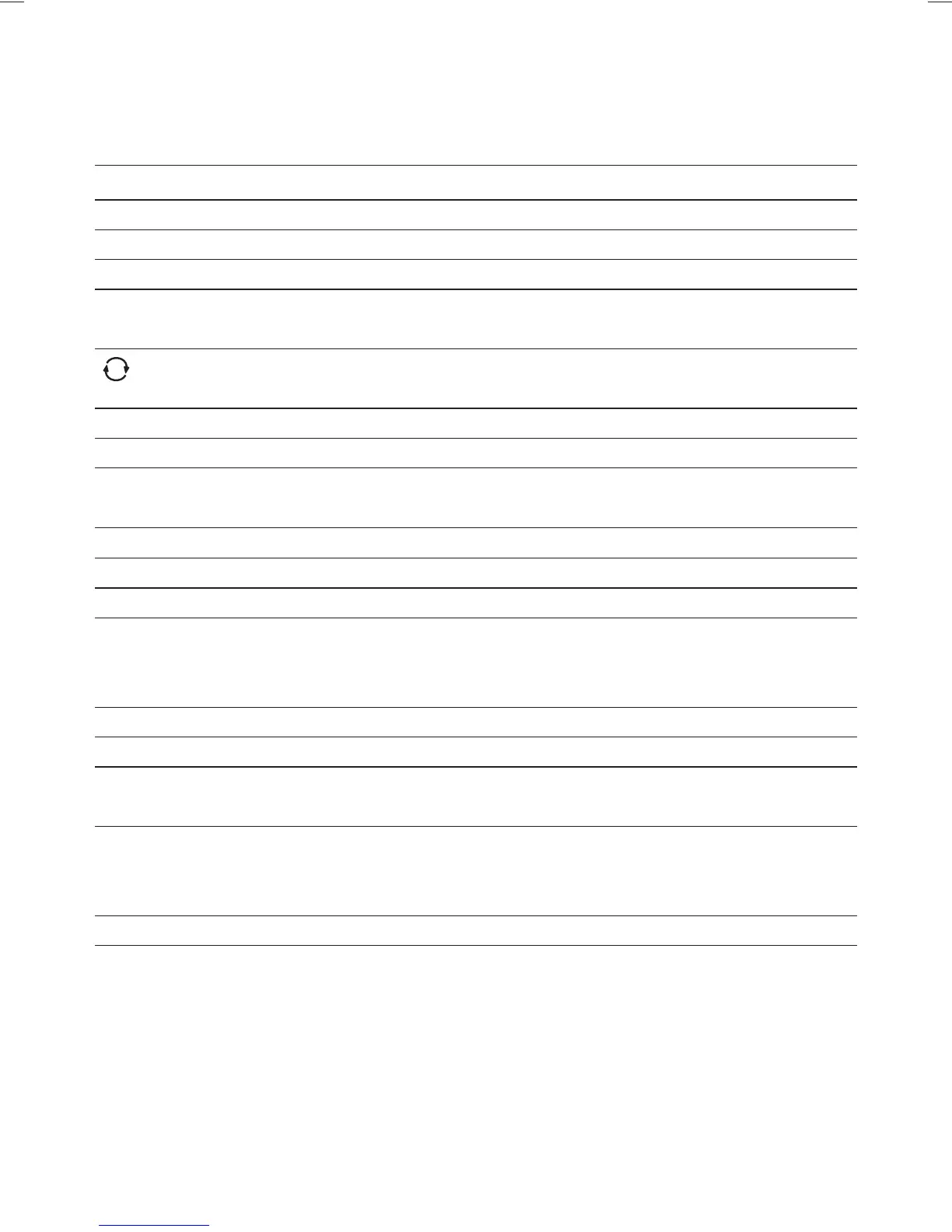13
1
Switches the Digital TV Receiver on/into standby.
%
Turns the sound on/off.
SUBTITLE Displays subtitles (if available).
AD Switches Audio Description on/off.
0-9 Selects channels, enter PIN, use Help pages.
TV/RADIO Switches between Digital TV channels and Digital
Radio channels.
Returns to the previous channel watched. Switches
between 4 and 24 hours advance in TV Guide.
VOL. +/− Adjusts the volume.
HELP Displays/exits the Help pages.
BACK Returns to the previous level in the menu. Exits TV
Guide, Info and Menu (fi rst level).
CH. U/u
Selects the next/previous channel.
TV GUIDE Switches the TV Guide on/off.
INFO Displays programme information.
OK,
v, V, b, B
Displays the Channel List/confi rms a selection (OK
button). Navigate the TV Guide/menu/Channel List/
Info menu (v, V, b, B buttons).
MENU Displays/exits the menu.
TIMER Displays/exits the Timers menu.
SAVER Switches the screen saver on. Press any button to
cancel.
HOME Exits current menu/screen and returns to normal
TV mode, displaying the fi rst channel stored in the
channel list (typically, BBC ONE).
TEXT Displays digital text (if available).
Coloured
buttons
Selects options in digital text/TV Guide/Channel List/
menu.