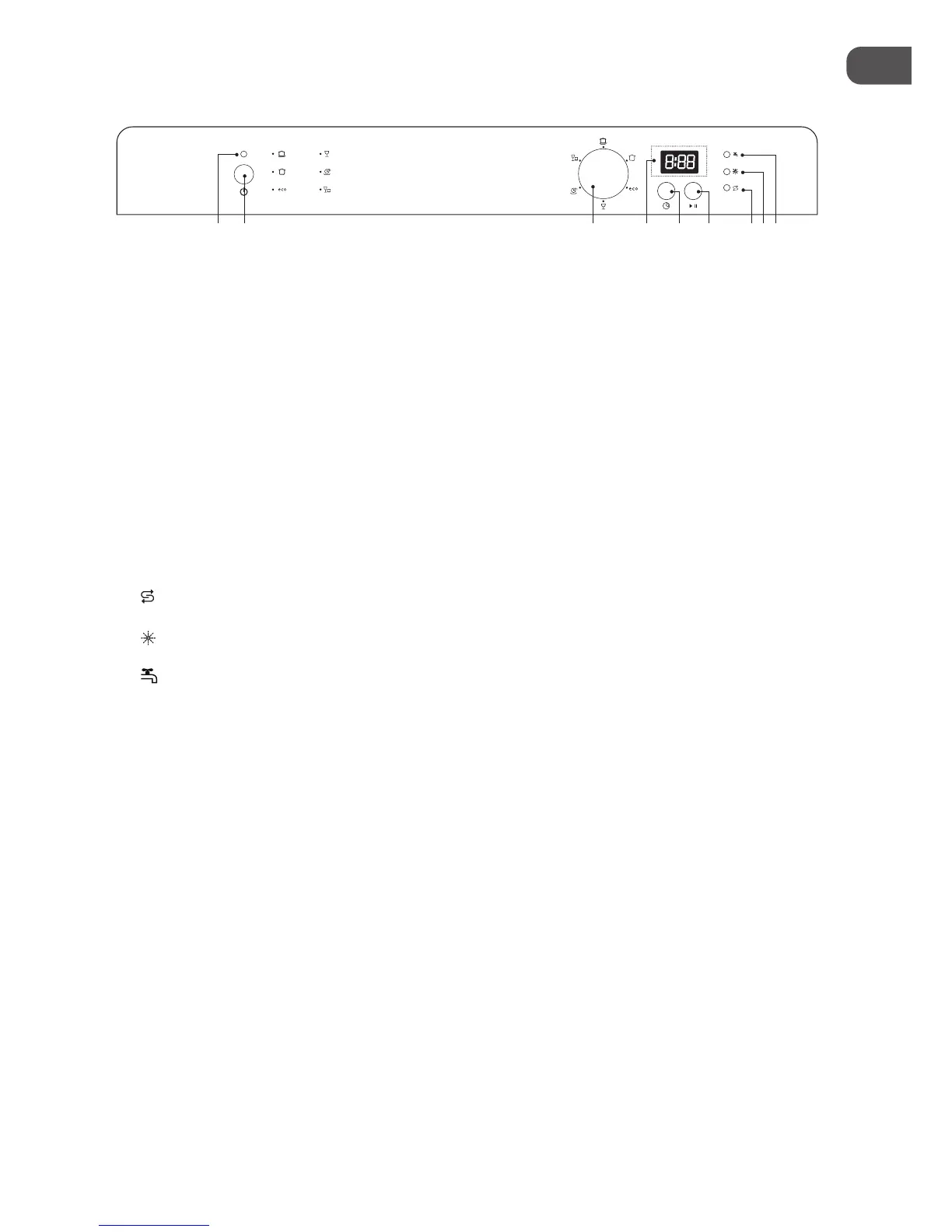Control Panel
1. Power On Light
Illuminates when On/O button is pressed.
2. On/O Button
To turn the dishwasher on and o.
3. Washing Program Selector
To rotate the knob to select wash cycles
4. Delay Time
To display booking time
5. Delayed Start Button
Press this button to set the delayed hours for washing.
You can delay the start of washing up to 24 hours.
One press on this button delays the start of washing by one hour.
6. Start/Pause Button
• To conrm and start the selected washing programme.
• Press and hold to reset the washing programme.
7.
Salt Rell Warning Light
Illuminates when the salt reservoir needs relling.
8.
Rinse Aid Rell Warning Light
Illuminates when the rinse aid dispenser needs relling.
9.
Infall Warning Light
Illuminates when the faucets is not opened.
Intensive
Normal
ECO
Glass
1 Hour
Rapid
2 3 98754 61