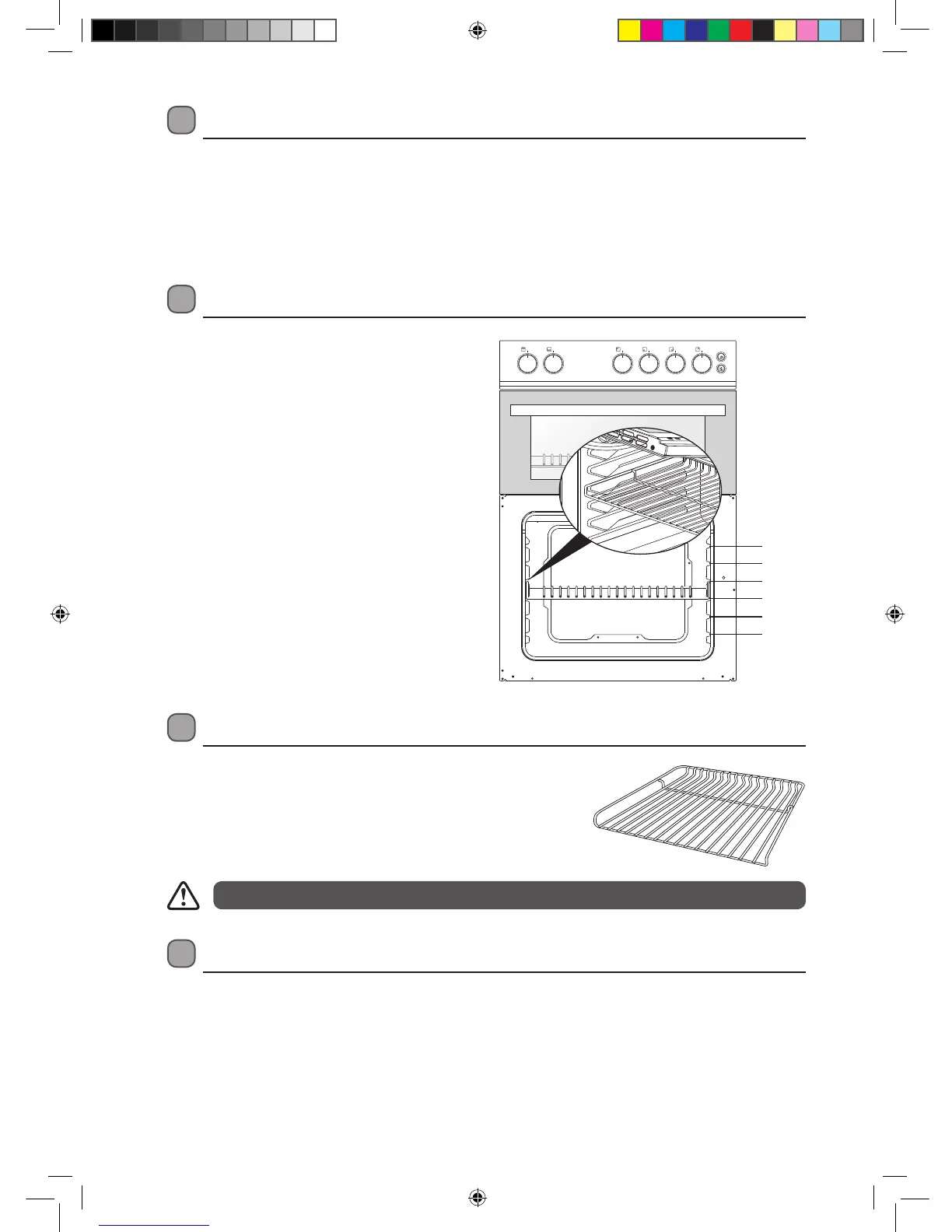12
Replacing the Anti-tilting Oven Shelf
• Insert the shelf at an angle with the vertical section to the rear to clear
the stops at either side of the guide slot. Once past this stop the shelf
can be placed level again.
• To remove completely, angle the shelf upward so the shelf stop is
cleared from the guide stop.
Flame Failure Safety Feature
The flame supervision device (FSD) probe cuts off the gas supply to the oven burner if the flame is blown out.
When lighting the burner on flame failure models, hold in the control for approximately 10 seconds after the
burner has lit. Releasing the control too soon will extinguish the flame.
If the flames are accidentally extinguished, turn off the burner and do not try to light it again for at least one
minute (to allow the gas to disperse).
Before Using the Oven
1. On the wall of the inner cavity there are 6
different shelf guide slots. You can place the
shelf at different heights to achieve the best
cooking performance depending on the heat of
the oven and the size of the food.
2. Always monitor the food during operation to
ensure that you are not overcooking it.
Guide 6
Guide 5
Guide 4
Guide 2
Guide 3
Guide 1
Using the Oven
After you ignite the oven burner as explained before, you can adjust the temperature inside the oven as you
require, using the numbers on the control: Larger numbers mean higher temperatures, while smaller numbers
mean lower temperatures. Refer to the temperature table on the next page for the approximate temperature
references of those numbers. Do not operate the appliance between the OFF position and first temperature
marker in the counter-clockwise direction. Always use the oven between the maximum and the minimum
numbers. When turning the oven off, turn the control in the clockwise direction so that the control shows the 0
position.
Accessible parts may become hot during use. Young children should be kept away.
LFSTG50W_IB_final110420.indd 12 20/04/2011 10:09 PM