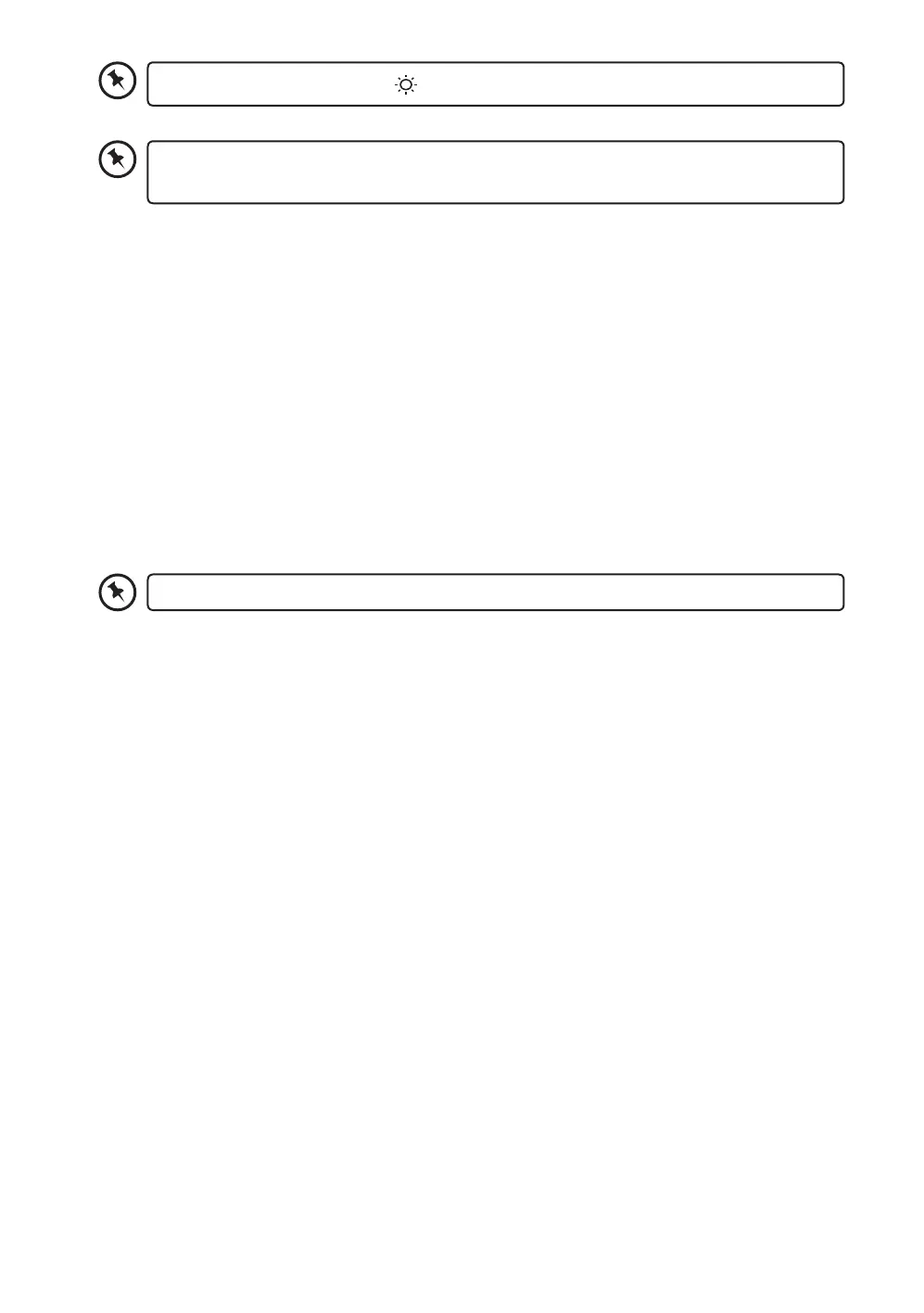22
• Washing times depend on programme and temperature settings selected.
• Washing times may be longer if the laundry in the drum needs to be balanced.
Programmes with the Dry icon can apply the Dry function.
Delay Start the Programme
1. Select a wash programme.
2. Press the Delay button repeatedly to set the delay hours for the programme to start (0-24 hr).
3. Press the Start / Pause button to conrm and commence the delay function.
To cancel the delay function:
• before the programme starts, press the Delay button repeatedly until 0 hr
• while the programme is running, press the Power button to O.
Removing Washing (Once programme is nished)
• Open the machine door and remove your washing.
• Remove any foreign objects to avoid risk of rusting.
• Leave the door and detergent drawer open so that residual water can evaporate.
Door remains locked for 1 minute after wash stopped.
LI8W6D17_IB_RC_190830_grace.indd 22 30/8/2019 6:12 PM