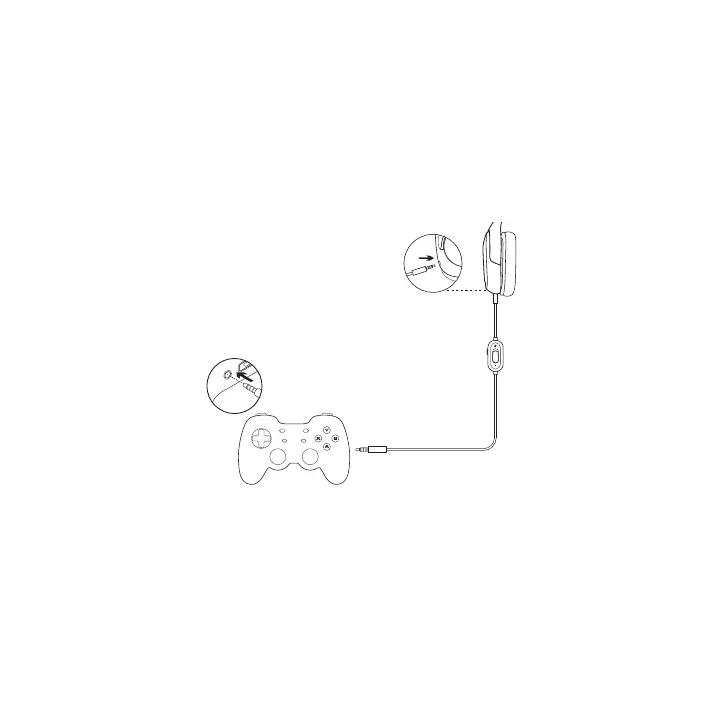3.5mm
23 Nederlands
SET-UP VOOR CONSOLE
(XBOX ONE™, PLAYSTATION
®
4)
1. Microfoonarm aansluiten
2. Kabel voor console/pc aansluiten
op headset
3. Ander uiteinde aansluiten
op controller
1
1
Instructies kunnen variëren afhankelijk van de versie van je systeemsoftware. Raadpleeg de handleiding van
de console voor verdere hulp. Xbox One en PlayStation 4 werken alleen in stereomodus via een analoge kabel.
Voor sommige Xbox One-controllers moet mogelijk apart een Xbox One Stereo Headset Adapter worden aangeschaft.