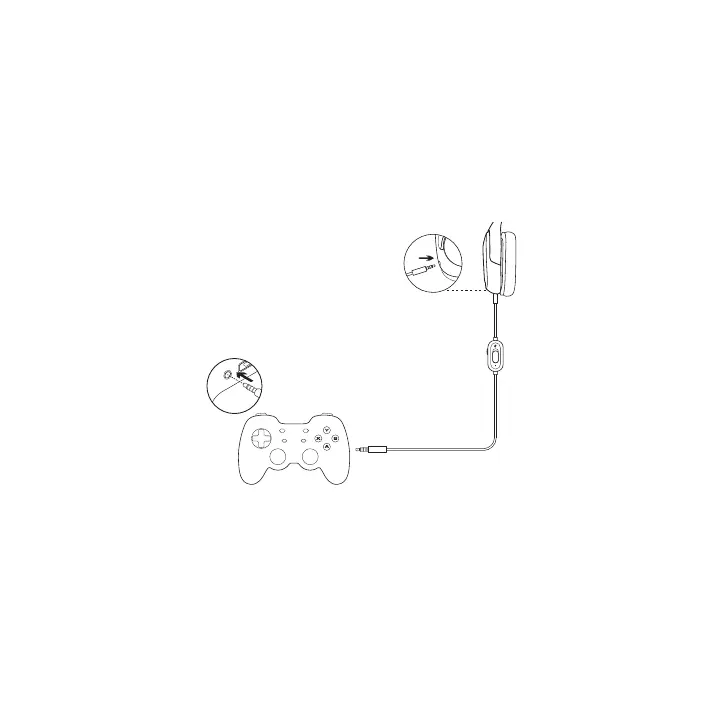3.5mm
62 Latviski
SAVIENOŠANA AR SPĒĻU KONSOLI
(XBOX ONE™, PLAYSTATION
®
4)
1. Pievienojiet mikrofona kātu
2. Iespraudiet spēļu konsoles/datora
kabeli austiņās
3. Iespraudiet otru galu vadības pultī
1
1
Instrukcijas dažādām sistēmas versijām var atšķirties. Papildu informāciju skatiet spēļu konsoles lietošanas
rokasgrāmatā. “Xbox One” un “PlayStation 4” stereo režīms pieejams tikai tad, ja izmantojat analogo kabeli.
Izmantošanai ar dažām “Xbox One” vadības pultīm var būt vajadzīgs “Xbox One” stereo austiņu adapteris
(nopērkams atsevišķi).