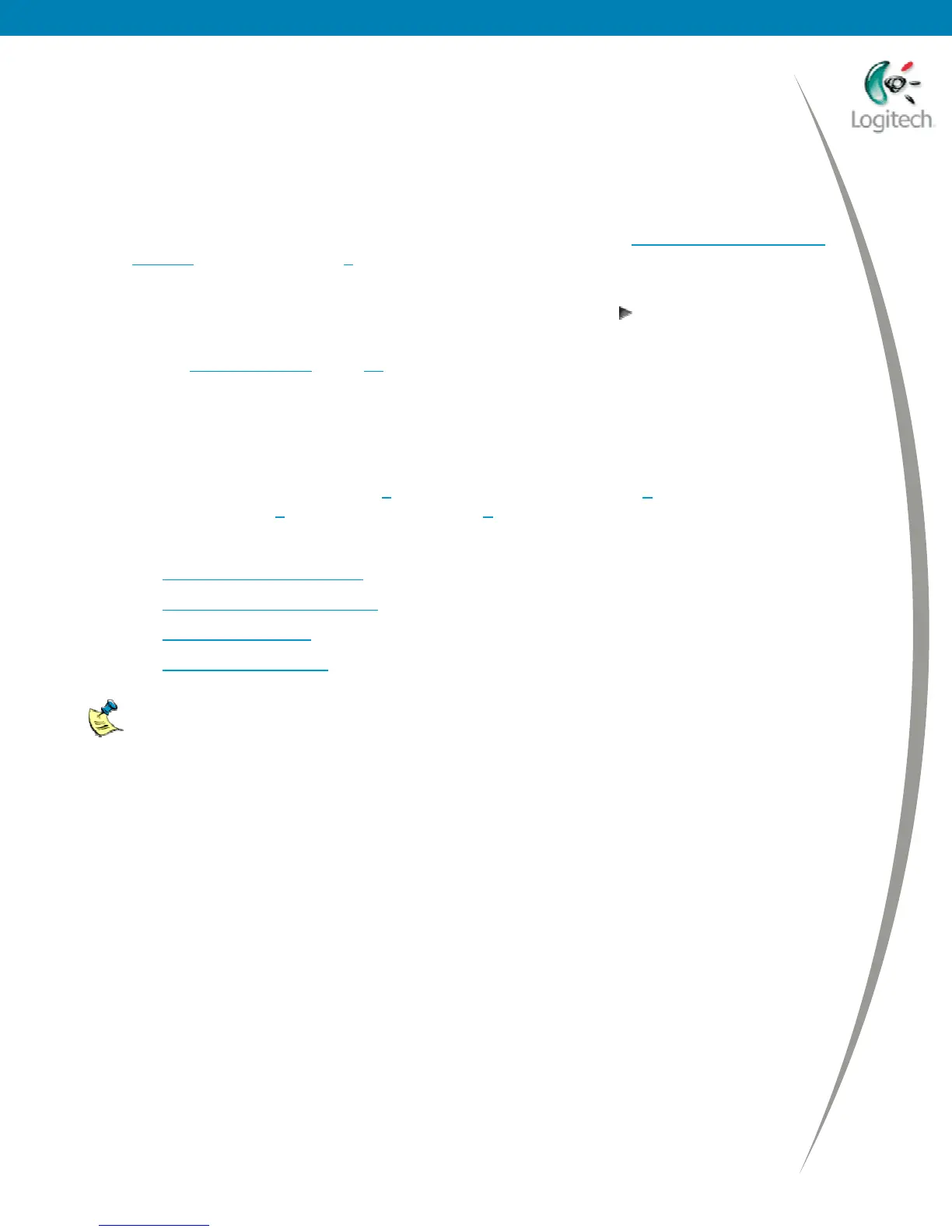Using your Bluetooth headset with the Logitech wireless hub
Communicate without wires
Any program you use to listen to news or music will work with your Logitech headset, including
MusicMatch
, Windows Media
Player and Microsoft
Internet Explorer.
To listen to streaming news and music:
1 Make sure your headset is connected, and that you have switched your computer’s sound to
the headset, by pressing the connect button of your headset. See Connecting your Logitech
headset
beginning on page 3 for details.
2 Launch the program you want to use.
3 Find the music or station you want to listen to and click the Play
button if necessary.
If you can’t hear sound, try pressing the button on the side of your headset. If you still can’t hear
anything see Troubleshooting, page 10, for suggestions of the actions you should take.
Voice chatting with your instant messenger
You can use your Logitech headset with most of the popular instant messaging programs,
including MSN
Messenger (see page 7), Yahoo!
Messenger (see page 8), AOL
Instant
Messenger™ (see page 9
), and Skype™ (see page 9).
Want the latest programs?
• Go to http://messenger.msn.com
for MSN
Messenger.
• Go to http://messenger.yahoo.com
for Yahoo!
Messenger.
• Go to http://www.aim.com for AOL
Instant Messenger™.
• Go to http://www.skype.com for Skype™.
For other headsets, refer to your headset’s user guide for full details.
© 2005 Logitech, Inc. 6
