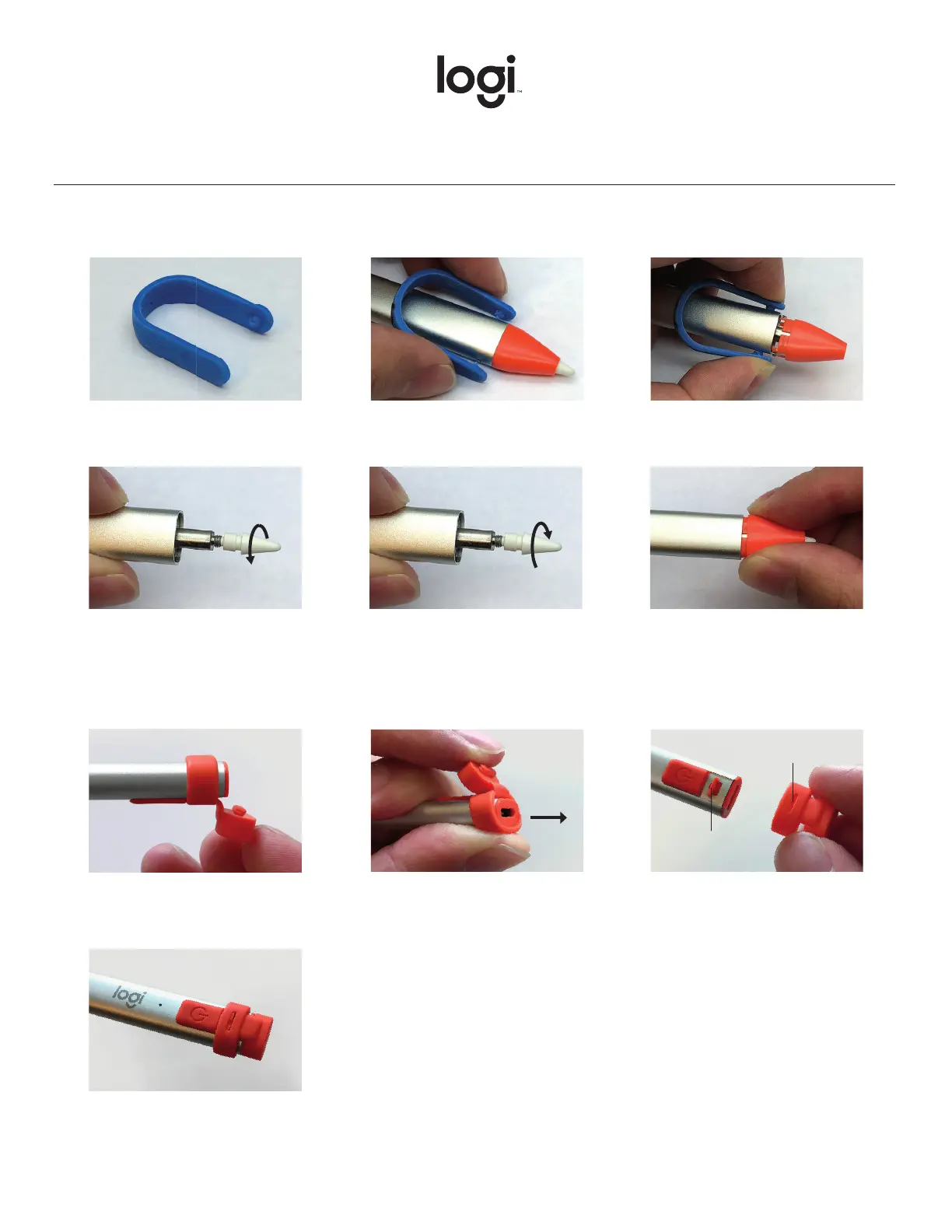Cómo instalar piezas sustituibles
SUSTITUCIÓN DE LA PUNTA Y LA CUBIERTA DE LA PUNTA
SUSTITUCIÓN DEL TOPE
1
1
4
4
2
2
5
3
3
6
Utiliza la herramienta
deextracción.
Abre el tope.
Gira la punta hacia
laizquierda para quitarla.
Desliza el anillo del tope por
el tubo del lápiz hasta que
la ranura encaje rmemente
alrededor de la muesca.
Alinea la herramienta con los dos
oricios en el tubo del lápiz.
Tira de él hacia atrás y ve deslizando
lentamente el anillo del tope por
eltubo del lápiz para sacarlo.
Inserta una punta nueva y gírala
hacia la derecha para asegurarla.
Presiona la herramienta
yquita la cubierta de la punta.
Alinea el tope nuevo con el tubo
del lápiz.
Inserta la cubierta nueva en el tubo
del lápiz: se debería oír un clic.
Ranura
Muesca
Español 11© 2018 Logitech, Logi y el logotipo de Logitech son marcas comerciales o registradas de Logitech Europe S.A. y/o sus liales en Estados Unidos y otros países.
