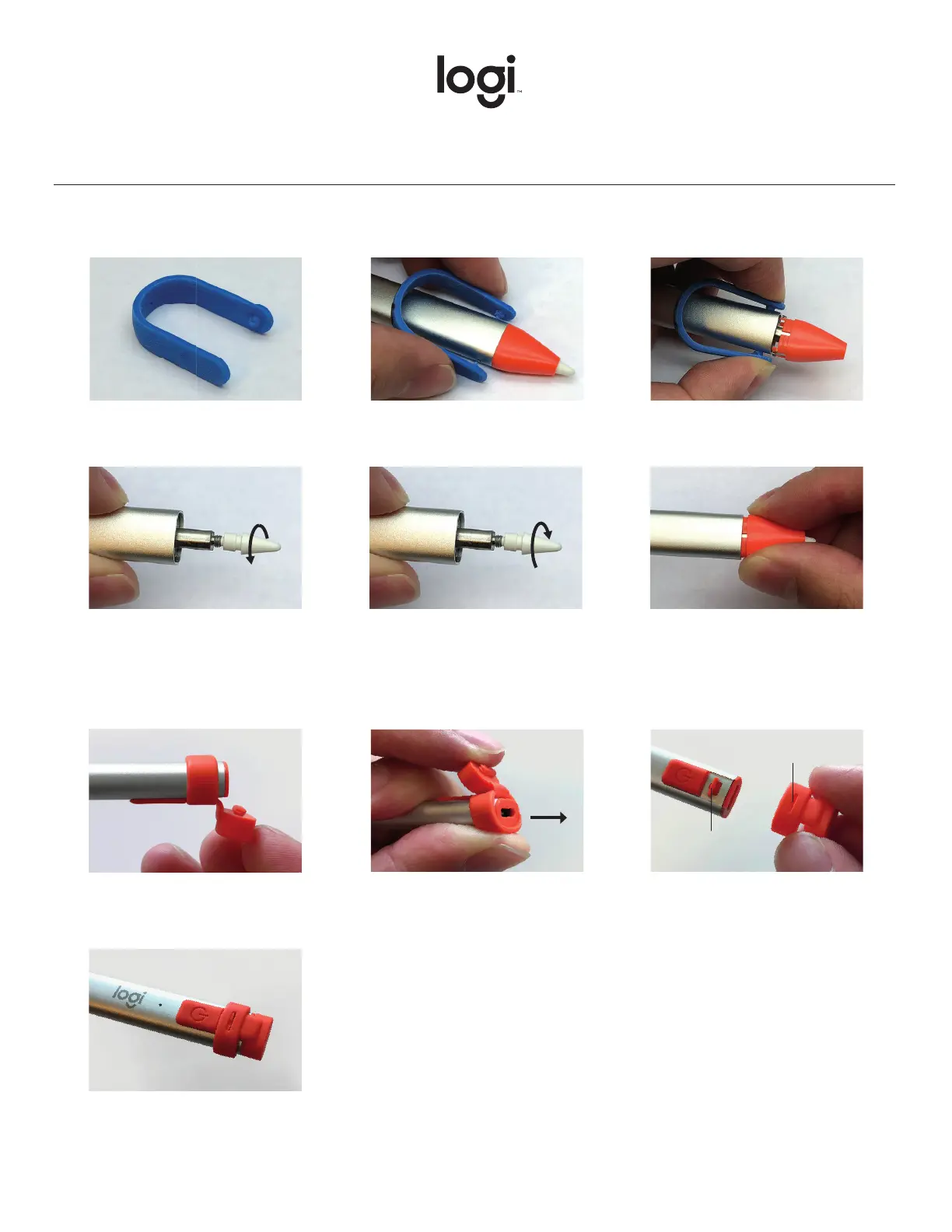Como colocar as peças de reposição
SUBSTITUIÇÃO DA PONTA E DA COBERTURA DA PONTA
SUBSTITUIÇÃO DA TAMPA
1
1
4
4
2
2
5
3
3
6
Encontre a ferramenta
deremoção.
Abra a tampa.
Gire a ponta em sentido anti-
horário para removê-la.
Deslize o anel da tampa pelo tubo
do lápis até que a fenda se encaixe
com segurança ao redor do entalhe.
Alinhe a ferramenta aos
doisorifícios no tubo do lápis.
Empurre a tampa para trás e puxe
lentamente o anel da tampa para
fora do tubo do lápis.
Insira uma nova ponta e gire
no sentido horário para apertar
rmemente.
Aperte a ferramenta e retire
acobertura da ponta.
Alinhe a nova tampa ao topo
do tubo do lápis.
Insira a nova cobertura da ponta no
tubo do lápis até ouvir um clique.
Fenda
Entalhe
Português 13
© 2018 Logitech, Logi e o Logotipo da Logitech são marcas comerciais ou marcas registradas da Logitech Europe S.A. e/ou de suas liais
nos EUA e em outros países.
