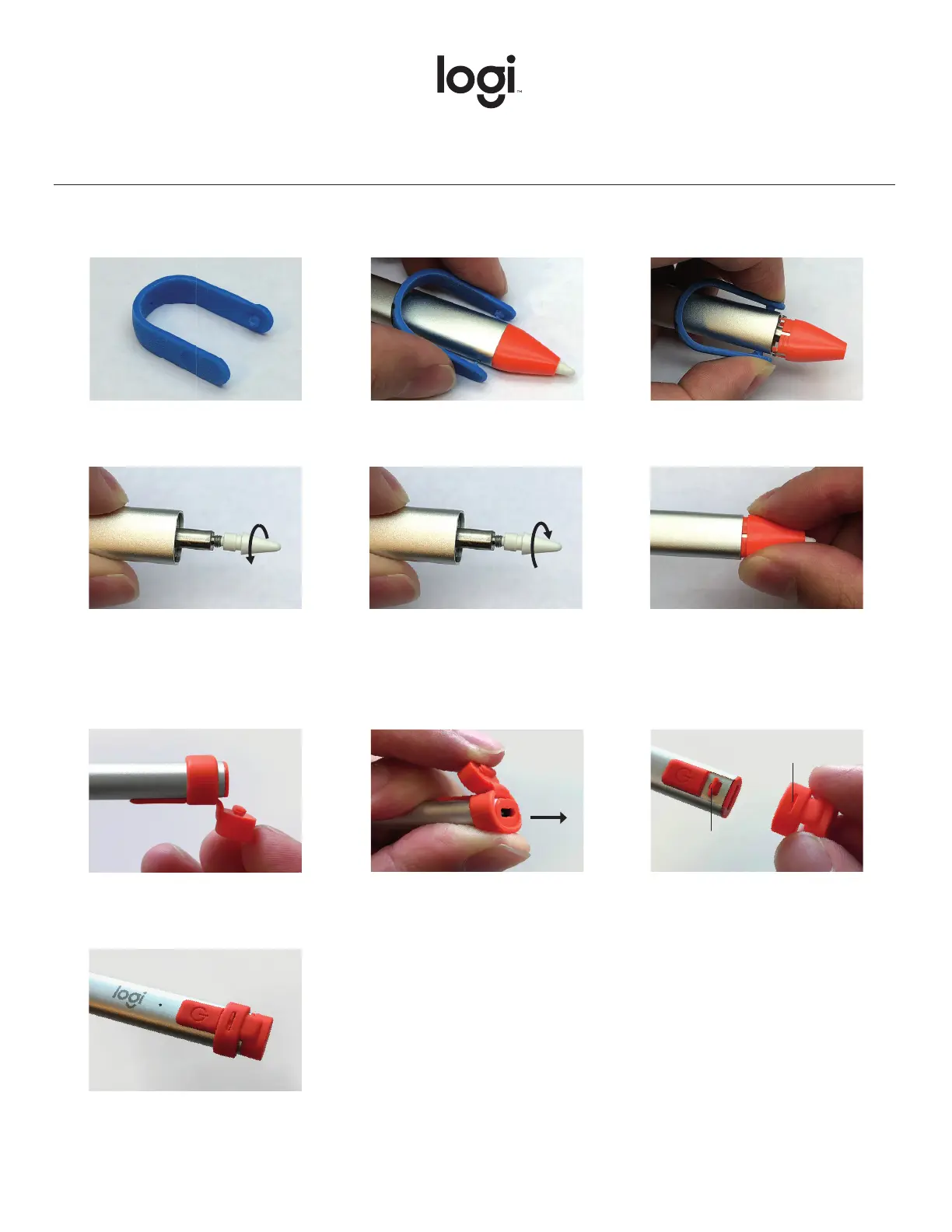How to Install Replaceable Parts
REPLACING TIP AND TIP COVER
REPLACING THE CAP
1
1
4
4
2
2
5
3
3
6
Find the removal tool.
Open the cap.
Twist the tip counter-clockwise
to remove.
Slide the cap ring onto the
pencil tube until the slit ts
securely around the notch.
Align the tool with the two
holes in the pencil tube.
Push the cap back, and slowly
pull the cap ring o of the
pencil tube.
Insert new tip and twist
clockwise to tighten securely.
Squeeze the tool and pull o
the tip cover.
Align new cap to the top of
the pencil tube.
Insert new tip cover into the
pencil tube until you hear a click.
Slit
Notch
English 3© 2018 Logitech, Logi and the Logitech Logo are trademarks or registered trademarks of Logitech Europe S.A. and/or its aliates in the U.S. and other countries.
