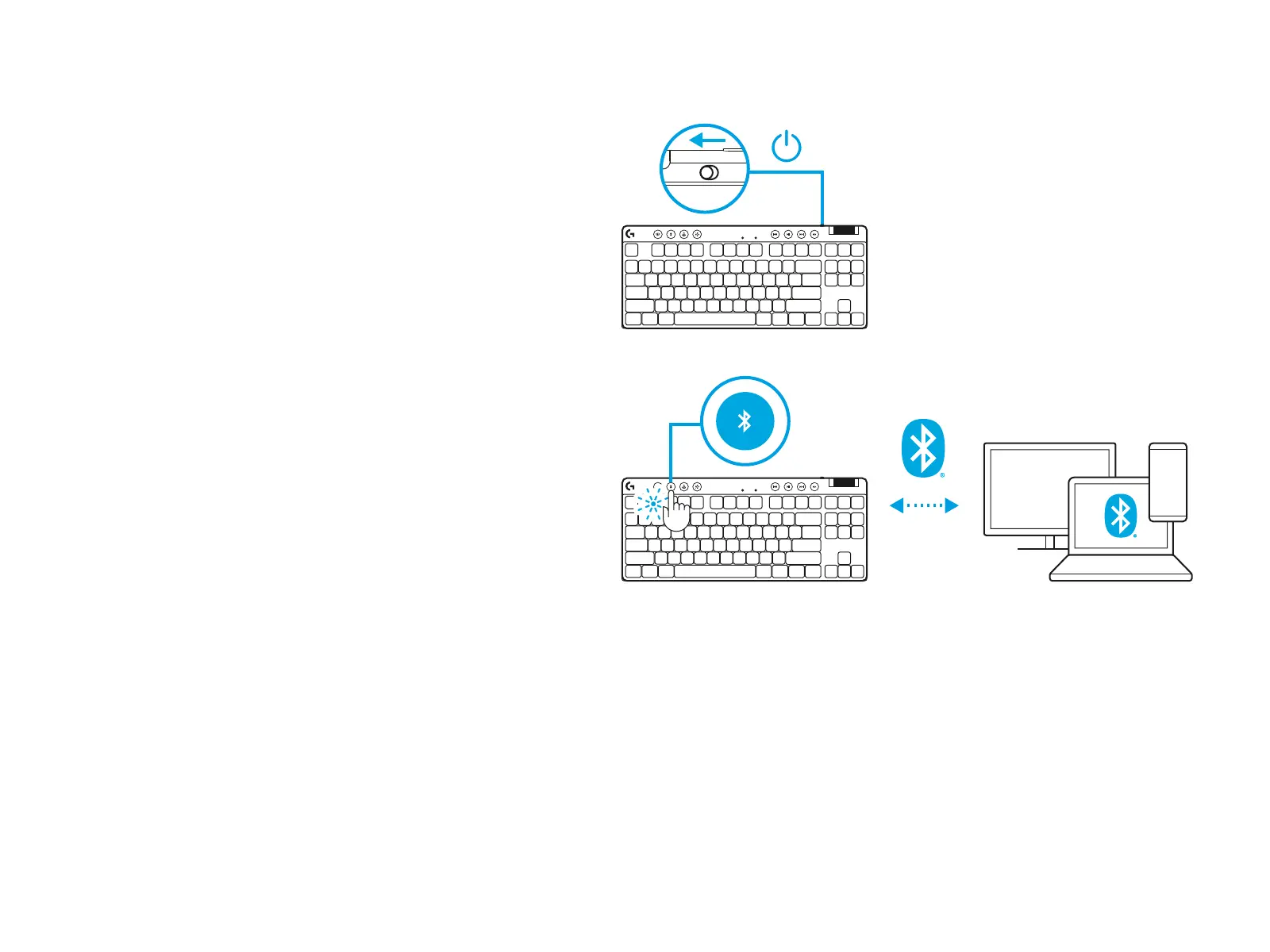10 DEUTSCH
BLUETOOTH
®
VERBINDUNG
1 Schalte die Tastatur ein, indem du die Taste in die Position
„Ein“ schiebst.
2 Drücke die Bluetooth
®
-Taste, um Bluetooth
®
zu wählen.
Wenn kein Bluetooth
®
-Gerät gepairt ist, blinkt die LED
schnell, um anzuzeigen, dass das Gerät auf das Pairing
wartet.
Folge den Anweisungen deines Geräts für die Bluetooth
®
-
Verbindung, um es mit der Tastatur zu pairen.