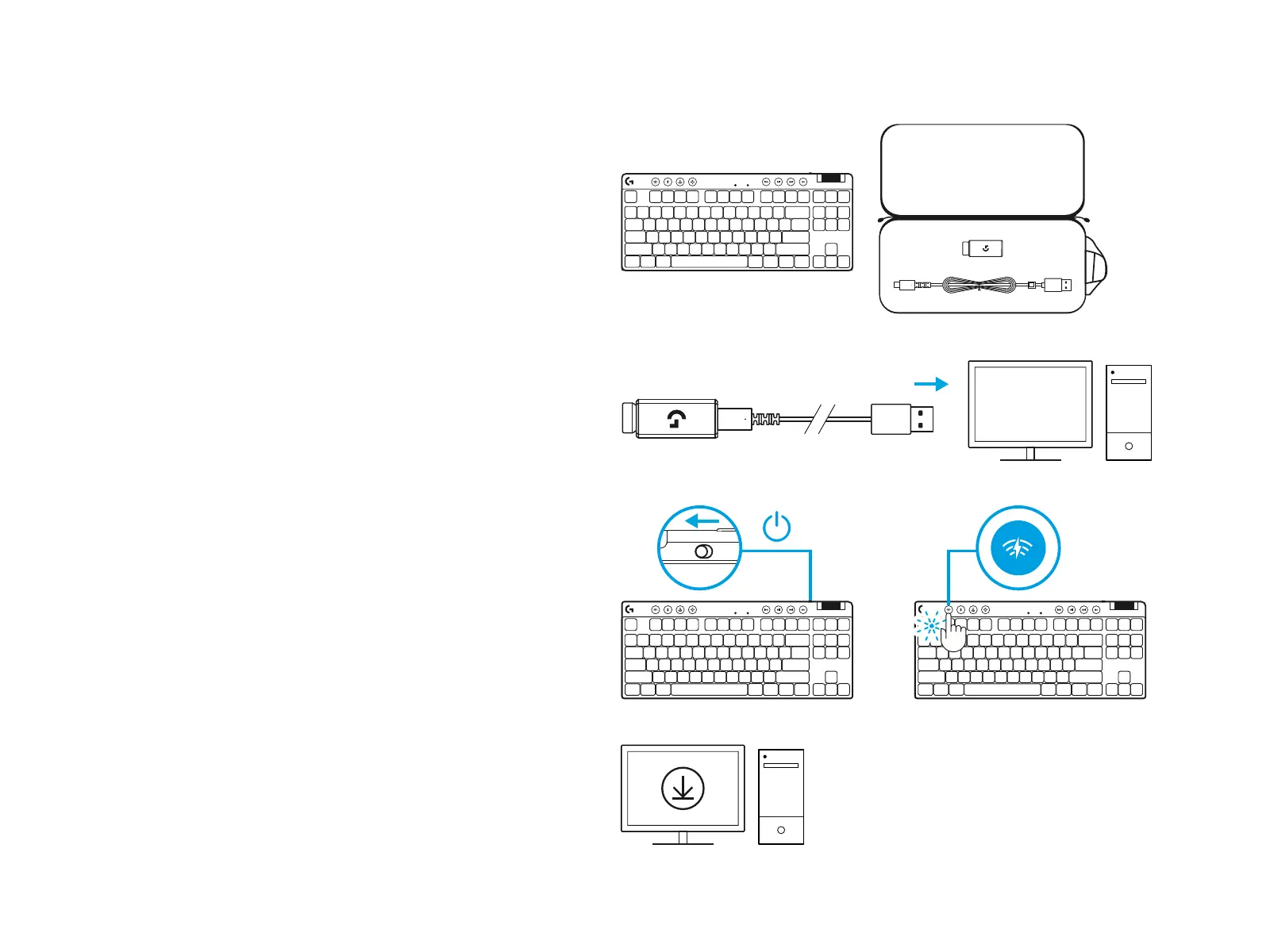27 ITALIANO
ISTRUZIONI PER L'INSTALLAZIONE
1 Rimuovere la tastiera, il gruppo ricevitore/adattatore
eilcavo USB dalla custodia
2 Inserire il ricevitore LIGHTSPEED con prolunga e cavo
nellaporta USB del PC. Se lo si desidera, è possibile
utilizzare il ricevitore senza la prolunga e il cavo inserendolo
direttamente in una porta USB.
3 Accendere la tastiera facendo scorrere l'interruttore
diaccensione.
Il pulsante LIGHTSPEED si accende di colore azzurro ciano.
4 Scaricare e installare il soware G HUB su PC/MAC
per la migliore esperienza di gaming (GHUBintegra
una storia introduttiva per le funzionalità).
VisitarelogitechG.com/ghub
logitechG.com/ghub