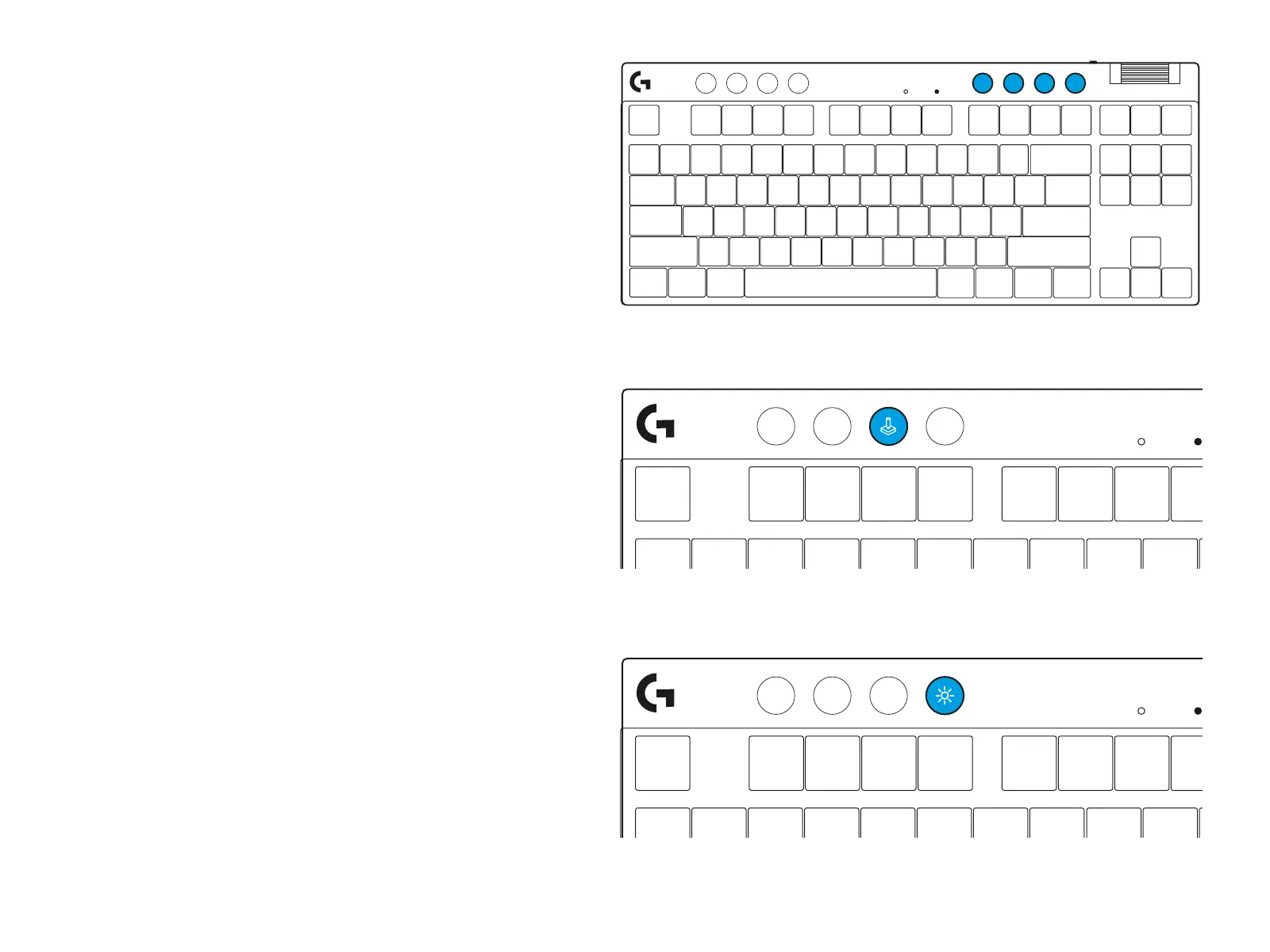132LATVISKI
Spilgtums
Pielāgojiet izgaismojuma spilgtumu, izmantojot spilgtuma
pogu.
Multivides satura vadīklas
“PRO X TKL” ir aprīkota ar multivides satura pārvaldīšanas
vadīklām. Ir pieejami taustii, lai saturu attītu atpaka
vaipatītu uz priekšu, atskaotu/pauzētu un izslēgtu skau,
kā arī ritenītis ierīces skauma pārvaldīšanai.
Spēu režīms
Kad ir nospiesta spē u režīma poga, tiek bloēta “Windows”
un “Context Menu” taustiu darbība. Papildu taustius
varbloēt, izmantojot “G HUB” programmatūru.
Izmantojot spēu režīma ksēšanas funkciju (FN + spēu
režīma poga), tiek bloēta spēu režīma poga un iespēja
ieslēgt vai izslēgt spēles režīmu.