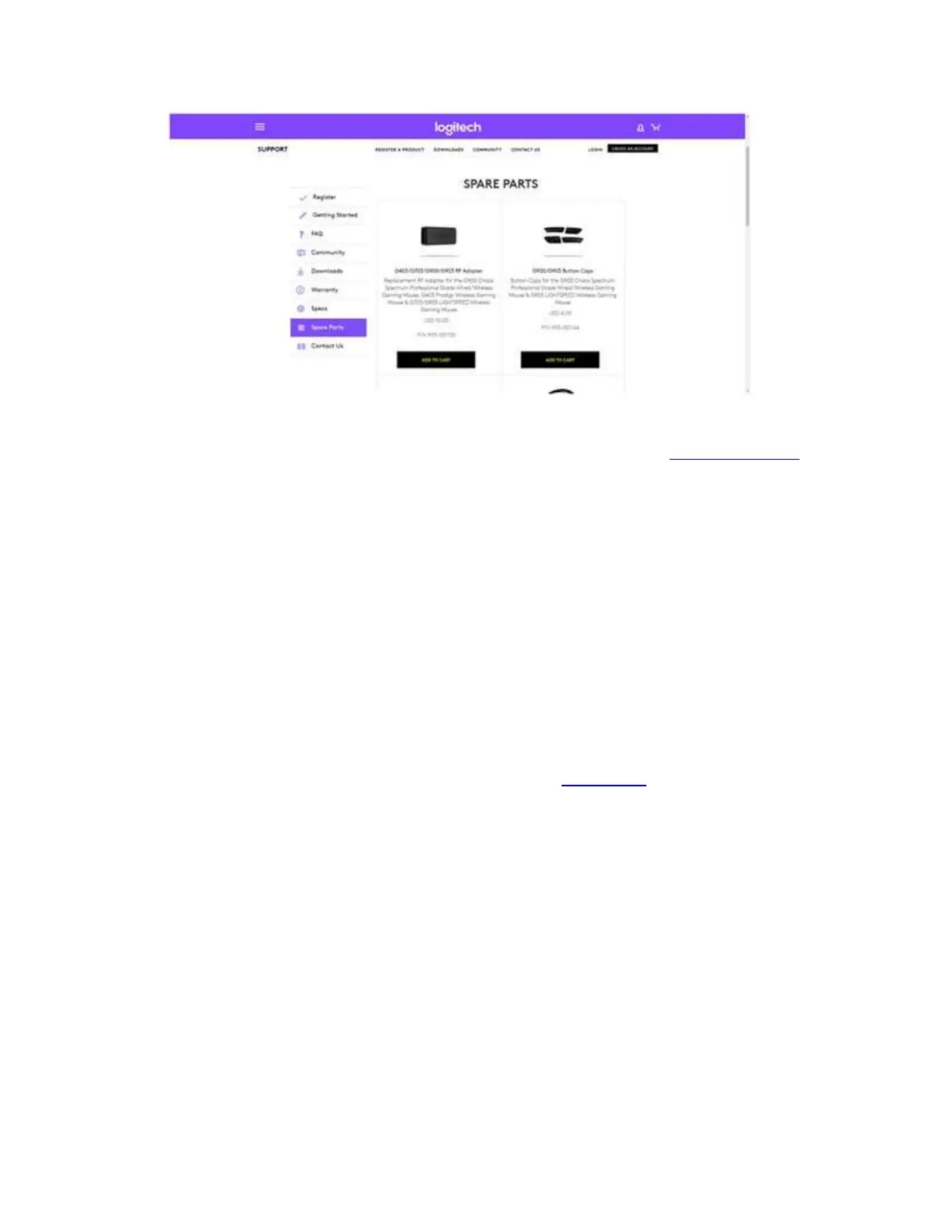If there isn’t a spare receiver listed for your gaming mouse, please contact Logitech Support.
+Gaming mouse compatibility with Logitech Unifying receivers
The Logitech G403 Wireless, G304, G305, G603, G703, G903 are built on the LIGHTSPEED
architecture and connect to proprietary LIGHTSPEED receivers. They are not compatible and
cannot be paired with the Unifying receiver.
+Pair Logitech G gaming mouse to a LIGHTSPEED receiver
If your gaming mouse becomes unpaired or if you receive a replacement LIGHTSPEED
receiver, follow these instructions to pair your mouse with the receiver:
1. Connect the LIGHTSPEED receiver to a USB port on the computer.
2. Download the Logitech Connection Utility from the Downloads page.
3. Launch the Logitech Connection Utility.
4. Press Next to start the pairing process.
