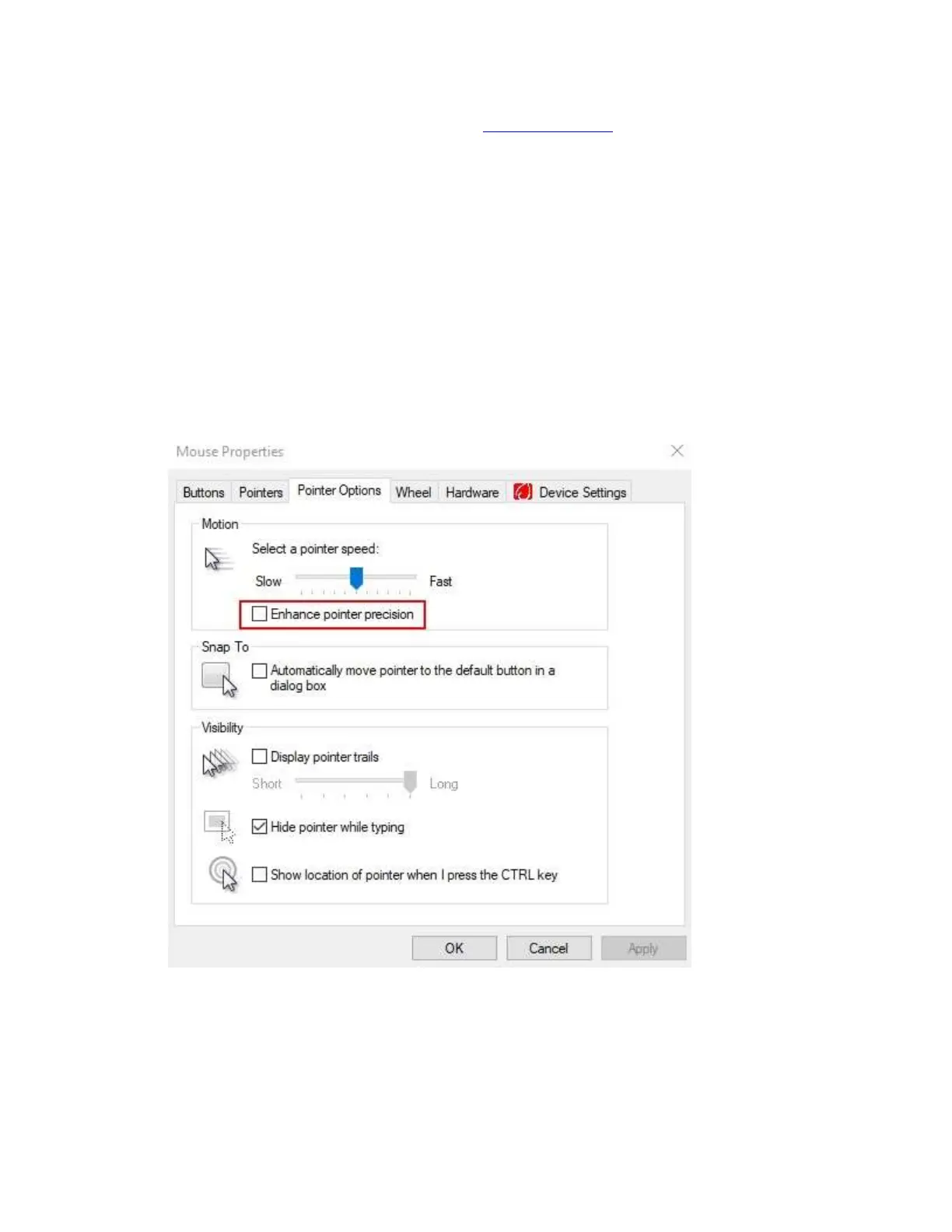If none of these suggestions work, please contact Logitech Support and let us know what
troubleshooting steps you've tried.
+Inconsistent tracking behavior between gaming mouse performance and endurance
modes
If you notice inconsistent tracking behavior with the same sensitivity (DPI) levels between the
performance and endurance modes on your gaming mouse, you need to disable the Enhance
pointer precision mouse setting in Windows. Here’s how:
1. Open the Control Panel.
2. Click Mouse to open the Mouse Properties window.
3. Click the Pointer Options tab.
4. Uncheck Enhance pointer precision.
5. Click OK to save your changes.
+Digital signature error when Logitech Gaming Software is installed on Windows 7
computers
