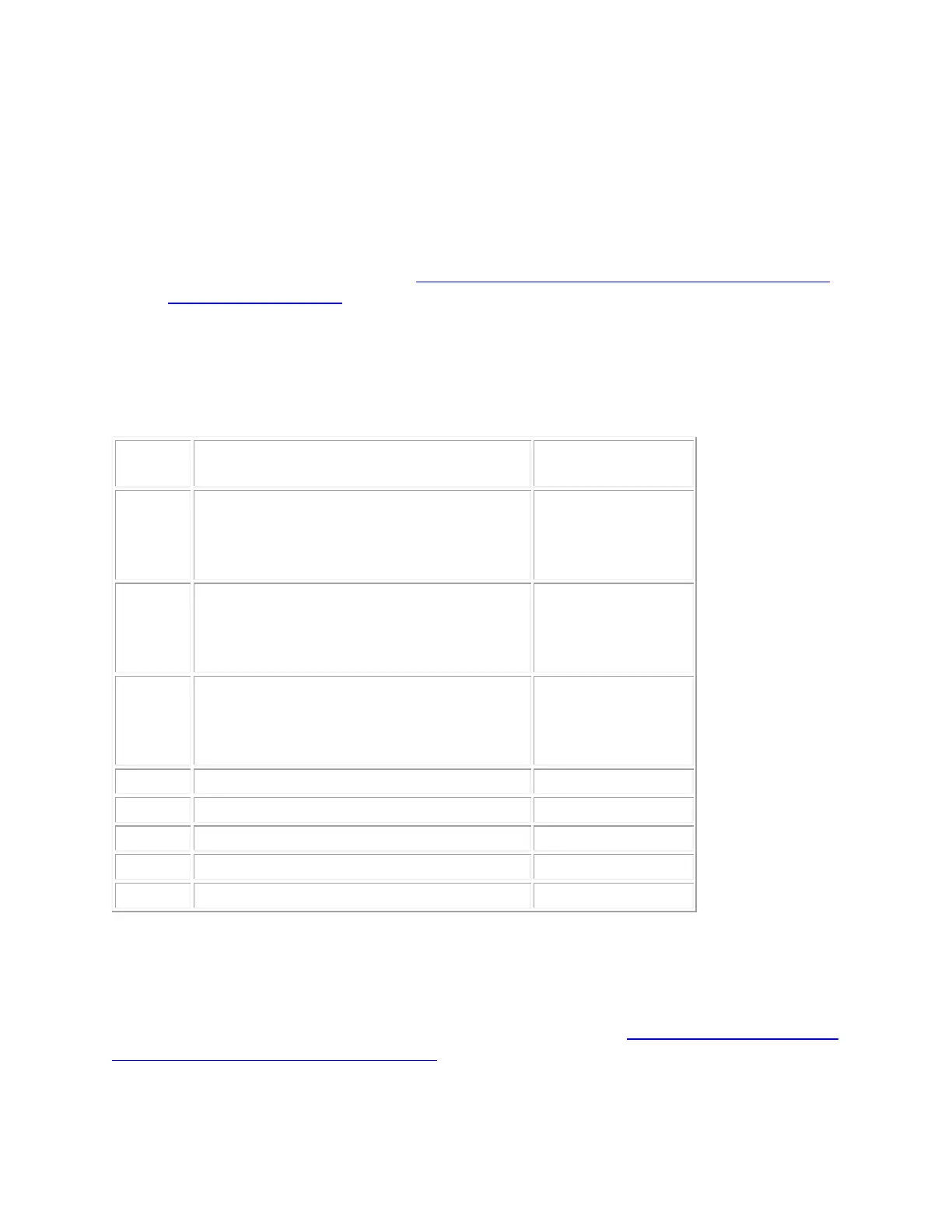o Decrease processor use by reducing the report rate
o Increase the mouse response by raising the report rate
o Extend battery life by reducing the report rate
5. Click on the drop-down menu next to Power mode and select between HI for
performance mode and LO for endurance mode. Report rate is fixed at 8ms while
endurance mode is active to conserve battery life. In performance mode, the possible
range is from 125 reports/sec (8ms response time) to 1000 reports/sec (1ms response
time). For more information, see Performance and Endurance power modes on the G304
and G305 gaming mice.
+LED Indicator on the G304 and G305 gaming mice
There is one LED indicator on top of your gaming mouse.
The mouse is switched from performance to
endurance mode in Logitech Gaming
Software (LGS) or turned on while in
endurance mode.
Mouse is switched from endurance to
performance mode in Logitech Gaming
Software (LGS) turned on while in
performance mode.
Blinks for 30
seconds after the
mouse is switched
on.
Sensitivity level 1 active
Sensitivity level 2 active
Sensitivity level 3 active
Sensitivity level 4 active
Sensitivity level 5 active
NOTE: The sensitivity level indicators are prioritized over the power on, mode switch,
connection switch, and battery level indicators.
For more information about Performance and Endurance modes, see Performance and Endurance
modes on the G304 and G305 gaming mice.